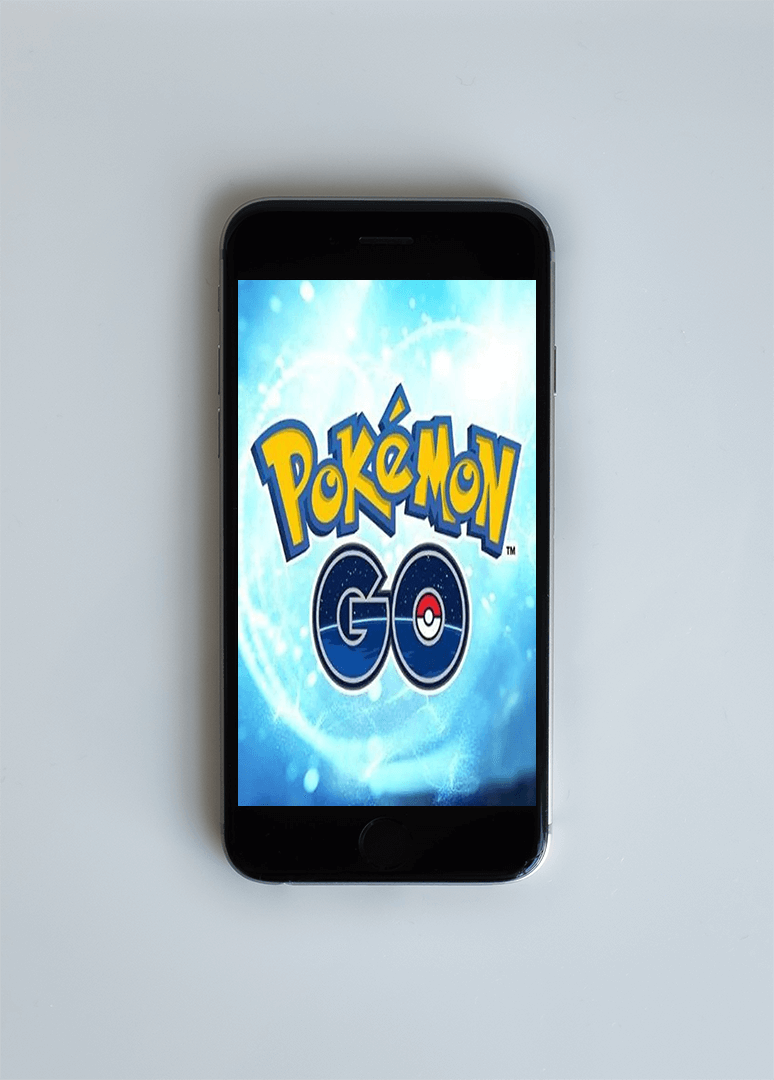Unless you’re that dedicated grandpa with 30 phones to catch them all, you’d want to know how to have multiple Pokemon GO accounts on one phone.

Niantic has previously launched updates to prevent players from doing so. Obviously, that didn’t stop innovative players from working around those updates.
Want to know how to have multiple Pokemon GO accounts so you, your friends and family can all catch them all? Read on to find out how.
How to have multiple Pokemon GO accounts on one phone: 5 ways
Solution 1: Clone Pokemon Go with either Island or Parallel Spaces
Apps that clone other apps aren’t anything new, and we’ve previously touched on them in our previous pieces on how to run multiple Tinder accounts and multiple WhatsApp accounts.

With both Island (only for Android) and Parallel Space (available for both Android and iOS), you essentially get a brand new Pokemon GO.
Take note however that you can only clone Pokemon Go once with both apps.
To run multiple pokemon GO accounts on one phone with Parallel Space, simply:
- Download Parallel Space for either Android or iOS
- Launch the app and allow permissions.
- Tap Pokémon GO and let Parallel Space clone it.
You should see the new app icon on your home screen once it’s done.
To run multiple Pokemon GO accounts on one phone with Island, check out this detailed walkthrough here.
Before you try them out, please take note:
- Islands is still in development and may be unstable
- Parallel Space is only free for 3 days, and choosing not to pay after deletes any app you've chosen to clone.
Solution 2: Use the Secure Folder exploit on Samsung phones and tablets
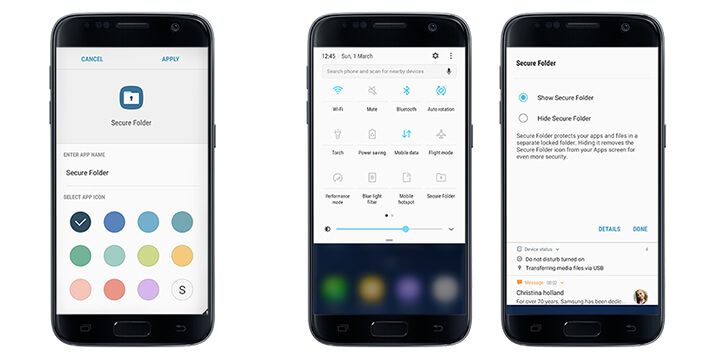
If you happen to be using a Samsung phone or tablet, then this one’s just for you. What you need to do is this:
- Install Pokemon GO normally from the App store
- Sideload a second Pokemon GO APK into your phone or tablet’s secure Folder and install it manually.
The second part is important for this to work. Some users have tried installing a second official copy of the app inside the Secure Folder – this method allows you to run two instances of Pokemon GO simultaneously, but on the same account.
Solution 3: Have multiple Google accounts
Pokemon GO Players have two ways of registering and logging in – with their Facebook accounts or Google accounts.
Creating a fake Facebook profile violates Facebook's Community Standards. Instead, create a new Google account to sign up with on Pokemon Go.
This method definitely works if you want multiple Pokemon GO accounts.
The catch is that you'll have to constantly log out and switch between accounts. And that's going to be more trouble than it's worth.
Multiple Pokémon GO accounts still need a VPN for best results
No matter how many Pokémon GO accounts you intend to use, it’s highly recommended to always play the game with a VPN active.
Not only does using a VPN allow you to play the game in areas or countries where it is banned, it also helps you take advantage of exclusive limited time events and discover location-specific Pokémon.
Most importantly, Pokémon GO is known to collect a lot of personally sensitive data. Using a VPN can protect your data privacy, and even your personal safety.
Become the best Pokemon trainer with VPN Vault
When you have multiple Pokémon GO accounts on one phone with VPN Vault, you enjoy the best in privacy, security and internet freedom while enjoying every Pokémon encounter.
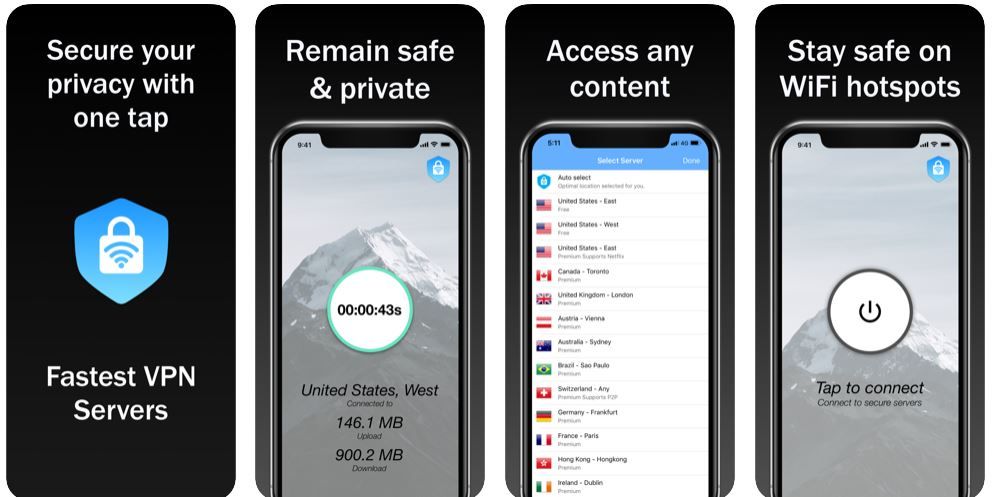
VPN Vault also works with both Android and iOS, supports up to 5 devices at any time and connects your Pokémon-catching game anywhere in the world.
And that’s our take on how to have multiple Pokemon GO accounts on one phone. Get VPN Vault on Android now and be the best Pokemon trainer today!

 4.5/5 on App Store
4.5/5 on App Store