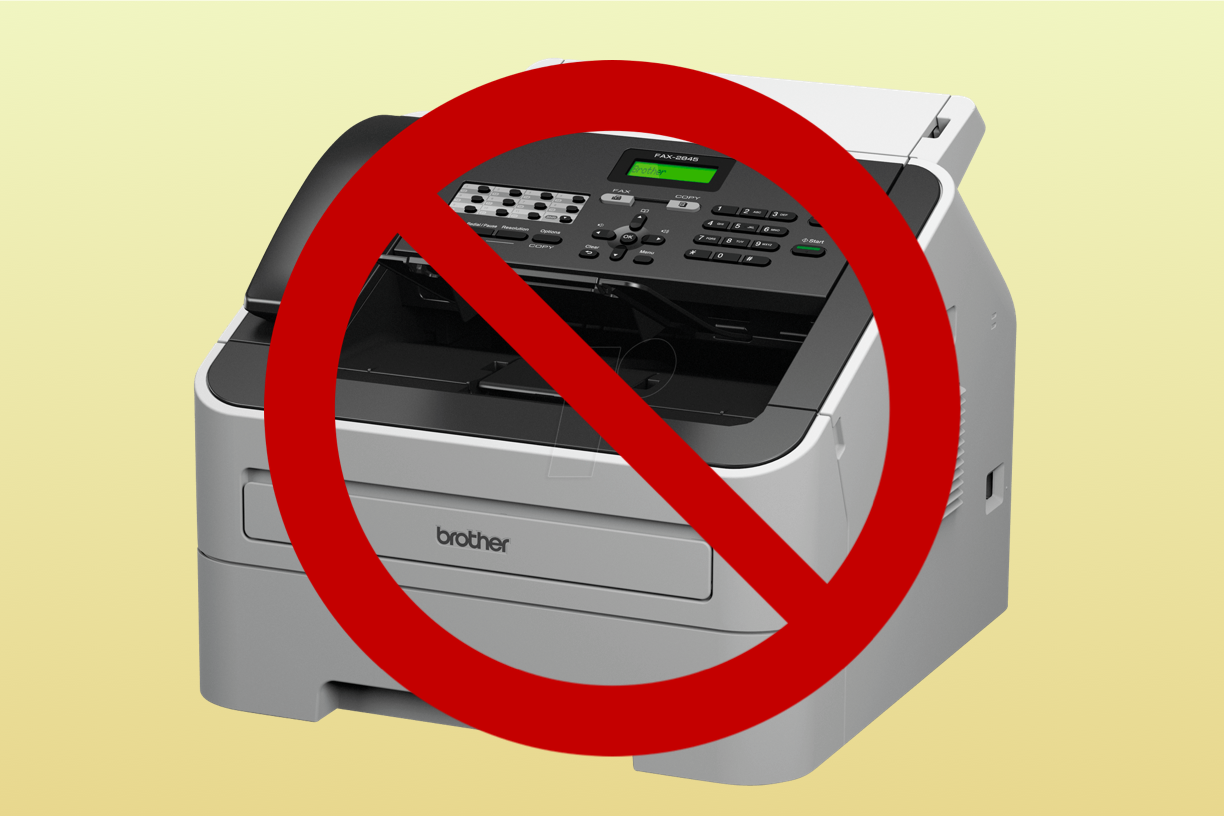From a reader's email: "From time to time I need to receive an inbound fax, but I do not own a fax machine or have access to one. This time, it's really urgent! Can I receive fax without a fax machine?" – If you are this person, you must be panicking right now. Luckily, the answer is YES YOU CAN. We just know how you can receive fax without a fax machine, but use your iPhone to receive fax instead. With faxing apps, you can receive the fax immediately on your iPhone, and breeze through any administrative task you are in the middle of.
What the fax?
Since email was invented in 1971, it has made fax machines a little more redundant and wasteful. However, fax is still stubbornly used in many areas of the working world today. Part of that reason is the law requires fax to be used for government, medical, legal documents, and so on.
If you are still using a fax machine in your office, you ought to know that fax is an ancient technology that should absolutely be made obsolete, with all the free tools like instant messaging and email that we have today. For money-savers, fax is also not cheap to maintain, as it requires a dedicated fax landline! If you need to deal with a fax-advocate, or someone who stands by the use of fax machines, PLEASE send him our article here the Disadvantages of Fax Machines (and how to avoid them).
How to receive fax without a fax machine
Yes, you absolutely can receive all inbound faxes digitally and directly to you without all the hassles of a fax machine. With the methods we are going to share with you, you will even receive your own dedicated or private fax number, and even get the ability to forward incoming faxes to your email inbox or generate PDF files. Here are some two ways that you can receive fax without a fax machine.
1. COMPUTERS USERS: Use eFax or other online fax services (https://www.efax.com/)
eFax is a pretty well known service for providing online fax tools to send and receiving fax on your computer. They offer three main price plans: The eFax FREE account, also known as a Restricted or Limited Account, allows you to receive up to 10 free incoming fax pages, with your own fax number.
However, there are some limitations to this plan. Firstly, the fax number you receive cannot be customized to be a local fax line. Instead, they will assign you with any number they want, which may cause problems if you are receiving state or local faxes. Next, if you exceed 10 fax pages during the trial period, you need to upgrade immediately to their paid premium service, if not your account will be deleted or suspended. If you have a credit card on file, they are also known to charge you immediately.
If you are able to pay, there is a better eFaxPro package which gives 200 fax pages a month and even support receiving of fax directly to your email address. The eFaxPro program is around $19.99 a month. If you need a cheaper option, there is also the eFaxPlus program that is cheaper by a few dollars, but what you receive is also less. You receive only 150 faxes per month, but it still comes with all the other features such ability to receive faxes to your email account. The good thing about eFax is, you are finally able to receive fax without a fax machine and to go go digital.
Limitations: When receiving faxes by email, eFax uses its own proprietary file extension that goes like ".EFX". Unfortunately, this is not commonly used extension and could cause some problems for your recipients to receive fax. There is a workaround shared online to change the file's extension to ".tif" and open the file with Windows Photo Viewer. In that way, you can skip installing the eFax Messenger software. That is one way to get it to work. If you need the fax to appear in a ".PDF" format instead, you may need to use some other services like Fax Zap for iPhone which we will talk about below.
IPHONE USERS: Use an fax app like Zap Fax
Zap Fax for iPhone gives you a free fax number that can be used to receive any incoming fax directly in your phone. It works to send and receive fax not only on iPhone but also on iPad.
Yes, your inbound fax number is free, and goes by the name of the "Fax Zap Line". To find out what the fax number you are being assigned, you need to fax someone first for him to see your fax number. The cool thing about the "Fax Zap Line" is it is a different number for each person you fax! You can think of it as an anonymous hidden Fax number to protect your privacy. Cool eh?
If you need a fixed number that does not change, you can do that too. You simply select a Fax Number in the app, by tapping on Menu -> Get Premium Fax number. It may be called a Premium Fax number, but it does not actually require you to pay or purchase it. If you need it for free, we recommend that you select your own Premium Fax Number under a free trial. The free trial will help you to send and receive unlimited faxes for a short period of time for completely free. Just remember to cancel the free trial after you are done with it to avoid being charged.
The great thing about the Zap Fax service is in its ease of use. You can receive faxes directly in your iPhone, which means you can do this anytime and on and go, without using an actual computer. Also, Zap Fax receives all faxes in a very convenient .PDF format, which is actually a requirement by most government agencies.
We recommend Fax Zap if you need to send and receive any fax documents but need convenience. Zap Fax also scans documents using your iPhone's camera, which means that you do not need to fiddle around with troublesome copiers and scanners. Download Zap Fax and get your own fax number to receive faxes and get that application or task you are working on done quickly and with ease.
Use Your Inbound Fax Number to Receive Faxes
For both of the above methods, eFax and Zap Fax, you should receive your own fax number for free to receive faxes. What you need to do is to give out that number to someone you are expecting an incoming fax from. He or she should key in your fax number and send it just like how a normal fax is sent. And you should receive your faxes digitally and within seconds. That way you can receive fax without a fax machine and the trouble parts of it like an expensive fax landline.
We are in 2019, and with all these great tools like email and instant messaging, it would be nice to take a break from using fax machines for a while. In fact, we have not touched an actual fax machine for a few years now! Think about all the hassle that we avoided.. Buying paper for the fax machine, replacing the toner every month, dealing with jammed or stuck paper. Don't you which that you can throw out the fax machine right now? Thankfully with eFax and Zap Fax for iPhone, you can receive fax without a fax machine, digitally to your computer or mobile phone instantly and with ultimate ease to get your work done at the quickest time.

 4.5/5 on App Store
4.5/5 on App Store