Is Instagram Music not available in your region? If so, you may be in one of the many countries where Instagram Music is blocked at the moment.
In this guide, we highlight why is Instagram Music blocked in your region or country, suggest how to get around it using a VPN and teach you how to unblock Instagram Music.
Instagram Music not available: Why is this happening?
Instagram Music is a popular feature on the widely-used photo-sharing app where a user can choose to play a song or soundtrack while recording an Instagram Story.
However, the feature uses songs that are licensed by music companies and due to different licensing deals in different areas, some countries may not have access to this library of songs.
This is similar to movies being licensed separately for different regions, thus causing some of these movies to be blocked in certain regions.
This causes Instagram Music to be blocked for certain users in regions where licensing for the music library has not been obtained by Instagram.
Currently, Instagram Music is supported in the following countries: Australia, France, Germany, New Zealand, Sweden, United States and the United Kingdom
For Instagram users in other countries, whether you are on a personal or business account, you will need to explore other options to use Instagram Music.
Instagram Music not available: How to access it via VPN

If Instagram Music is not available in your region, the only way you can access it is to change your location while using your Internet connection.
You can do this by using a VPN (Virtual Private Network), but doing this will be tricky. You can also use these steps below if the entire Instagram app is blocked in your country and you want to access it.
1) Uninstall Instagram from your phone
This step is very important as Instagram logs the location of the first time you enter the app from your device.
To flush this out completely so that you can access from a country that allows you to access Instagram or Instagram Music, you must uninstall Instagram from your phone.
2) Download a VPN app and connect to a VPN server
We recommend downloading VPN Vault by Appsverse from your Apple App Store or Google Play Store as it comes with 200MB free data daily, unlike other apps out there like ExpressVPN and NordVPN that only have paid deals.
Once you have downloaded it, simply open the app and press the “On” button to be connected to a server.
Your app will show the server that it is connected to. If you wish to connect to a specific server that resides in one of the countries that allows Instagram Music, you can either:
- Disconnect and reconnect to be reassigned to another server, or
- Try out the app’s free three-day trial to choose a country of your choice
3) Reinstall Instagram and open it with your VPN connection turned on
Once you have your VPN connection turned on to a country that supports Instagram Music, go to your App Store and reinstall Instagram.
Make sure your VPN connection stays turned on while you are reinstalling, opening and logging in to your Instagram app.
Once you are logged in to Instagram, go to your Stories and swipe up. You should now see the Instagram Music sticker.
To avoid any blocks, avoid using wifi connections at your workplace or school as this may interfere with the process. Switch to using your mobile data for this process.
Instagram Music not available: how to download a VPN to access it
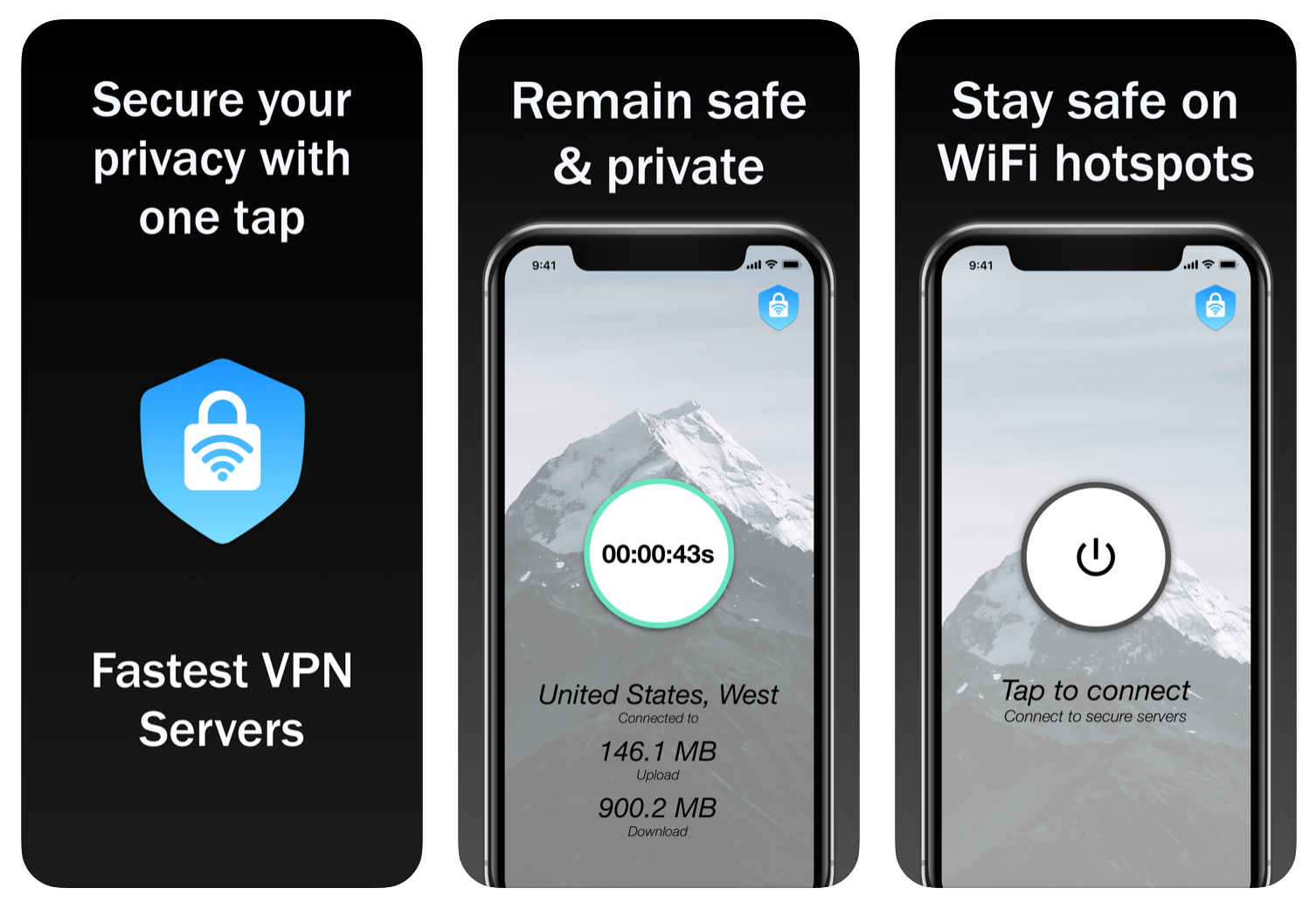
If Instagram Music is not available in your region or country, here’s how to download a VPN that helps you overcome it:
Step 1: Go to your phone’s App Store, whether it be the Apple App Store or the Google Play Store.
Step 2: Type in the word “VPN Vault” on your App Store’s search bar. We recommend the VPN Vault app by Appsverse.
Step 3: Open the VPN Vault app and press the On button. That’s it.
The VPN Vault app gives 200MB of free data daily as part of its free plan.
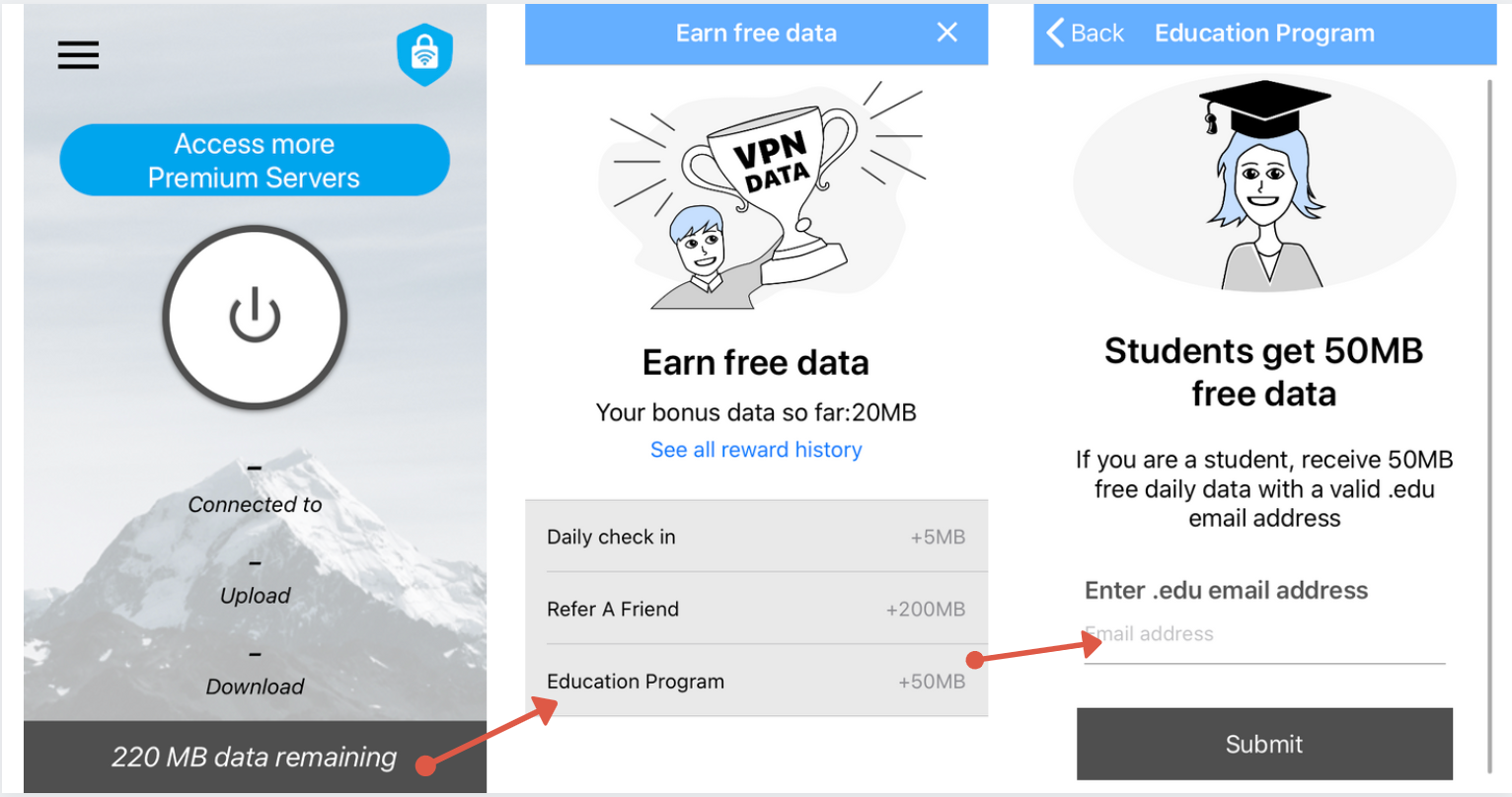
What’s more: if you have a student email ending with .edu, you can get 50MB of additional free data every day just by registering your email address in the app.
Simply download VPN Vault using these links:
VPN Vault app for iOS
VPN Vault app for Android
VPN Vault app for Mac OS
VPN Vault app for Windows OS
Download the VPN Vault app today and solve the error of “Instagram Music not available” in your region or country instantly!

 4.5/5 on App Store
4.5/5 on App Store





