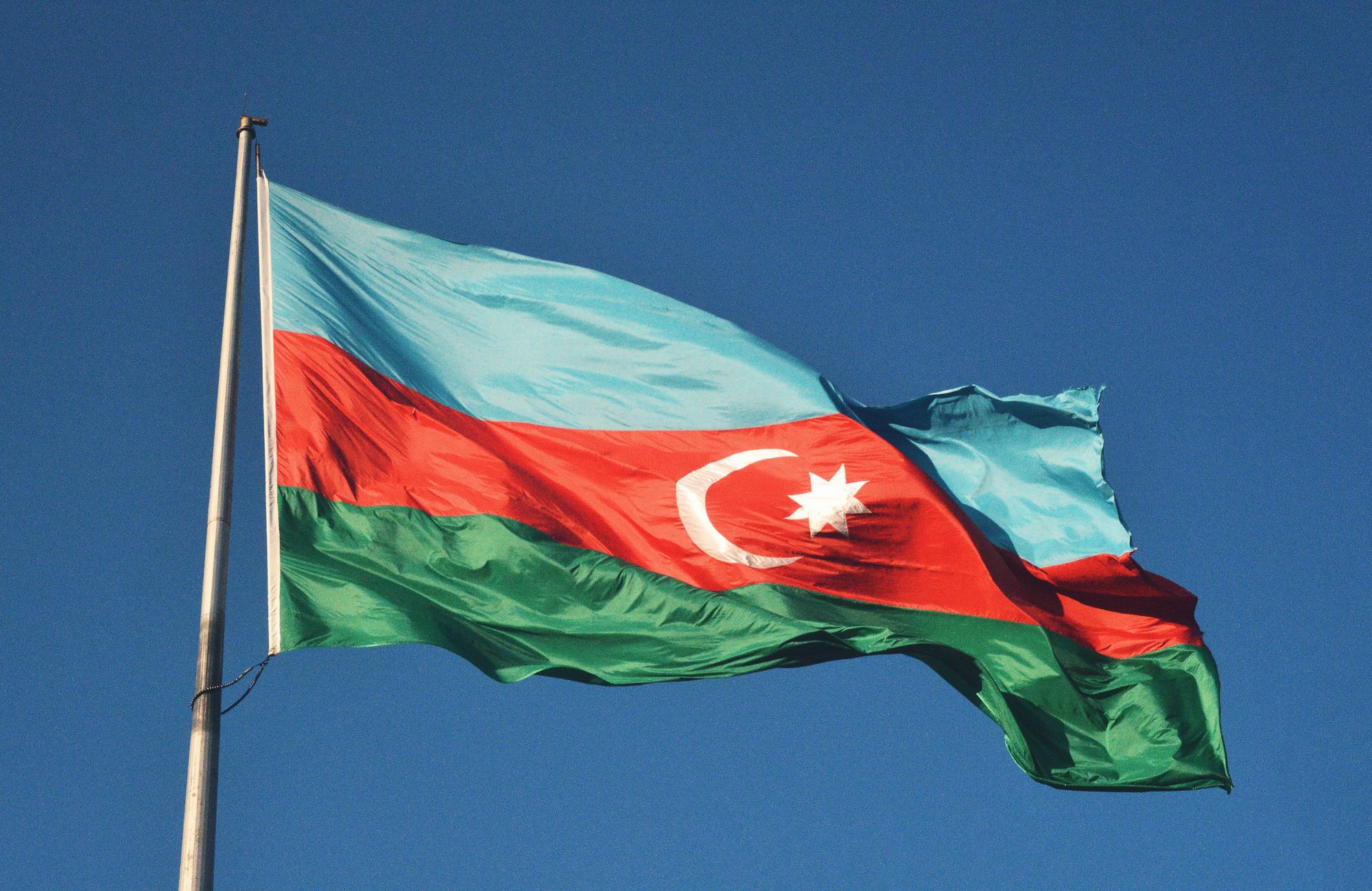Azerbaijan Internet blocked for you? If so, you need a VPN in order to access social media sites and other sites that have been blacklisted as a result of the actions of the Azerbaijani government.
In this guide, we highlight why is the Azerbaijan Internet blocked, suggest what to look out for in a VPN and teach you how to properly download one for you.
Azerbaijan Internet blocked: Why is this happening?

On September 27, the Azerbaijani government said that it would have the Azerbaijan Internet blocked and select sites blacklisted in the country as the Azerbaijan-Armenia conflict continues.
Both Azerbaijan and Armenia have been engaged in territorial disputes over the Nagorno-Karabakh region and adjacent territories and members on both sides have reported injuries.
The Internet ban happened “to prevent large-scale Armenian provocations”, said Azerbaijan’s Ministry of Transportation, Communication, and High Technologies in a statement.
Among the sites blocked include the following sites, according to Netblocks:
- YouTube
- TikTok
- Zoom
- Skype
- FB Messenger
For users who want to have the freedom to browse these blocked sites and online services, having a Virtual Private Network (VPN) app is now important.
As we run the VPN Vault app by Appsverse, more than 12,000 users have installed this app daily on their laptops and phone devices ever since the ban started, proving the popularity and reliability of the app to overcome the Azerbaijan Internet ban.
Azerbaijan Internet blocked: How to find a reliable VPN?

Now that you know why is Azerbaijan Internet blocked, you need a reliable VPN to overcome the ban. Here are a few things to look out for when it comes to choosing a VPN:
1) Check the VPN description to see that it does not log your data
This is a very important feature of a VPN that helps obfuscate your location: that it must be able to not log your data such as your Internet connection and device information.
Without this, it is very easy to pinpoint that you are using a VPN and for governments to take action on you.
Look for the words “no log” on the description. For VPN Vault by Appsverse, the app not only does not log your IP and history, but it also has a rotating IP address so that you remain untraceable every time you log on.
2) Check the VPN description to see that it has 256-bit encryption
This is again another very important feature as it ensures that your Internet connection is encrypted with a cryptographic lock that has 2^256 combinations.
This combination is impossible to break using the latest supercomputers today and is used by the military to encrypt their documents today.
Without such encryption, it is very easy for bad actors to hack into your connection and inspect the requests for websites that you are asking for.
3) Check the VPN speed
You should get a VPN that has fast and stable connection including ease of connecting and fast speeds.
To find out which VPN has a great connection speed, download the free or trial versions and run them through SpeedTest to see their upload and download speeds.
Most connections should have an upload and download speed of more than 3.0 Mbps, which is sufficient to stream high-quality video and have group video calls.
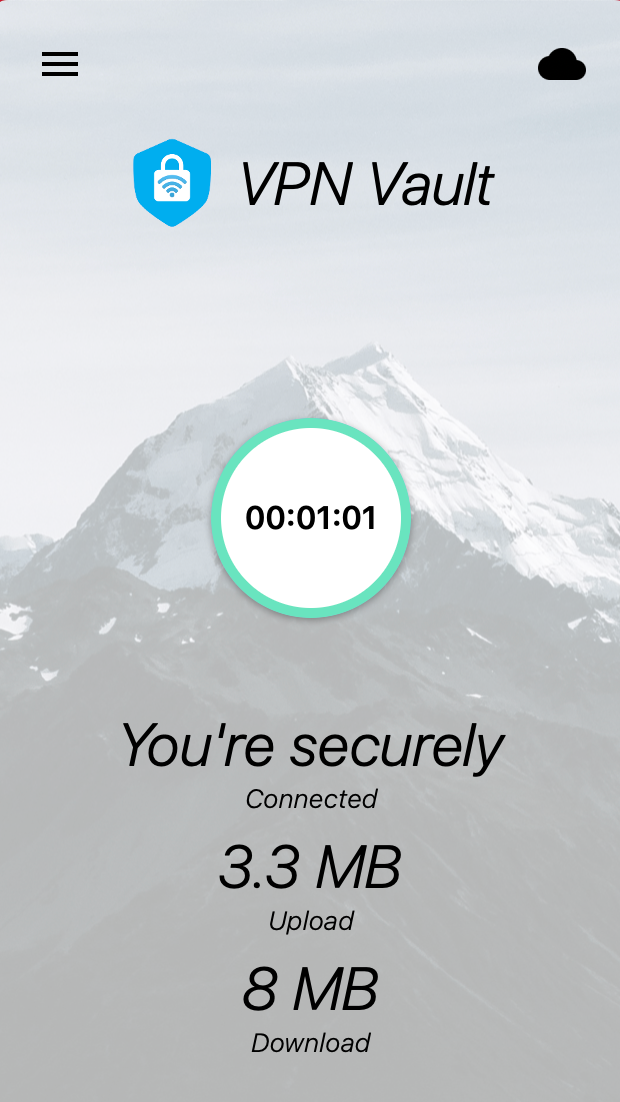
VPN Vault by Appsverse ticks all these criteria and even has upload and download speeds that can go up to 8Mbps, beating top VPN providers such as NordVPN and Cyberghost.
Azerbaijan Internet blocked: how to download a VPN that works
Now that you know how to find a VPN to overcome the fact that is Azerbaijan Internet blocked, here’s how to download a VPN that works for you:
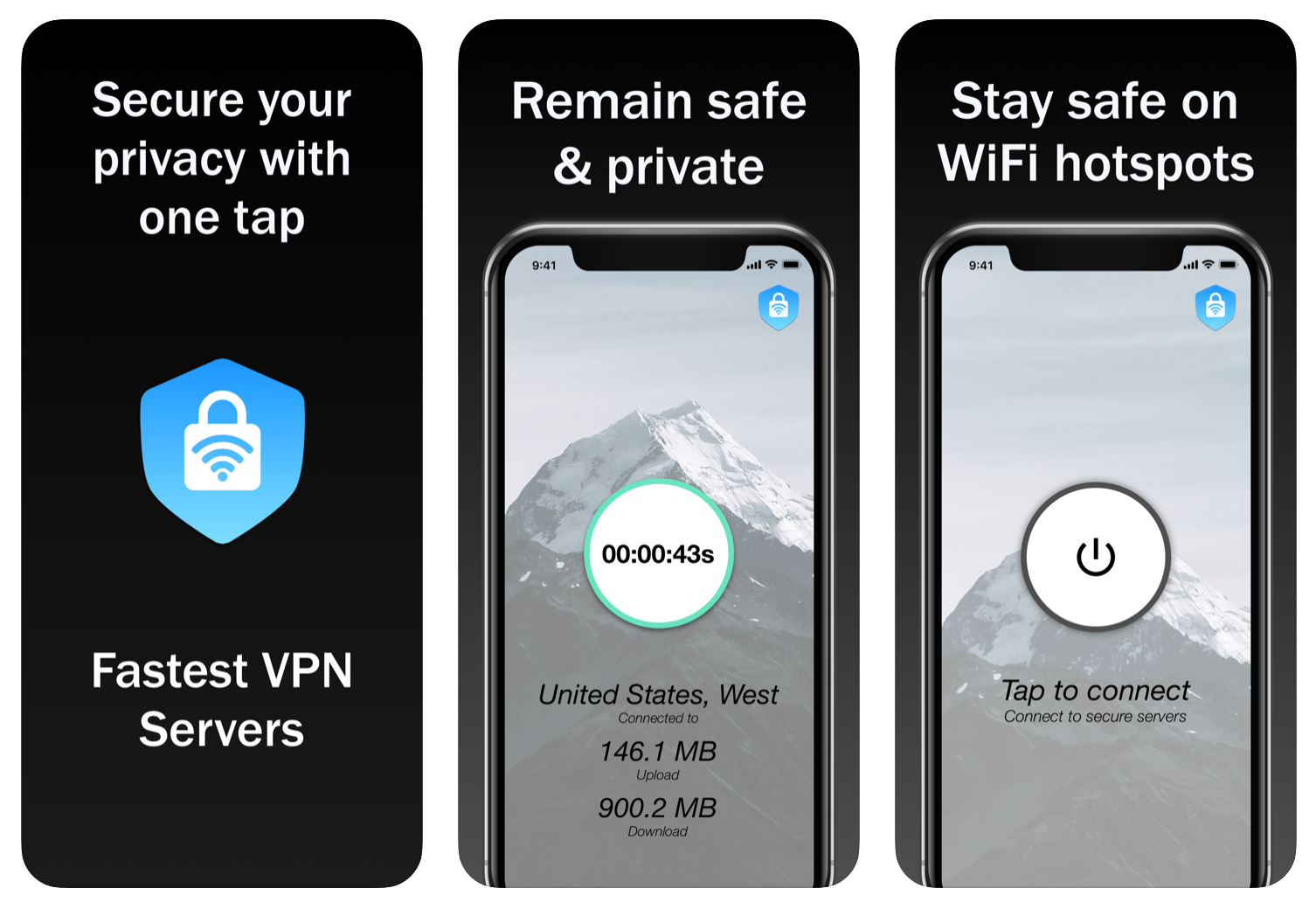
Step 1: Go to your phone’s App Store, whether it be the Apple App Store or the Google Play Store. If you are using a Mac, go to the Mac App Store.
Step 2: Type in the word “VPN Vault” on your App Store’s search bar. We recommend the VPN Vault app by Appsverse.
Step 3: Open the VPN Vault app and press the On button. That’s it.
The VPN Vault app gives 200MB of free data daily as part of its free plan.
What’s more: if you have a student email ending with .edu, you can get 50MB of additional free data every day just by registering your email address in the app.
Simply download VPN Vault using these links:
VPN Vault app for iOS
VPN Vault app for Android
VPN Vault app for Mac OS
VPN Vault app for Windows OS

Now that you know why is Azerbaijan Internet blocked and how to find a VPN that works for you, download the VPN Vault app today and try it for yourself!

 4.5/5 on App Store
4.5/5 on App Store