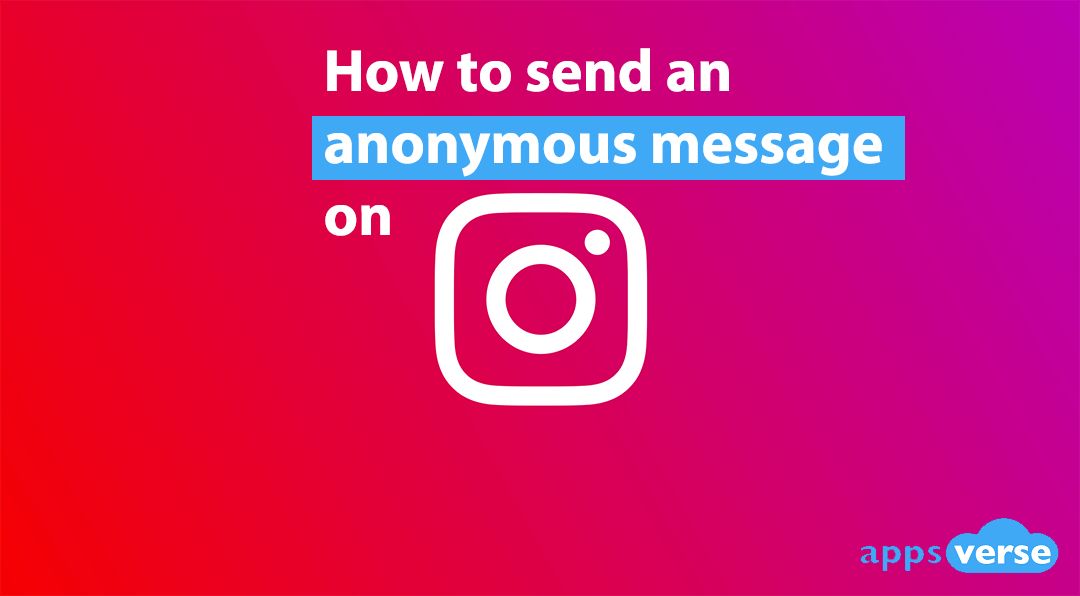Do you know how to send an anonymous message on Instagram?
Sending anonymous Instagram messages can be tricky.
Unlike sending anonymous messages on Snapchat, there aren’t any third-party apps that let you send Instagram messages anonymously.
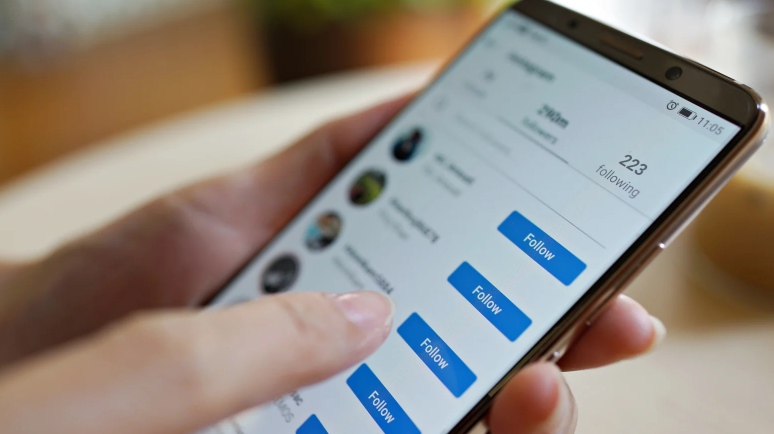
What you’ll need to do is a little more tedious.
Not sure how to send anonymous messages on Instagram? Read on to find out.
This isn’t how to send anonymous messages on Instagram
If you’ve looked up how to send anonymous messages on Instagram, you’ll come across guides telling you to:
- add ThisCrush, an anonymous chat service, to your Instagram
- place a Lipsi link in your Instagram bio or
- use a fake account without a profile pic and random handle
But do these solutions actually work?
Forget about ThisCrush
ThisCrush used to be an anonymous chat service similar to popular third-party anonymous chat apps like Sarahah and Yolo.
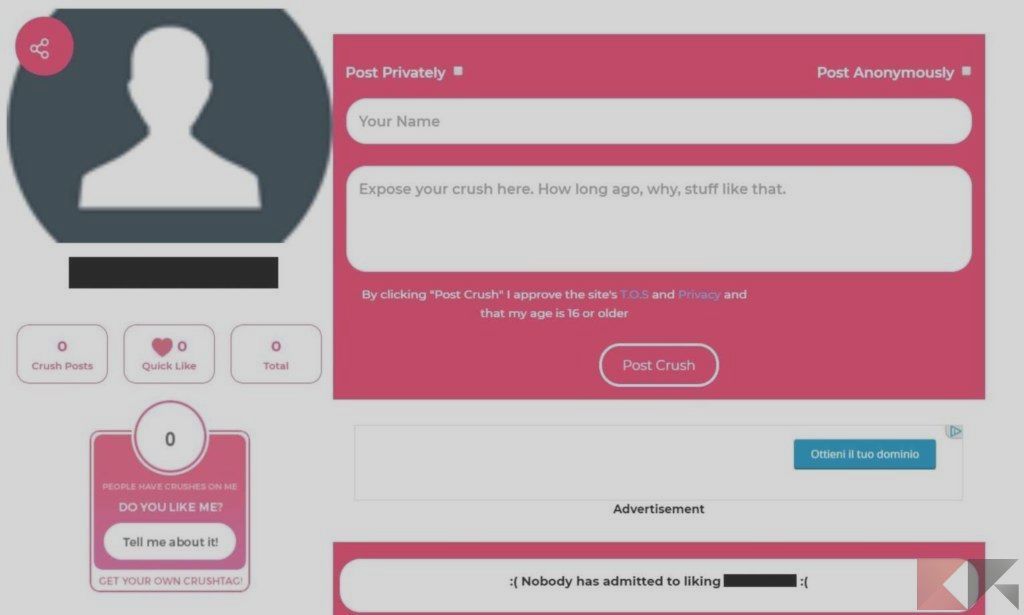
By using ThisCrush, users could post content on Instagram anonymously, privately or with their actual username. ThisCrush did not require users to register, and users could use their service for free on both mobile and PC.
Unfortunately, ThisCrush no longer exists.
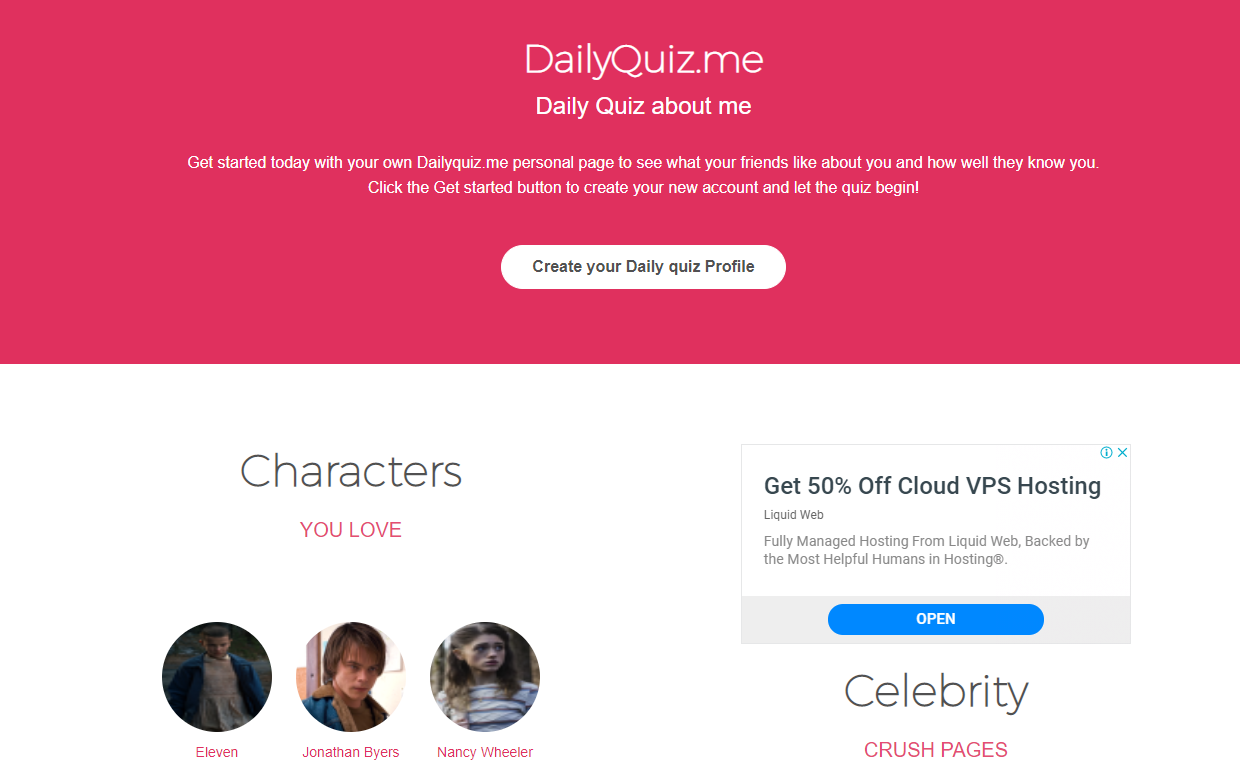
At the time of writing, we discovered that ThisCrush has since changed its name to dailyquiz.me. Instead of anonymous Instagram messages, Dailyquiz.me allows you to create your own personal trivia and play personal trivias of celebrities and popular TV characters instead.
Suffice to say, you won’t get to send anonymous messages on Instagram this way.
Lipsi lets others ask anonymous questons, not you
Let’s be clear on this – Lipsi is an anonymous feedback app, not a service that lets you send anonymous messages on Instagram.

How Lipsi works is simple: simply paste your own Lipsi link in your Instagram bio and receive anonymous feedback from your followers.
Followers who send you feedback can choose to stay anonymous, or disclose their identity to you.
What Lipsi doesn’t do however, is making YOU anonymous.
This is the only way to send anonymous messages on Instagram
That leaves us with option three: send anonymous Instagram messages using a fake account.
To send an anonymous messages on Instagram with a fake account, you should:
- refrain from adding a profile pic, or use an image that cannot be traced back to you
- use a handle that cannot be easily associated with you
To remain truly anonymous on Instagram, you should also create a fake account using a separate cell phone number and/or email address.
This is important because:
- anyone can find you on Instagram if they have your actual phone number
- anyone can also find you on Instagram via email address by performing a simple reverse lookup
To get a fake email address to create your fake Instagram account with, simply register a new account with any email provider like Gmail or Outlook.

If you need a second phone number to link your fake Instagram account to, our own Phoner second phone number app can get you started.
Make sure not to associate your account with your actual Instagram account as well. Instagram now allows multi-account login using just one master account, but you should avoid doing so if you want to remain truly anonymous.
Take note: making a fake account on Instagram is NOT illegal.
But this fake account should not impersonate someone else i.e. pretend to be someone else other than yourself. If you’re unsure of Instagram’s privacy and safety rules, we highly recommend checking in with their Privacy and Safety Center first.
Other issues on how to send anonymous messages on Instagram
What about anonymous messaging add-ons for Instagram?
If you’ve looked up how to send anonymous Instagram messages already, you may have noticed some sites claiming that you can do so by simply installing an add-on.
At the time of writing, there is no legitimate add-on that allows you to send anonymous messages on Instagram. If a website claims otherwise, be extra-cautious as it may be a front for malware or even identity scams.
Can I send anonymous Instagram direct messages with my actual account?
No, that’s impossible.
When you send a message to any user via Instagram Direct, your recipient can still see your Instagram handle. Your recipient may not know you in person, but he or she can still find out who you are on Instagram.
To send an anonymous message on Instagram Direct, you’ll have to create a fake account as suggested above.
Reach out anonymously on Instagram today
Instagram is a great place for everyone to showcase life’s best moments. It’s also a great way to stay connected, but sometimes keeping your identity a secret is the only way to reach out to someone else on the app.

That’s when knowing how to send an anonymous message on Instagram comes in handy. Just don’t impersonate someone or use it for spam or abuse – Instagram doesn’t take kindly to any of those.

 4.5/5 on App Store
4.5/5 on App Store