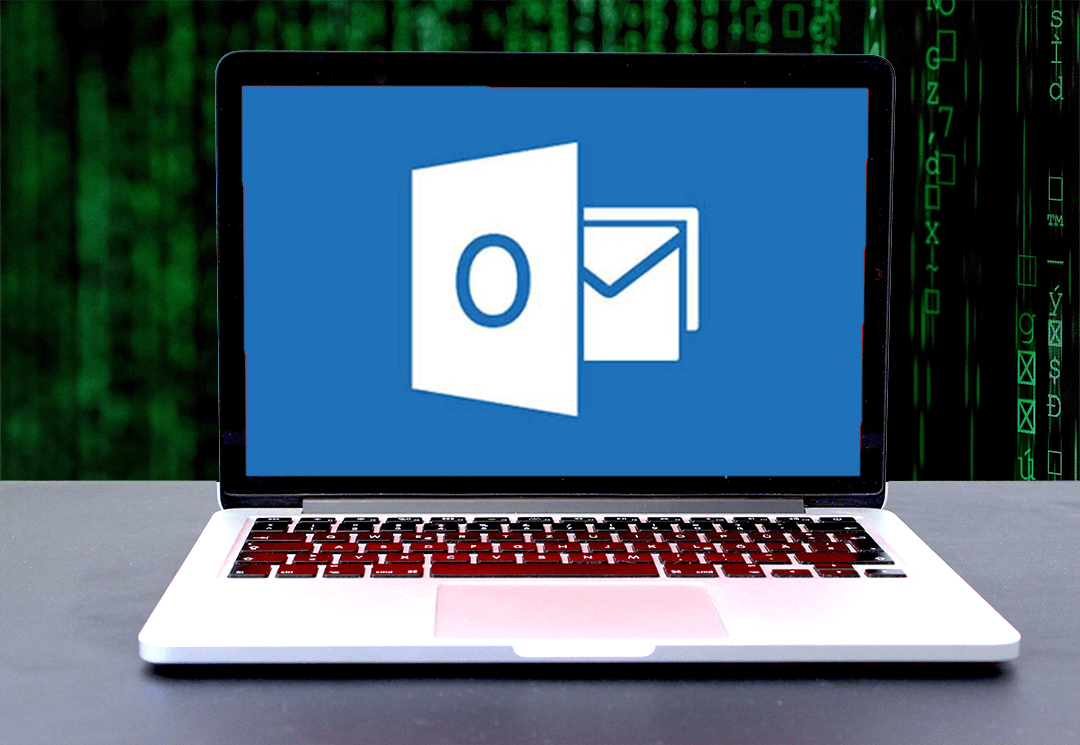If you’re often dealing with sensitive material at home or at work, you need to know how to send an anonymous email from Outlook.
In fact, if you want to protect yourself from online scams, phishing attacks or malware, you should hide your email account in Outlook. An anonymous message can prevent your personal details from being exposed to hackers and scammers.
It also doesn’t help that most malware today attack via email first. Knowing how to send an anonymous email from Outlook can do a lot to help keep you safe online.
Using Outlook for sending emails? This guide will show you how to create an anonymous email and hide your email account in Outlook. Not using Outlook? Don’t worry, read on to find out more about other ways to protect your online anonymity when sending anonymous mail to somebody else.
How to send an anonymous email from outlook in 2 ways
There are currently a lot of guides teaching you how to send an anonymous email from Outlook. Some recommend that you start with a VPN, installing the TOR Browser, and then creating a fake email account.
It’s comprehensive. But it’s also overkill. None of those steps are foolproof, and they may do you more harm than good if they are set up wrongly.
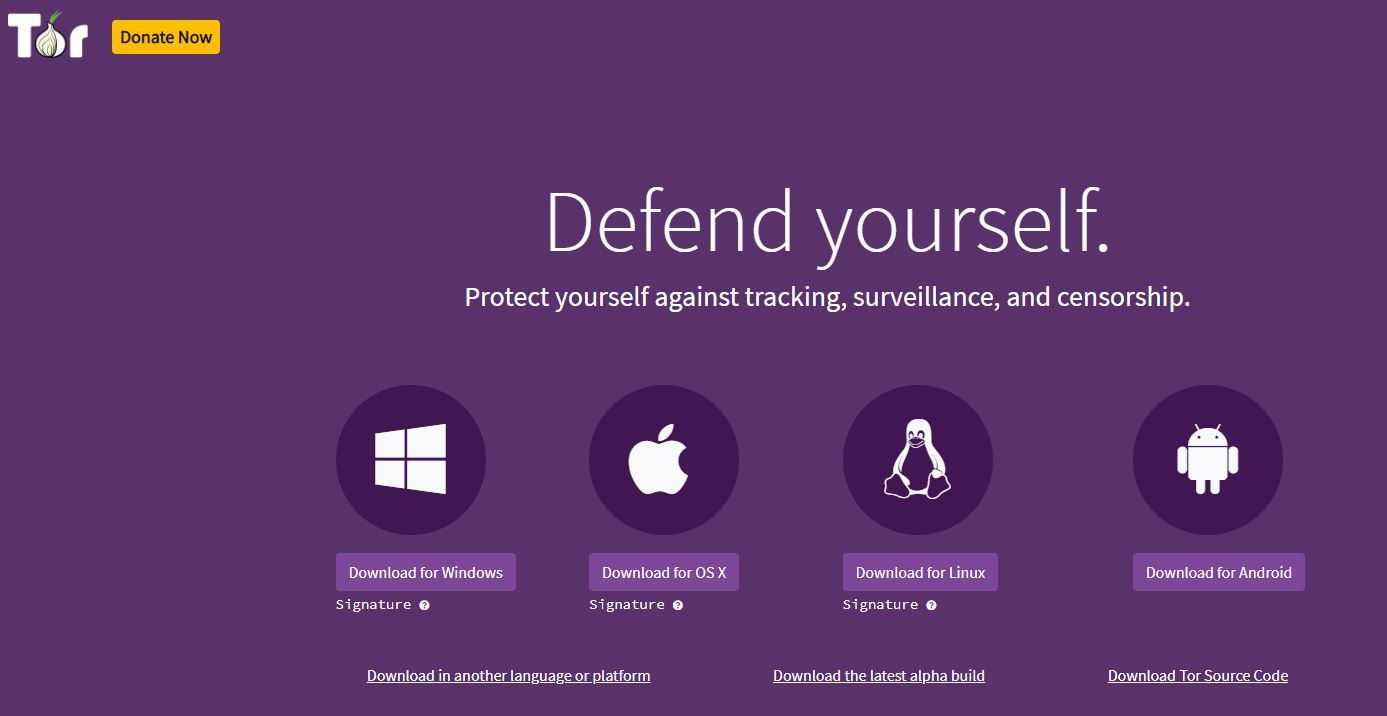
If you're wondering how to send an anonymous email from Outlook, there are two easy, simple things you can do:
- Omitting or providing fake personal details when signing up
- Use a trusted VPN to hide your IP address
Create an anonymous Outlook account by using fake personal details
The simplest solution for how to send an anonymous email from Outlook is to create a new account without providing any information that can connect it to you.
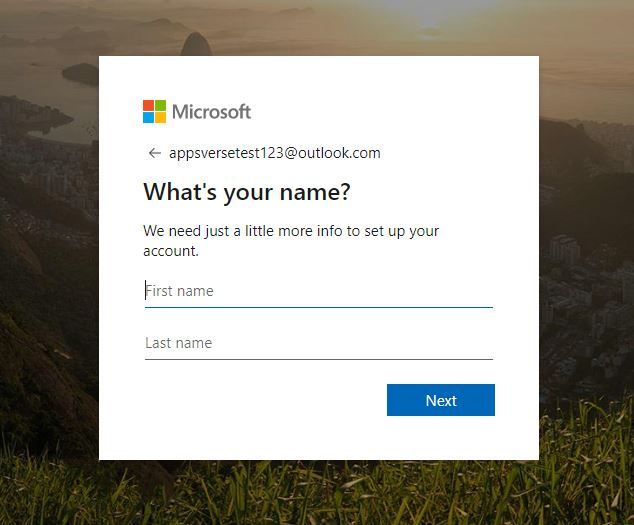
Outlook and other major email providers like Google and Yahoo will ask for personal information when you first create an account. When prompted for a name, country and date of birth, simply key in a fake one.
While you won’t be asked for your phone number initially, having one connected to your email account helps with verification in future. Here, use a temporary phone number or burner phone number from an app like Phoner instead of your actual phone number.
Use Outlook anonymously with a trusted VPN
Another easy way to send an anonymous email on Outlook is to use a VPN.
VPNs let you send anonymous emails by assigning you a different IP address. This conceals your actual IP address so that others cannot easily identify who you are from your internet records.

Do note that not all VPNs keep you truly anonymous. Some VPNs may lull you into a false sense of security. Just take a look at what happened to Home Depot in 2014, and Target in 2017. On top of that, take note that:
- Your internet service provider (ISP) will always see your original IP address, even if you’re using a VPN. They are the ones who gave it to you. With a VPN however, your ISP won’t be able to see what websites you visit and how long you spend on them.
- VPNs are not exempt from the law, and are subject to internet censorship laws. In China for example, the only VPNs that work are government-approved ones that are tracked by law enforcement agencies.
- Some VPNs may experience technical problems such as DNS leaks and IP leaks. Both essentially reveal your internet activity in full view to your ISP. If your VPN has these issues, it’s practically useless. To test for IP leaks, try this quick test.
Never settle for just any VPN. Paying for one might be expensive to you, but at least you can be sure that the VPN has a vested interest in protecting your privacy. If you’re looking for a VPN to send anonymous emails on Outlook and more, take a look at VPN Vault.
How NOT to send an anonymous email on Outlook
In any conversation about internet privacy, the terms “anonymously” and “privately” are often used interchangeably. That has led to a lot of confusion, and myths on how to stay anonymous on the internet.
When it comes to sending anonymous emails, two myths easily come to mind:
1. Going into incognito mode lets you send an anonymous email
2. Encrypting my emails will make me anonymous
Going into incognito mode can stop your browser from storing your browsing history, cookies and site data. It cannot hide your internet activity from your ISP, employer or school.
While encryption can keep your messages anonymous in transit, but there are still risks to your privacy. Data in the hands of irresponsible encryption providers is still vulnerable, and anyone with the right decryption key can still trace the email back to you.
Great alternatives for sending and receiving anonymous messages
Anonymous email clients
If you’re not using Outlook but want to send anonymous emails anyway, there are many anonymous email services that offer similar services for you to choose from. These services they all come with leading encryption standards, and some can be used without keying in any personal information at all.
Anonymous email services can be desktop-based, web-based, or even browser extensions.
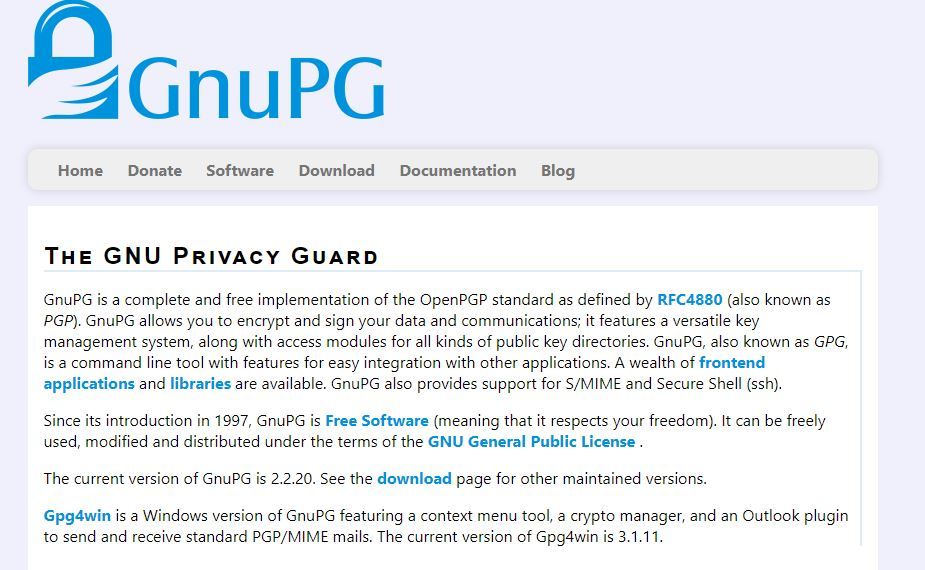
A desktop-based anonymous email client like GnuPG loads faster and can be used to access received emails even when you’re offline.
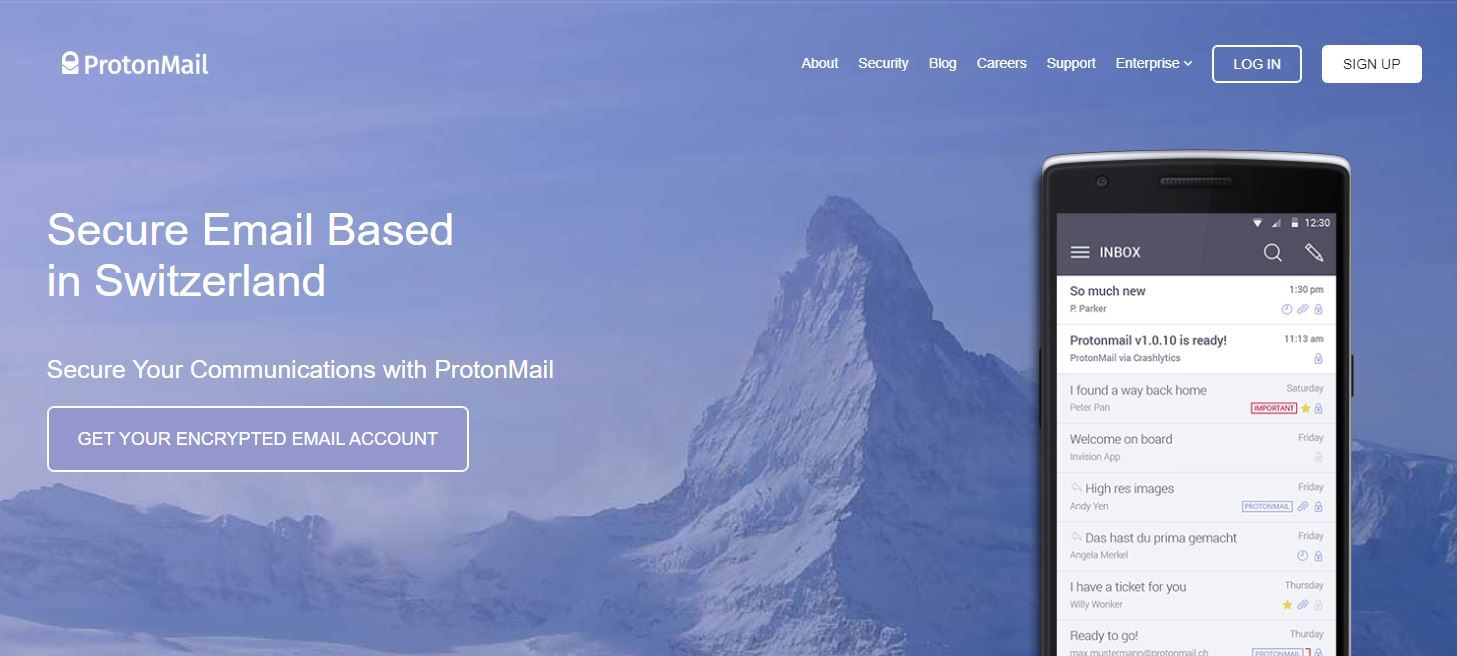
Web-based email clients like ProtonMail are usually more convenient to use and can be used without any installation process. ProtonMail takes personal privacy very seriously – users do not need to provide any personal information, and it also supports Two-Factor Authorisation (2FA) to keep your online privacy even more secure.
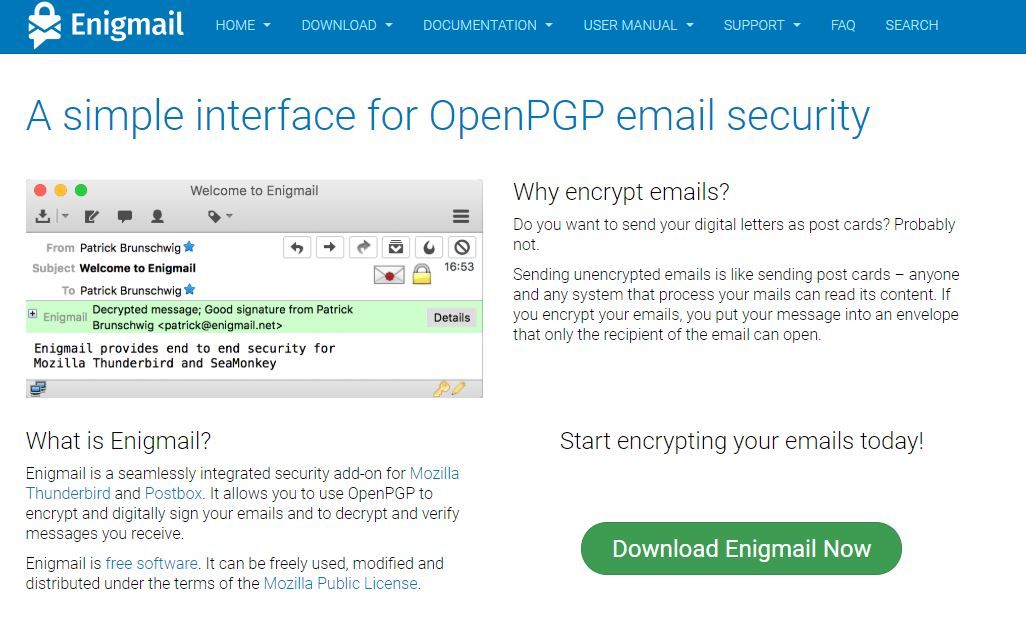
Others, like Enigmail or Streak’s Secure Mail for Gmail, are browser extensions that allow you to send anonymous emails. Enigmail works with Mozilla browsers, while Secure Mail is designed for Google’s Gmail.
Temporary Email Addresses
If you just want a quick fix for a short-term need, another solution you can consider is using a temporary email address from Guerilla Mail.
Here’s how this works. Guerrilla Mail gives you a disposable email address – like a burner phone but for emails – that you can give to anyone you don’t trust. There’s no need to register an account, so you’ll use a unique Inbox ID to access an inbox on Guerrilla Mail instead.
One thing you should take note of: emails received on Guerrilla Mail will only be stored in your inbox for an hour.
Anonymous text messaging
If it isn’t necessary for you to reach out to someone via email, you can try sending an anonymous text message instead. Use a free online messaging service for a quick, temporary fix, or if you’re looking for a long-term solution, check out how to text someone anonymously and privately with our very own Phoner second phone number app
How to send anonymous email from outlook: Wrapping up
So that was our take how to send an anonymous email from Outlook. Being 100% anonymous on the internet is difficult these days, but you can still protect your privacy every time you send an anonymous email on Outlook with the right VPN.
And If Outlook doesn’t work for you, the alternatives suggested in this guide have more than you need to help you send anonymous emails. Stay safe and keep hackers and scammers away with anonymous emails today!

 4.5/5 on App Store
4.5/5 on App Store