Ever wondered how to record incoming call on iPhone without app?
The biggest question is whether this is even possible. The answer is- HARDLY possible today. You need an app for this! To record incoming call on iPhone without app, you would need to purchase and use various devices in the form of external recording devices. If you want to achieve a good quality recording, you may have to turn complex and expensive set ups or third party services which cost a lot. Furthermore, if the call comes in at an unexpected time, there might be not enough time to fumble with these clunky recording devices and set up computer connections in time.
Below are older methods which people have used for many years. But bear in mind that these ways are backward. Also they would not work well so well together with an iPhone. We recommend that you stick to a call recording app for recording with iPhone.
Old Method 1: Tape recorder
Better known as digital voice recorders today, the tape recorder has been used for decades in various settings such as in interviews and reporters and journalists on the field and also by lawyers to record testimony and voice declarations.
Tape recorders cost anywhere from $29.99 to $169, with $169 being the popular Zoom H2n voice recorder's price.

How to record incoming call on iphone without app by using a tape recorder? You will need to put the iPhone on speaker mode and place the tape recorder beside the iPhone.
Our verdict? 3/10. Since it does work but does requires setting up and putting iPhone on speaker mode and placing tape recorder close to it will result in a pretty bad recording quality with a lot of distortion in the audio. It does not meet the requirements of "How to record incoming call on iphone without app".
Old Method 2: Voice logging device (works with analog phones only)
Voice logging devices have phone jack input and outputs. What you will need to do is to plug your analog phone directly into the device, where calls will now go through the device and gets recorded. How to record incoming call on iPhone without app by using a voice logging device? Unfortunately, you cannot do this with an iPhone. However, it does offer better audio recording quality compared to using a tape recorder

Our verdict? 0/10. Since it does not work with an iPhone at all. It also does not meet the requirements of "How to record incoming call on iphone without app" as you will need analog phones for this.
Old Method 3: Use phone call rerouting service
Phone call rerouting services may also offer additional services such as call recording. However, call rerouting services are expensive and usually fit a medium-large business setting where phone calls come in through a main line and have to be transferred and routed to multiple offices in separate geographical locations.
Our verdict? 0/10. Since still does not work on iPhone, and very expensive to set up. It certainly does not meet the requirements of "How to record incoming call on iphone without app" with its price and complexity to set up.
Best way to record incoming call on iPhone?
Here is how you can do it better. Call recording apps are made to create direct recordings on your phone calls, and offer the easiest way to record call on iPhone. Unfortunately there is no other great way to record incoming call on iPhone without app.
Benefits of call recording apps:
- No external devices
- One tap to record
- Immediately creates .mp3 file after the call for email
- Closest thing to native recording
If you are looking record incoming call on iPhone with app, iRec by Appsverse is the top downloaded and top rated call recording app on the Apple App Store.
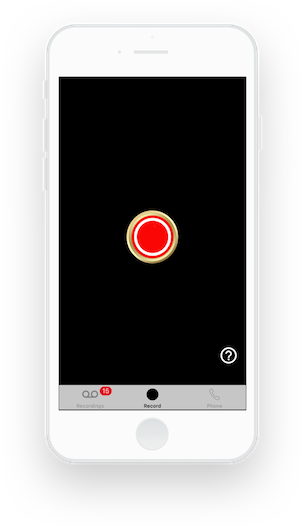
Here is why iRec is top rated on the App Store:
- One tap to record
- Supports two different recording modes
- Works internationally
- Crystal clear recording- 1-to-1 audio replication
- Anonymous calling and texting
Where to Download iRec?
iRec Call Recorder App is top rated on the iOS App Store, with 1 million+ downloads, 4.0 stars and 1,200++ ratings. iRec is easy to use and works best to record a phone call on iPhone.
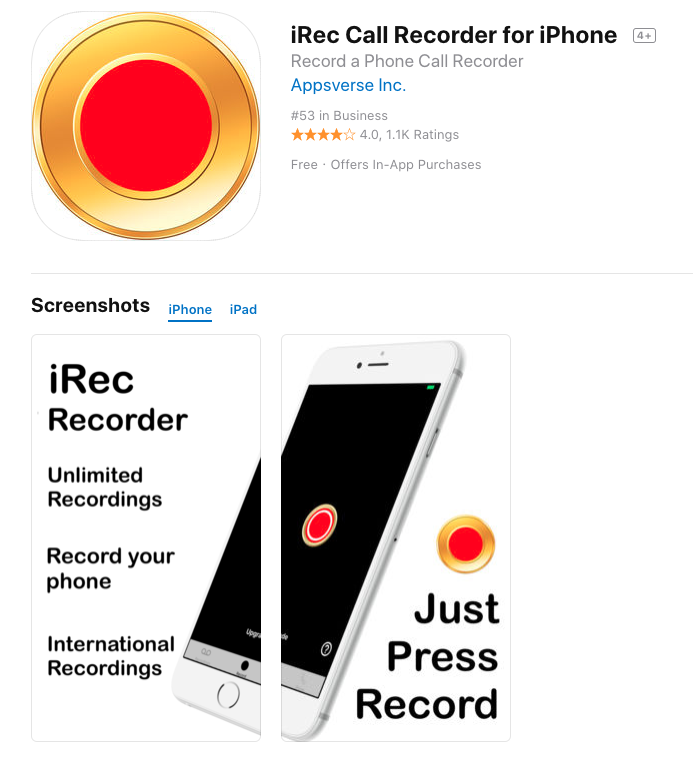
Record incoming call on iPhone without app? Better to avoid that and use a great call recording app. You can download iRec Call Recorder App via the Apple App Store.

 4.5/5 on App Store
4.5/5 on App Store





