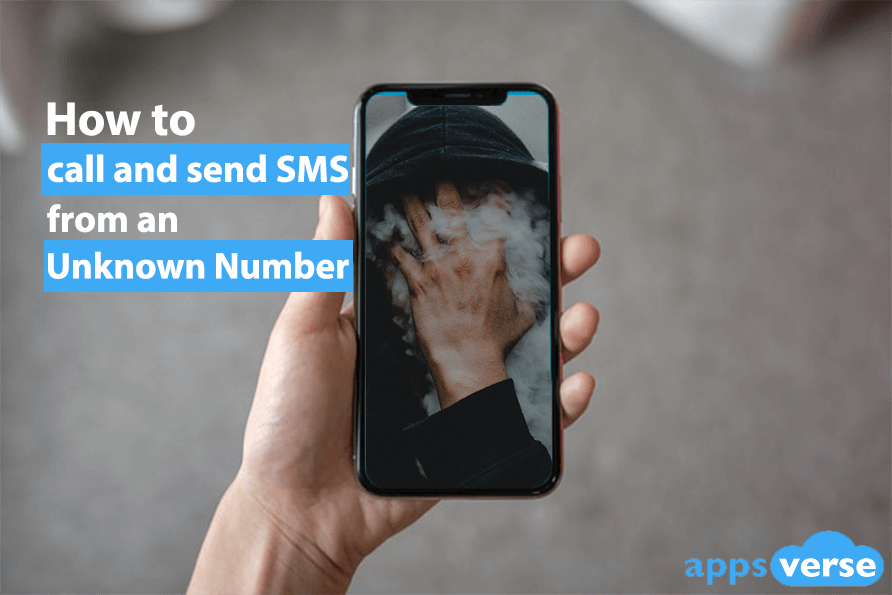If you value your mobile privacy, you’d want to know how to call and send sms from an unknown number.
Your personal phone number is all it takes to expose your identity. Sending text messages from an unknown number or making calls anonymously can go a long way in protecting yourself from scammers and identity thieves.
Want to know how to call and send sms from an unknown number?
Not sure why knowing how to call and text anonymously is important?
Read on to find out more.
How to call and send SMS from an unknown number in 3 ways
Solution 1: Use official phone number prefixes for private anonymous calls
Before phone number privacy apps and services were a thing, callers could still make calls by attaching certain prefixes before the call recipient’s number.
Just like every country has a unique country code for overseas calls, there’s an exclusive private call code for every country too:
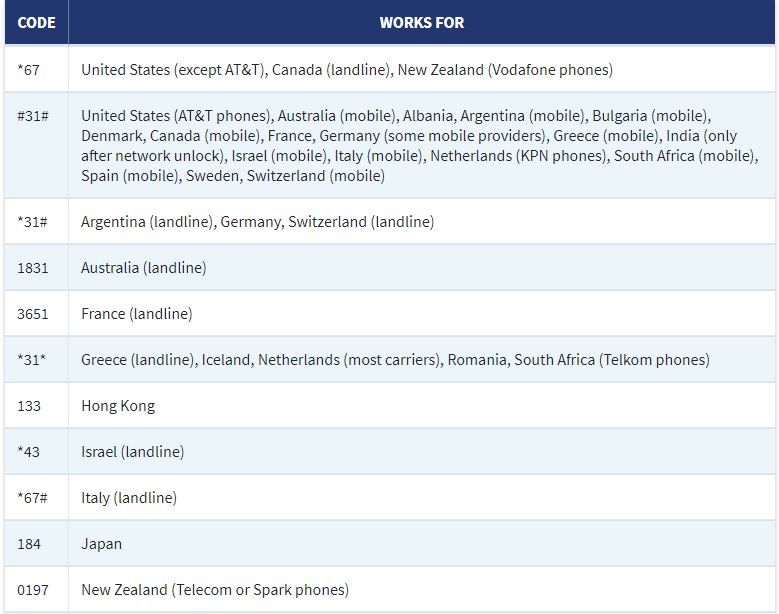
This is particularly handy if you’re thinking of making just one single private call. For a long-term solution that doesn’t require as much button-mashing however, you’ll need to try something else.
Additionally, if your mobile phone runs on a 2G GSM network, you can also dial #31# to automatically block your caller ID. GSM networks are currently being phased out however, so don’t count on it just yet.
Solution 2: Sign up with VoIP providers
Another solution for how to call and send sms from unknown number is to simply use online calling and messaging services offered by Voice-over-Internet-Protocol (VoIP) providers.

But while VoIP providers let you call and text without using your actual phone number, they’re still not 100% private.
Many of them may tout privacy features like end-to-end encryption and private chatrooms, but just as many won’t let you use them without providing a phone number.
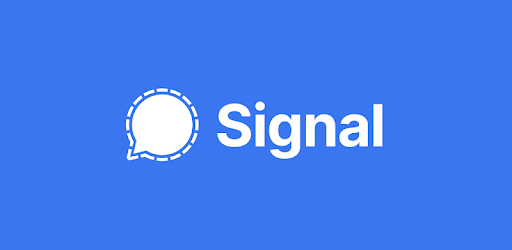
WhatsApp for example requires a working phone number for verification. Even Signal, which bills itself as the most private private chat app today, asks for your phone number.
Solution 3: call and send texts from a second phone number with Phoner
To make calls and send texts from an unknown number, you can simply use another number that can’t be traced back to you.
Ideally however, you’ll also want this second phone number to reliably receive calls and texts. It should also be readily disposable, like a burner phone number, to easily throw people off your trail.
Phoner is that second phone number app.

When you use Phoner, you can pick from an unlimited selection of phone numbers.
Phoner’s second phone numbers can send and receive calls and messages anywhere in the world, and you won’t need a new SIM card to get started.
Because Phoner also works as a burner phone app, the numbers you get can be disposed of anytime you wish. Use them as long as you want, and get rid of them when things get hot.
What does sending texts or making calls from an unknown number mean?
Making calls and sending texts from an unknown number is the same as calling and texting anonymously.
When you use an unknown number, it means that your personal identity is hidden and that your calls and texts cannot be traced back to you.
In practice, that could mean using phone number spoofing services, fake caller ID apps, virtual phone number providers or fake phone number apps.
Regardless of which option you choose, you’ll get to hide your actual phone number and become unidentifiable when making calls and sending texts.
Why you’d want to know how to call and send SMS from an unknown number
Many of us tend to freely give out personal information without actually knowing it.
But when exposing your personal information can put not only your livelihood, but even your life in danger.
Here are some reasons why you should call and send smses from an unknown number:
- You’re dating online and want to keep potential stalkers and crazy dates off your trail
- You’re selling products and services online and don’t want to disclose your actual phone number
- You’re working in a sensitive industry and want to conceal your personal identity as much as possible.
- Or you’re just serious about protecting your mobile privacy
Ultimately, it’s about playing it safe. Because once your phone number is exposed on the internet, there’s no telling how many eyes have seen it.
Is sending text messages from an unknown number (or making calls) safe?
But just because concealing your phone number keeps it safe from prying eyes, it doesn’t mean that texting or calling anonymously is necessarily safe.
We’ve previously covered how easy it is for hackers to hack phones remotely, and malware is still a serious issue today. From fake phone numbers laced with malware to fake coronavirus – tracking apps that contain ransomware, it pays to be cautious before using just any random fake phone number app or service.
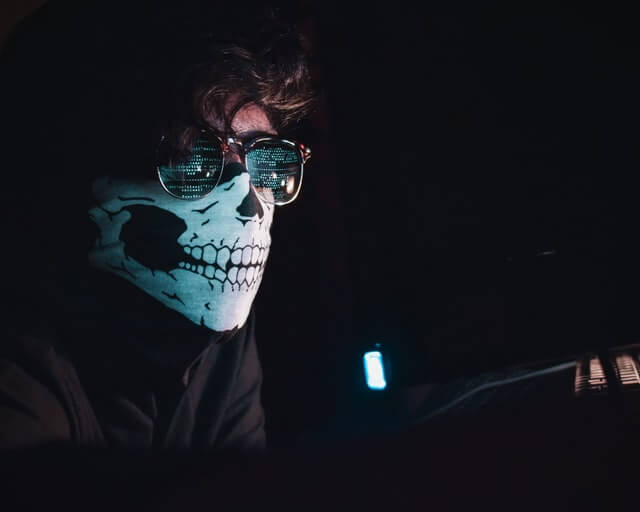
Some services that offer anonymous texting and calling services are actually fronts for installing malware that steals personal data. Others provide a backdoor for hackers to remotely access and control your phone.
Make sure you’re protecting your privacy with verified apps. Be extra-careful with free options, and never provide sensitive personal information if you’re not sure how your personal data will be handled.
Phone number privacy starts with hiding your number
With so many privacy scandals and likely many more to come, it pays to be more careful when it comes to disclosing sensitive personal information.
But when everyone - social media giants to a random charity survey alike – are requesting for personal data, it can feel like you’re powerless to do so.
Knowing how to call and send sms from an unknown number can be a great first step towards better phone number privacy. For more information on how to protect yourself with better phone number privacy, check out more privacy guides on our blog too!

 4.5/5 on App Store
4.5/5 on App Store