Let’s be clear first - stop wondering how to send WhatsApp message without showing your number. Doing so is technically impossible, given that WhatsApp basically uses them to identify users. A WhatsApp account is based on an active phone number, and you need one to install and use the app on either Android or iOS.
Getting a solution to how to send WhatsApp message without showing YOUR number however, is easily doable. It’s entirely possible to get WhatsApp working without sharing your personal number, or even without a SIM card.
Wondering how to send WhatsApp message without showing your number? Read on to find out how.
5 ways how to send WhatsApp message without showing your number
Method 1: Use an existing landline

WhatsApp has two modes of verification – a call verification that repeats a 6-digit verification code or a text message containing a verification code. You can use the call verification method if you choose to verify WhatsApp using an existing landline.
To use this method, simply:
1. Download WhatsApp on your mobile device
2. Enter your landline number
3. Wait for the initial SMS verification to fail. This takes about 5 minutes.
4. An option for WhatsApp to call you should appear. Click on it.
5. Listen for the 6-digit verification code
6. Key in the 6-digit verification code and you’re good to go.
Method 2: Use a free text-messaging app like TextPlus and TextNow

Often, asking how to send WhatsApp message without showing your number will lead you to an app-based workaround. If you do not want to use your landline number, you can hide your actual number and get WhatsApp working using free text-messaging apps like TextPlus and TextNow. This method works with call verification.
To start using WhatsApp with a free text-messaging app, just follow these steps:
1. Download the text-messaging app
2. Open the app and tap on the 3-bar icon on the top left corner of your screen
3. Save your TextNow/TextPlus number.
4. Enter your TextNow/TextPlus number when WhatsApp prompts you for verification
5. Wait for the initial SMS verification to fail. This takes about 5 minutes
6. An option for WhatsApp to call you should appear. Click on it.
7. Listen for the 6-digit verification code.
8. Key in the verification code and start using WhatsApp.
The caveat “You pay for what you go” matters here. Text-messaging apps like TextNow and TextPlus might suit you if you’re looking for a one-off, short-term solution, but both have issues with customer service and user interface. Customer experience with TextNow hasn’t been stellar of late, so use it at your own risk.
Method 3: Use a anonymous messaging portal like Wassame
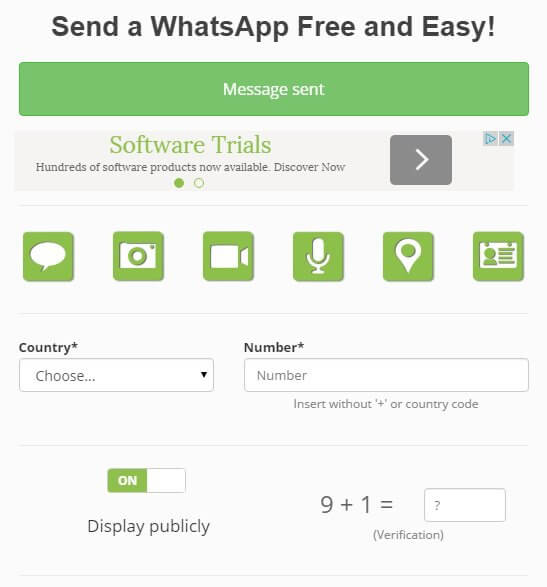
Too lazy to run through the whole registration process? Web portals like Wassame allow you to send not just WhatsApp messages, but images, videos, audio recordings and documents anonymously. In fact, Wassame was created solely to answer the question, how to send WhatsApp message without showing your number.
To send Whatsapp messages anonymously with Wassame, just follow these steps:
1. Select the leftmost icon containing a speech bubble.
2. Set the message type to “Anonymous”. If you choose “Emergency”, you have the option of writing your name.
3. Choose the appropriate country and key in the number you want to send your message to.
4. Toggle the “Display publicly” switch off if you do not want your message to appear on their public log.
5. Answer the security question and hit send.
The biggest let-down of this method is that Wassame only allows one message per day per person. The site’s social media channels also haven’t been updated since 2015, and site errors do happen quite regularly.
Method 4: Get a second SIM card

Changing SIM cards to get an alternate phone number is probably one of the oldest tricks in the mobile privacy book. It’s not the most convenient or efficient way to do things, but it gets the job done.
Here’s how to send WhatsApp message without showing your number with a second SIM card:
1. Uninstall WhatsApp from your device first. Be sure to completely erase any WhatsApp-related data.
2. Remove the old SIM card from your phone and slot it into another phone first.
3. Insert your new SIM card into your phone.
4. Re-install WhatsApp.
5. When prompted for verification, use your old phone number
6. Once you receive the verification code on the other phone, simply key in the verification code on your phone and you’re good to go.
Getting a second SIM card is a simple solution to the problem of how to send Whatsapp message without showing your number, but there's an even better way.
Method 5: Use a virtual phone number with Phoner
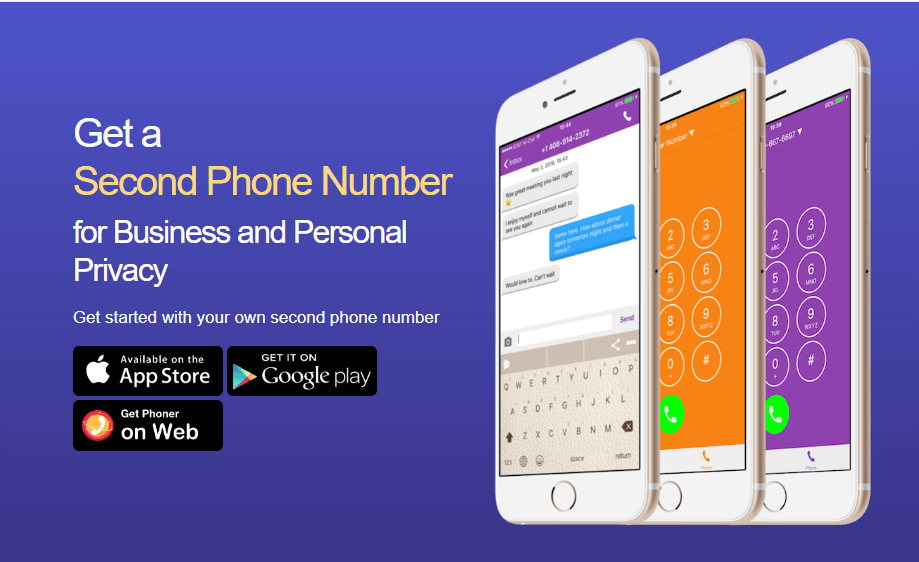
Then again, why settle for one SIM card when you can have unlimited numbers with virtual phone number apps and services? Unlike a physical SIM card, virtual phone number providers like Phoner let you use an unlimited number of phone numbers for a highly flexible amount of time.
Using a virtual phone number to conceal your actual phone number on WhatsApp works, but it can get tricky and there’s no guarantee that it will work on the first couple of tries. To use this method, simply:
1. Download Phoner from the Google Play Store or Apple Store
2. Tap on the top left icon and select “Get Premium number”.
3. Select country and area code.
4. Stop when you get to “Select Number”. Open WhatsApp in a separate tab.
5. When WhatsApp prompts you for verification, enter the numbers you see in the list until you get to one that is successfully verified by WhatsApp.
There’s no saying how many numbers you’ll need to try, but user testimonies for our app and similar services prove that this method works – some patience is all you need.
Covert messaging on WhatsApp starts with Phoner
Hiding your phone number keeps you safe from potential dangers -- be it returning a missed call from a stranger or sending messages without fear of being tracked or monitored, your phone number actually reveals a lot more about you than you think. WhatsApp may be end-to-end encrypted, but the recent hacking of Jeff Bezo’s phone and past allegations of extralegal data sharing with law enforcement agencies show that using a fake phone number may be necessary for fuller mobile privacy protection.
So that was our take on how to send WhatsApp message without showing your number. Start sending WhatsApp messages without showing your number today with a fake phone number from Phoner today.

 4.5/5 on App Store
4.5/5 on App Store





