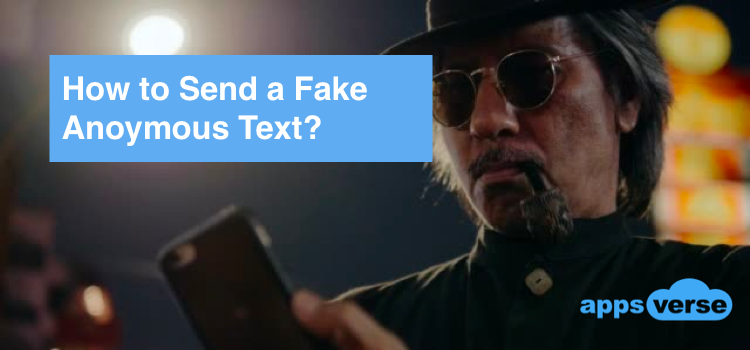Want to send your text anonymously? It’s not as complicated as you think. In fact, sending a fake anonymous text can be as simple as downloading the right mobile app.
In this guide, we’ll tell you all about fake anonymous texting, including why and how it’s done. We’ll also introduce you to the best anonymous texting app on the market: Phoner.
Keep reading to find out more about this phenomenon and why you should make Phoner app your go-to option for anonymous texting!
What Are Fake Anonymous Texts?

Let’s start with the basics: what is a fake anonymous text, and how does it work? It’s actually pretty simple.
These are texts that show a different phone number on the receiving end when texted from your phone. With your phone number hidden and a fake number shown, the recipient of your message will not be able to identify who sent the text.
3 Reasons Why You Want to Send a Fake Anonymous Text
Why should you send fake texts anonymously? Let’s take a look at a few common reasons:

Reason 1: Report Important Information Anonymously
Have something you need to tell someone but hate being a snitch? Anonymous texting is for you. With a fake number, you’ll be able to spill the beans without fear of repercussion.
Sending a fake anonymous text can be a great way to convey sensitive information that you wouldn’t reveal under normal circumstances.
Reason 2: Prank Someone
Anonymous texting makes sending prank text messages easier than ever! Freak out your buddies and get a good laugh out of the ultimate phone prank.
With the right service, you’ll be able to pull one over on your friends and family without ever being discovered! Devise a hilarious spam text prank and try it out with a totally anonymous number.
Reason 3: Sign Ups
Need to sign up for a service but already used your current number? Sending a fake anonymous text allows you to opt into particular services even if your current phone number is no longer valid.
With the right service, you’ll be able to expand your subscriptions and verify your accounts on a variety of platforms that require mobile confirmation.
3 Ways You Can Send a Fake Anonymous Text
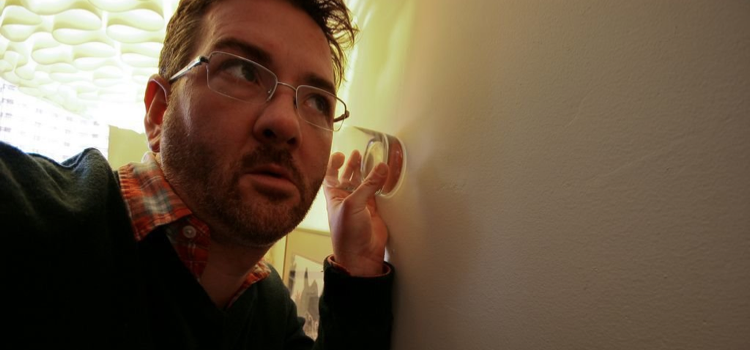
Sound cool? We think so, too! Now that we’ve gone over the advantages of fake anonymous texting, let’s take a look at some of the particular ways you can do this.
Method 1: Send Online via Email
One simple way to fake text is to send an anonymous message over the Internet. If you’re not phone savvy, try out this simple email trick that will have you texting in no time.
To start, simply create a new email account that can’t be traced back to you. You’ll use this account to send an email to a specific domain, which is the recipient’s phone number combined with their mobile carrier.
This should look something like 10digitphonenumber@mobilecarrier.com. You’ll need to know both the phone number and the mobile carrier in order to pull this off.
Importantly, remember that you should also leave the subject line blank so that it sends as a text and not as an email.
Method 2: Use an Anonymous Texting Website
You can make things a bit easier by using an anonymous texting website. Designed to hide your identity, these sites help you send fake SMS for free over the Internet.
Anonymous texting sites work by providing forms that users can fill in with their desired messages.
It’s important to know that that inappropriate content, fraud, and other crimes that are perpetrated through these sites can still be traced back to you through your IP address.
In some cases, users will be required to input their own fake phone numbers; in others, one will be generated for them.
From there, individuals must simply put in the recipient’s phone number, area code, and, in some cases, mobile carrier, to send their message.
Once the message has been typed, the user must simply select the “send” option to have it appear anonymously on the recipient’s phone.
Method 3: Use Phoner
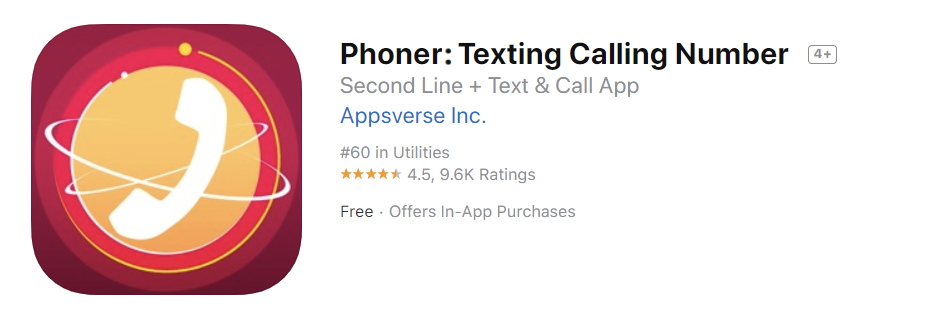
If all this sounds too complicated, there is still another option—sending texts straight from your mobile device.
The best way to send a fake anonymous text is through Phoner for iOS. (Android version here!)
With over 10 million downloads and nearly a five-star rating, Phoner leads the pack in terms of quality anonymous mobile services. If you’re looking for a secure way to send a fake anonymous text, look no further than the number one burner app on the market.
Phoner - How Does it Work?
How does it work? It’s simple. When you send a text message from your phone, the app will work to disguise it so that the other party sees a different number when the message is sent.
This means that you’ll be able to send your message without being identified by the other user! If you’re looking for a secure, reliable way to perform fake anonymous texting, there’s simply no better app.
Phoner - For Anonymous Texts
To make things even better, Phoner allows you to adopt a second phone number so you can anonymously text individuals, sign up for sites/services that require mobile confirmation, and maintain privacy on sites such as Craigslist!
There’s a reason Phoner is considered the top anonymous texting app on the market. Download it and see for yourself!
The Bottom Line for Anonymous Texts
Sending a fake anonymous text can be surprisingly easy if you know what you’re doing—and if you have the right tools. In this guide, we went over what fake anonymous texting is, why you would want to do it, and how you can do it the simple way with safe, reliable results. If you’ve got a message you want to get out there secretly, make sure to follow the advice in this guide.
Above all else, be sure to give the Phoner app a try!
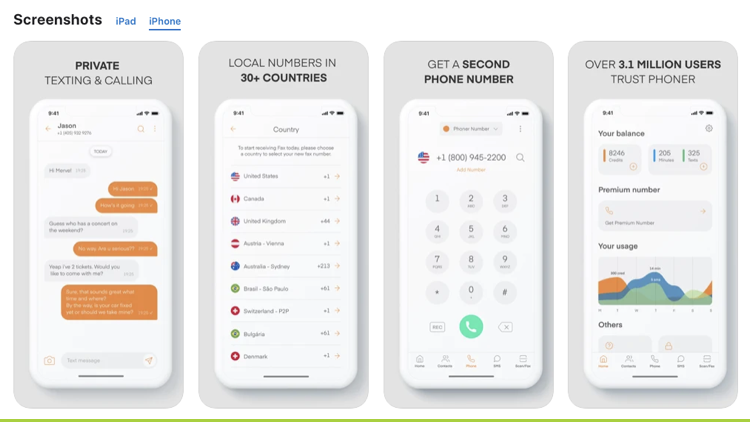
Highly rated and proven-effective, Phoner allows you to send anonymous texts to anyone. Use this app for the ultimate prank text or simply get a second number that will help you in your personal and business endeavors.
Check our Phoner for iOS and for Android!

 4.5/5 on App Store
4.5/5 on App Store