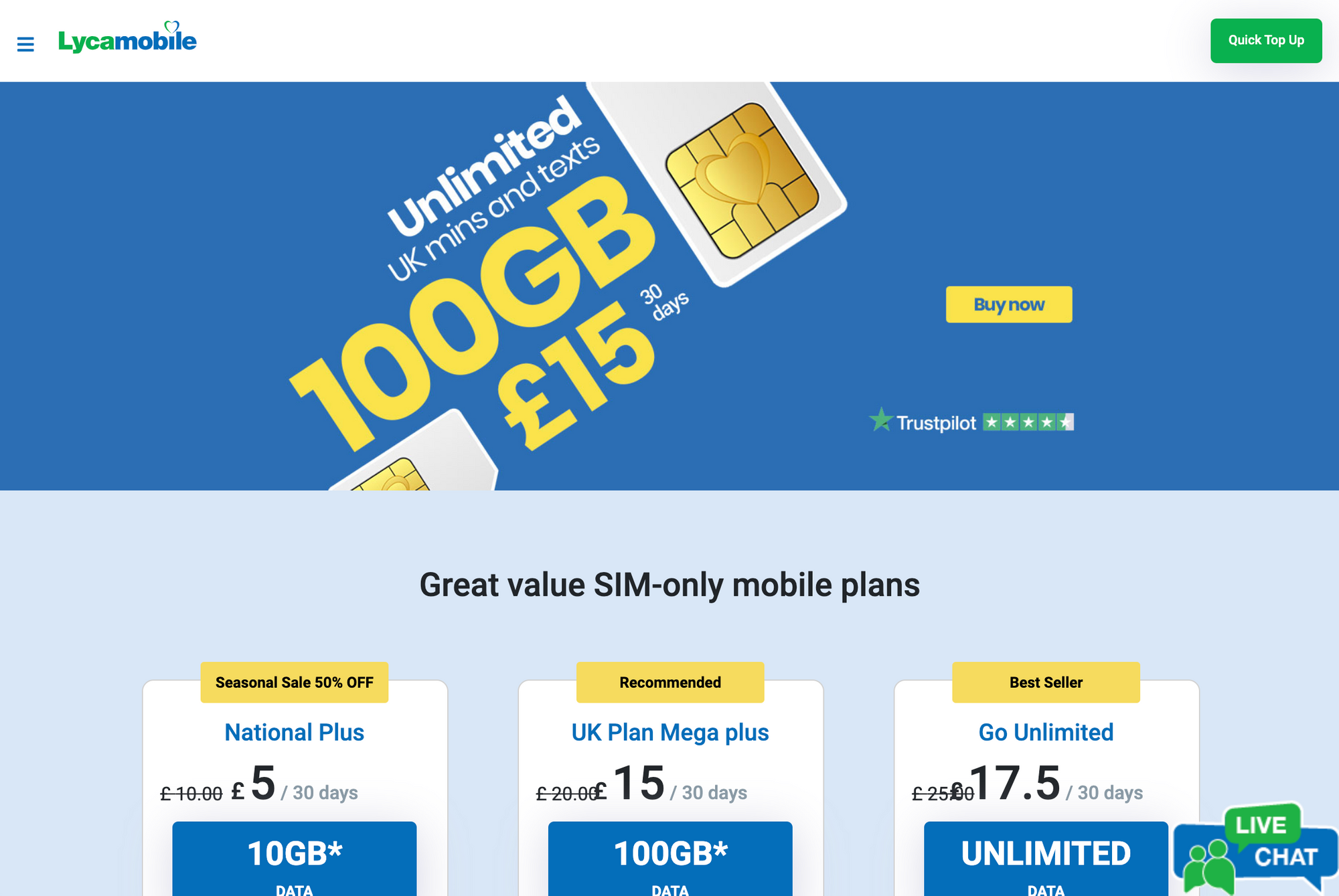If you are here, you are most likely familiar with British telco company Lycamobile and you may be wondering what is making your Lycamobile internet slow.
For the uninitiated, Lycamobile is a Mobile Virtual Network Operator (MVNO) that is headquartered in the United Kingdom. The company was founded in 2006 and has now made their MVNO available to 23 other countries. MVNOs are wireless communications service providers. They operator does not own the infrastructure that it uses to sell their services. They create partnerships with different mobile network operators to use their wireless network infrastructure. This allows MVNOs to offer more affordable prices to the market. Active operators include ASDA Mobile, BT Mobile, KC Mobile, and you guessed it, LycaMobile.
Now, even with all the partner carriers for MVNOs, there are still times when users experience their Lycamobile data to slow down. There are a number of reasons for your lyca internet to have slow speeds. Here are some of those:

You do not have a stable signal
Before panicking and wondering why your Lycamobile 4G is slow. Pause to check if you have a good network signal. You can refresh your signal by rebooting your mobile phone for at least 10 seconds. A good power cycle usually fixes the signal if you are in an area with a good signal. Otherwise, until you leave the low signal area, you may continue to experience your Lycamobile internet’s slow speeds.
Check if you have enough balance
It’s sometimes easy to forget that your account may not have sufficient balance in your Lycamobile internet so it slows down until you settle your balance or refresh your credit.

You may be triggering ISP throttling
Also known as bandwidth throttling, this happens when your service intentionally slows down your access. This could be due to a myriad of reasons including helping regulate and prevent decongestion, discouraging suspicious activity, or making sure it does not overload its processing capacity.
LycaMobile Internet Slow: How do I solve my slow speed issue?

The first one is easily solved with a good power cycle or moving to an area with better signal. The second is just to add more credits, the third one can be fixed by using a Virtual Private Network or a VPN.
A VPN masks the identity and location of the user. So if they were to download torrents which may trigger an ISP throttle event, the VPN simply puts the user in a different location that is okay with torrenting - all this without asking the user to actually change locations.
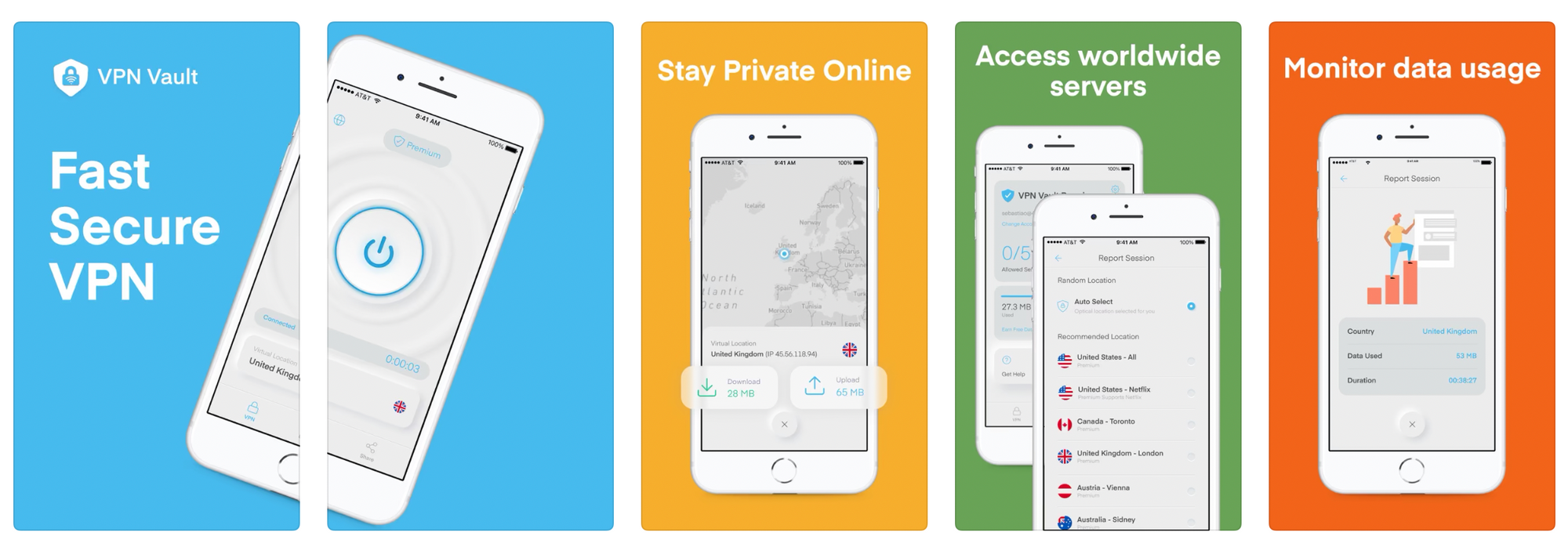
To remedy that situation, we recommend using VPNs such as:
- VPN Vault by Appsverse is a one-click VPN that you can use for your mobile
- NordVPN uses its own NordLynx to help enhance security and privacy
- OpenVPN provides solutions for business which would work if you needed a lot of the service.
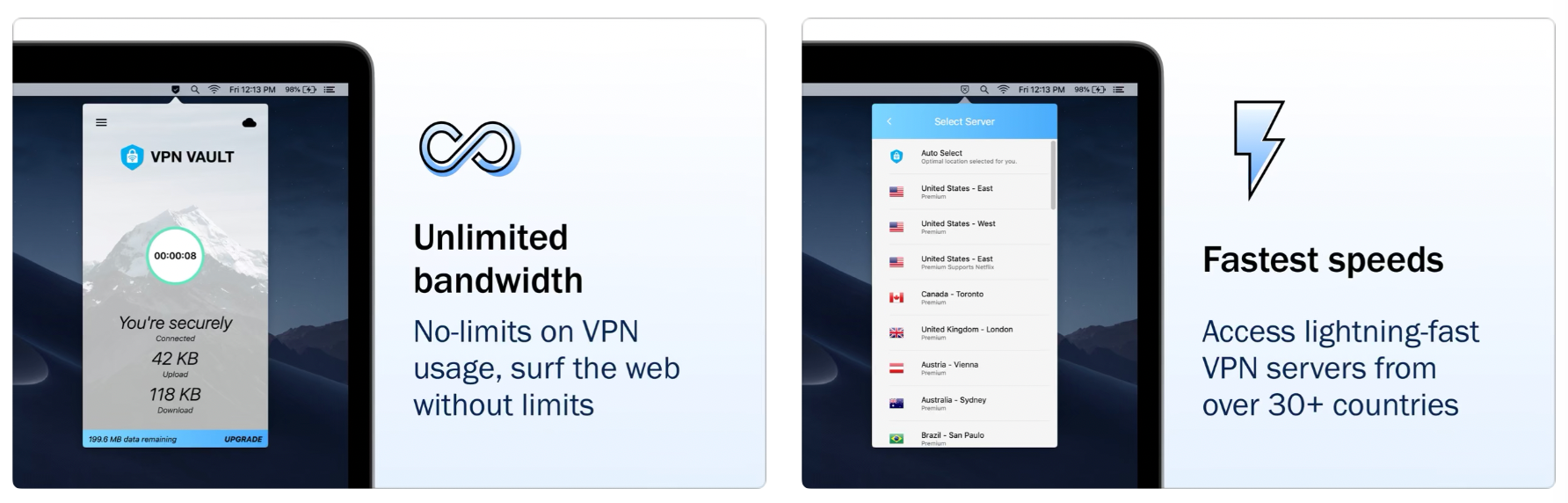
For mobile users, VPN Vault by Appsverse is available for download for iOS through the Apple Store. And for Android users, it can be found in the App Store.
If after doing all those basic troubleshooting and you are still experiencing your Lycamobile Internet’s slow speeds, then it may be a good time to contact your service provider for outages, or other problems that may be beyond your control.
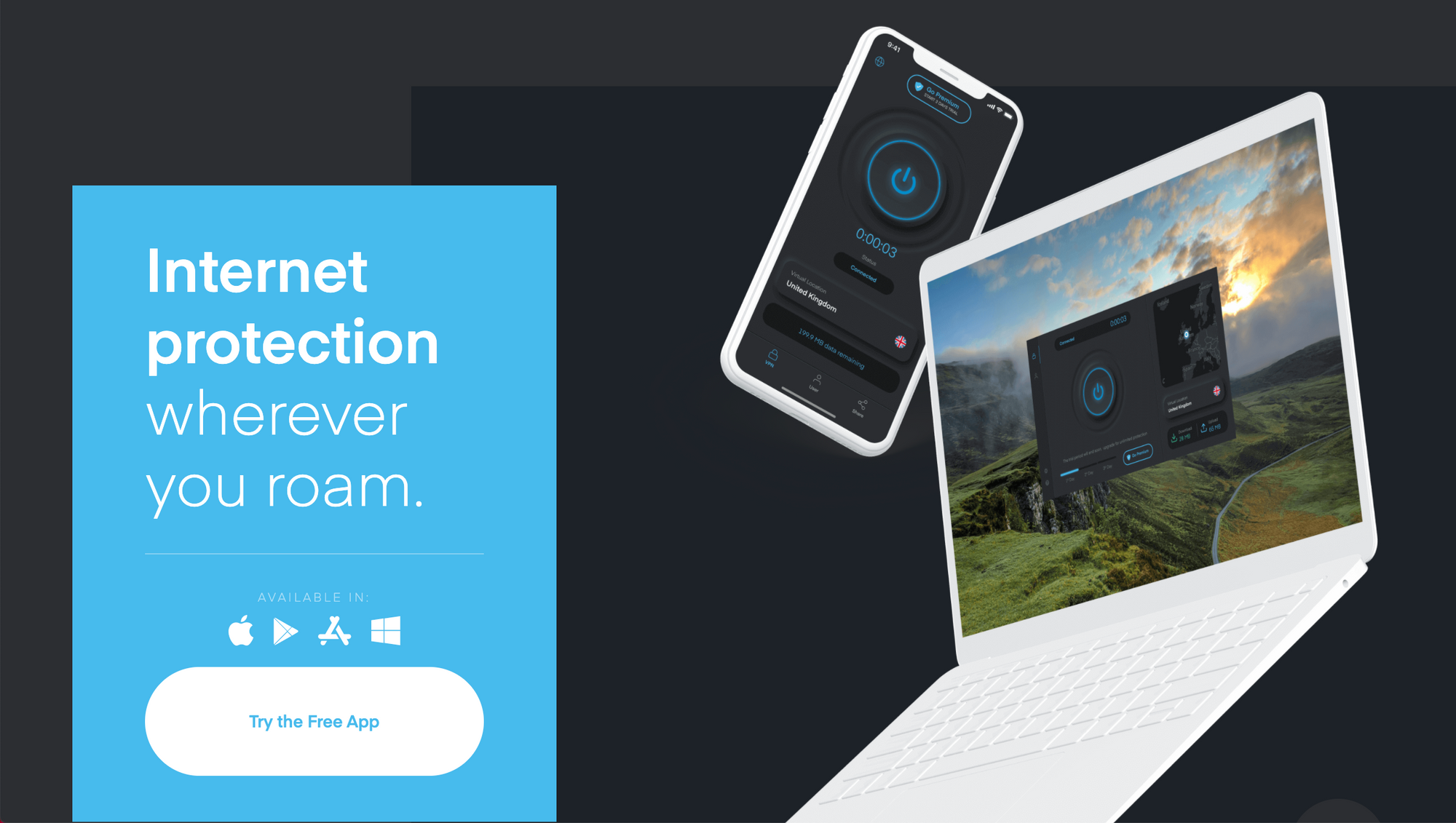

 4.5/5 on App Store
4.5/5 on App Store