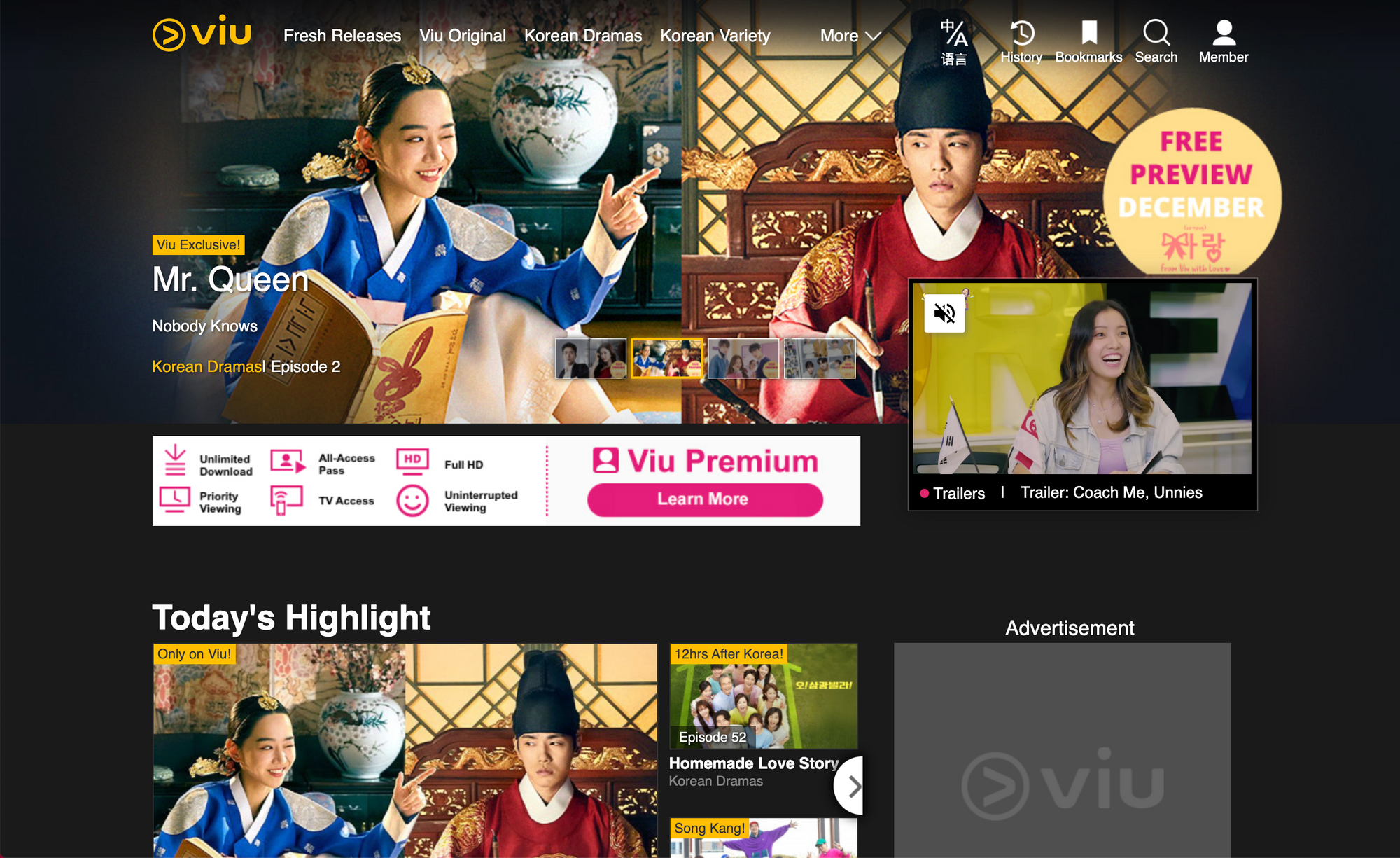Are you trying to figure out how to watch Running Man, Uzalo and Korean dramas on Viu without any blocks?
In this guide, we highlight why Viu may not be available in your country and suggest how to get around it using a VPN that is easy to use and download.
Watch Korean dramas on Viu without any blocks: Why can’t you watch shows like Running Man and Graceful Family?
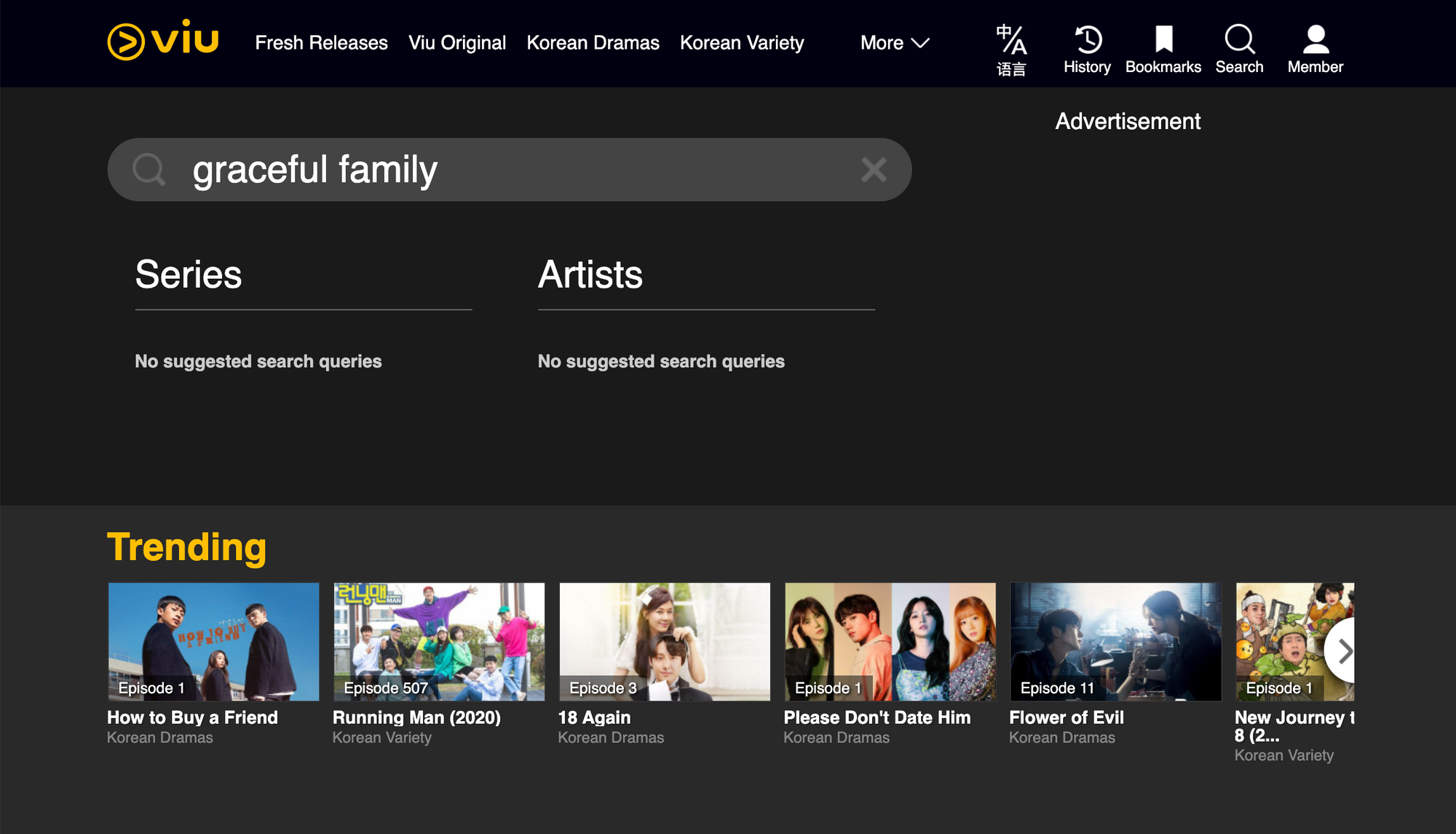
When you are trying to figure out how to watch Running Man, Uzalo and Korean dramas on Viu without any blocks, let us first understand why certain shows are blocked on Viu.
Viu is a video streaming provider that was launched in 2015 as part of the PCCW Group in Hong Kong. It is available in 16 markets in Asia, Africa and the Middle East, reaching out to places such as Egypt and South Africa.
Some of the popular shows on Viu include Korean variety shows such as Running Man, Korean dramas such as Graceful Beauty and South African soap operas such as Uzalo and Imbewu.
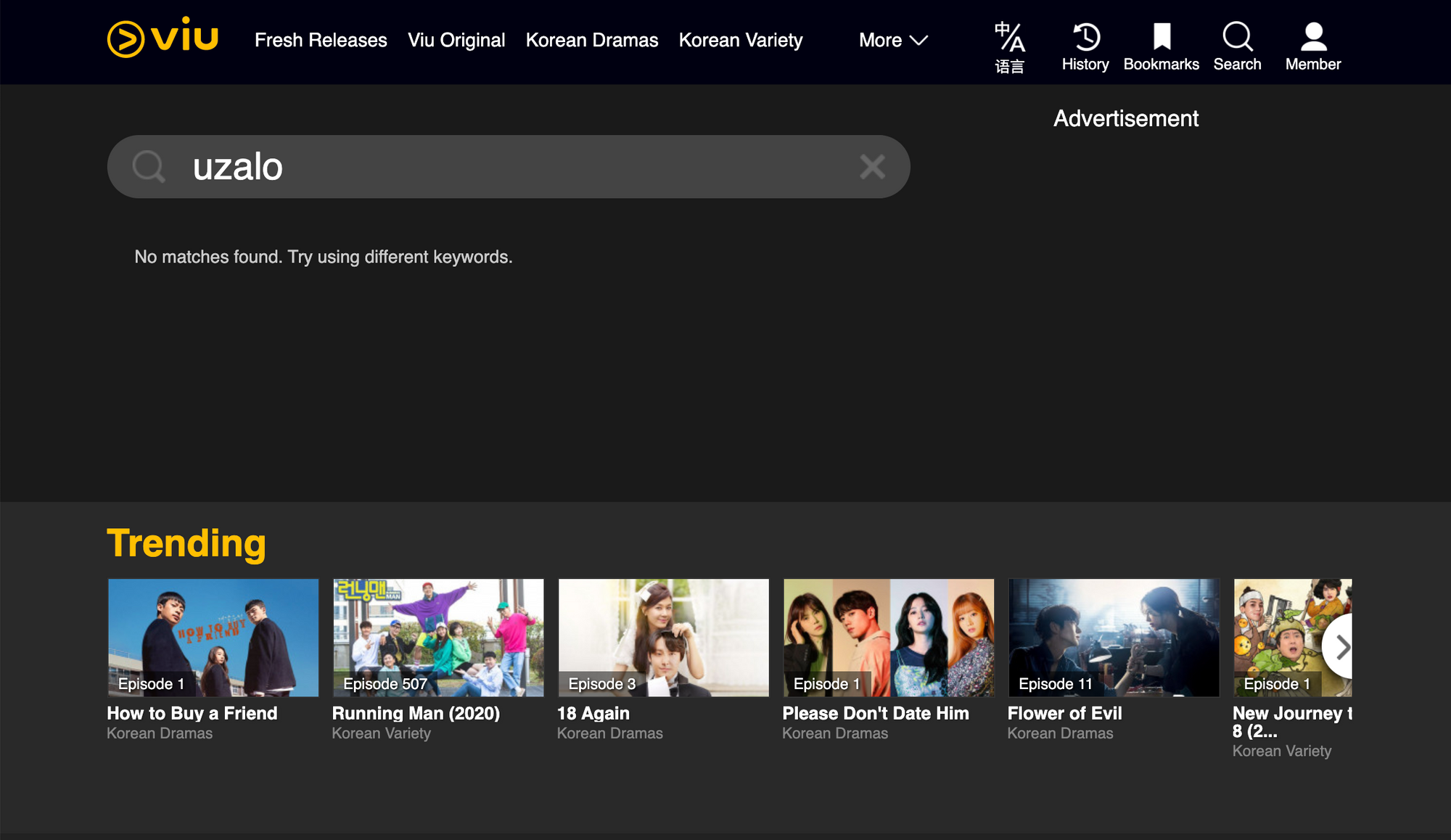
Unfortunately, if you try searching for Graceful Beauty, Uzalo and Imbewu, you might see a screen saying “No suggested search queries” or “No matches found, try using different keywords”.
This is because such shows are geo-blocked and can only be viewed in certain countries due to licensing restrictions.
If you are a Viu user residing in a different country, this will be a disadvantage to you.
Fortunately, with VPNs, you can watch shows in your country if VPN usage is legal as it alters your Internet Protocol (IP) address such that your connection is now coming from another country you have chosen on the VPN instead of your home country.
Watch Korean dramas on Viu without any blocks: How to access shows like Graceful Family and Imbewu via VPN

If you are trying to figure out how to watch Running Man, Uzalo and Korean dramas on Viu without any blocks, the only way you can access it is to change the location that is appended to your Internet connection.
There are free proxy sites that you can use online but you need to be wary of security loopholes as they may be logging your data and using that to sell to third-party companies. After all, if a product is free, you’re probably paying for it using your data.
A safer way to watch Running Man, Uzalo and Korean dramas on Viu without any blocks would be by using a VPN (Virtual Private Network).
1) Download a VPN app and connect to a VPN server
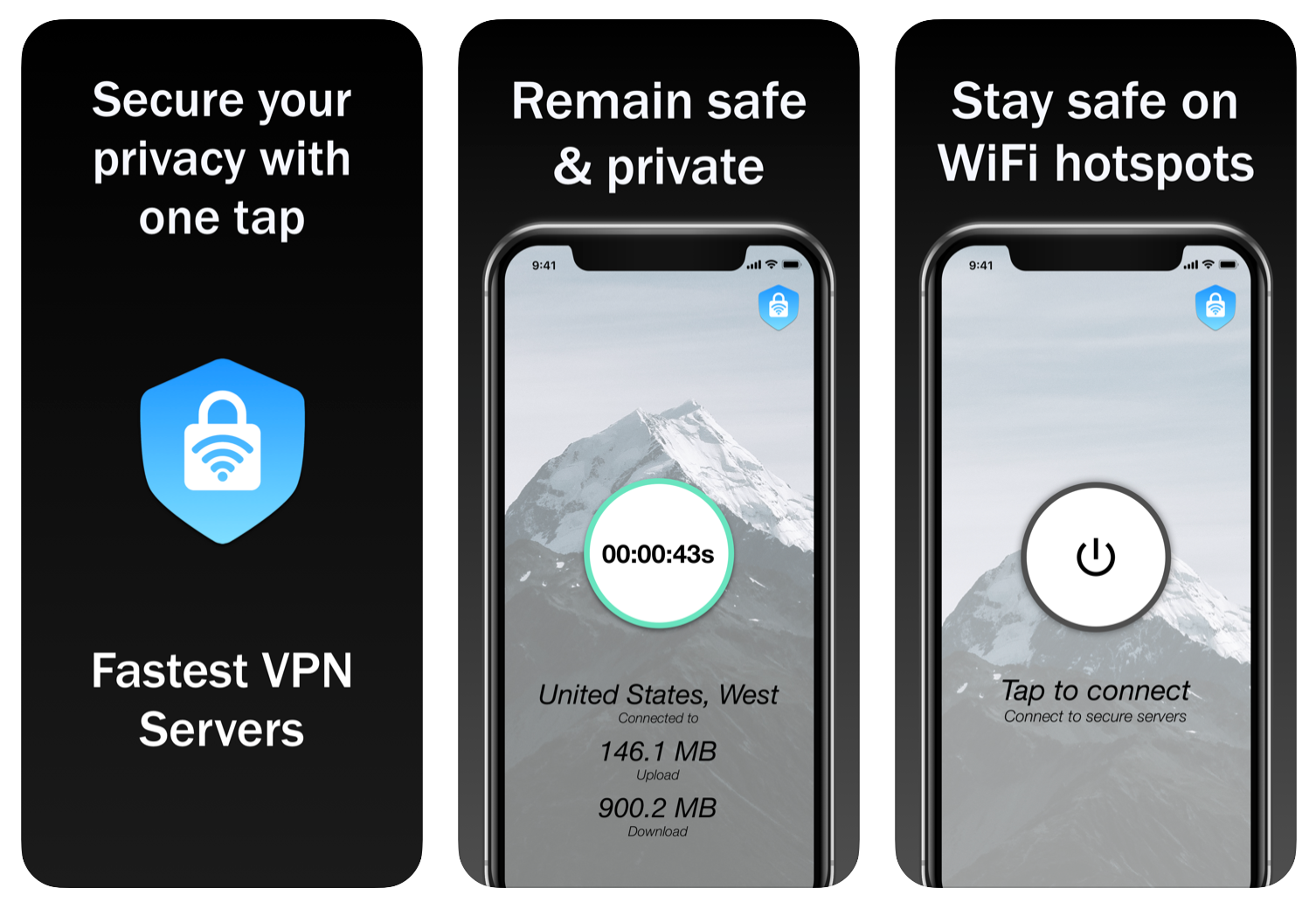
We recommend downloading VPN Vault by Appsverse from your Apple App Store or Google Play Store as it comes with 200MB free data daily, unlike other apps out there like ExpressVPN and NordVPN that only have paid deals.
Once you have downloaded it, simply open the app and press the “On” button to be connected to a server.
Your app will show the server that it is connected to. If you wish to connect to a specific server in a different country, you can either:
- Disconnect and reconnect to be reassigned to another server, or
- Try out the app’s free three-day trial to choose a country of your choice
2) Refresh Viu on your browser or app
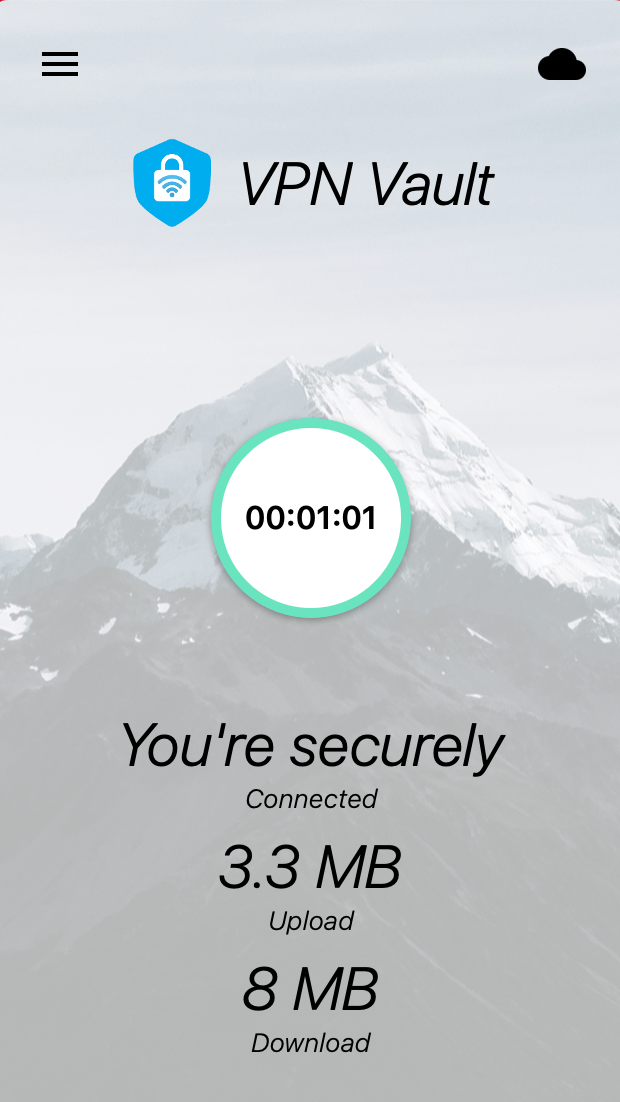
Once you have your VPN connection turned on to a country that can show blocked content (we recommend a server that is tied to the country the show came from), refresh Viu on your browser or app.
You should now be able to watch the blocked content. VPN Vault by Appsverse even has high upload and download speeds of up to 8.0Gbps for smooth streaming of high-quality video, beating other competitors such as NordVPN and Cyberghost.
To avoid any blocks, avoid using wifi connections at your workplace or school as this may interfere with the process. Switch to using your mobile data for this process.
Watch Korean dramas on Viu without any blocks: how to download a VPN to access blocked shows

Now that you have figured out how to watch Running Man, Uzalo and Korean dramas on Viu without any blocks, here’s how to download a VPN that works:
Step 1: Go to your phone’s App Store, whether it be the Apple App Store or the Google Play Store.
Step 2: Type in the word “VPN Vault” on your App Store’s search bar. We recommend the VPN Vault app by Appsverse.
Step 3: Open the VPN Vault app and press the On button. That’s it.
The VPN Vault app gives 200MB of free data daily as part of its free plan.
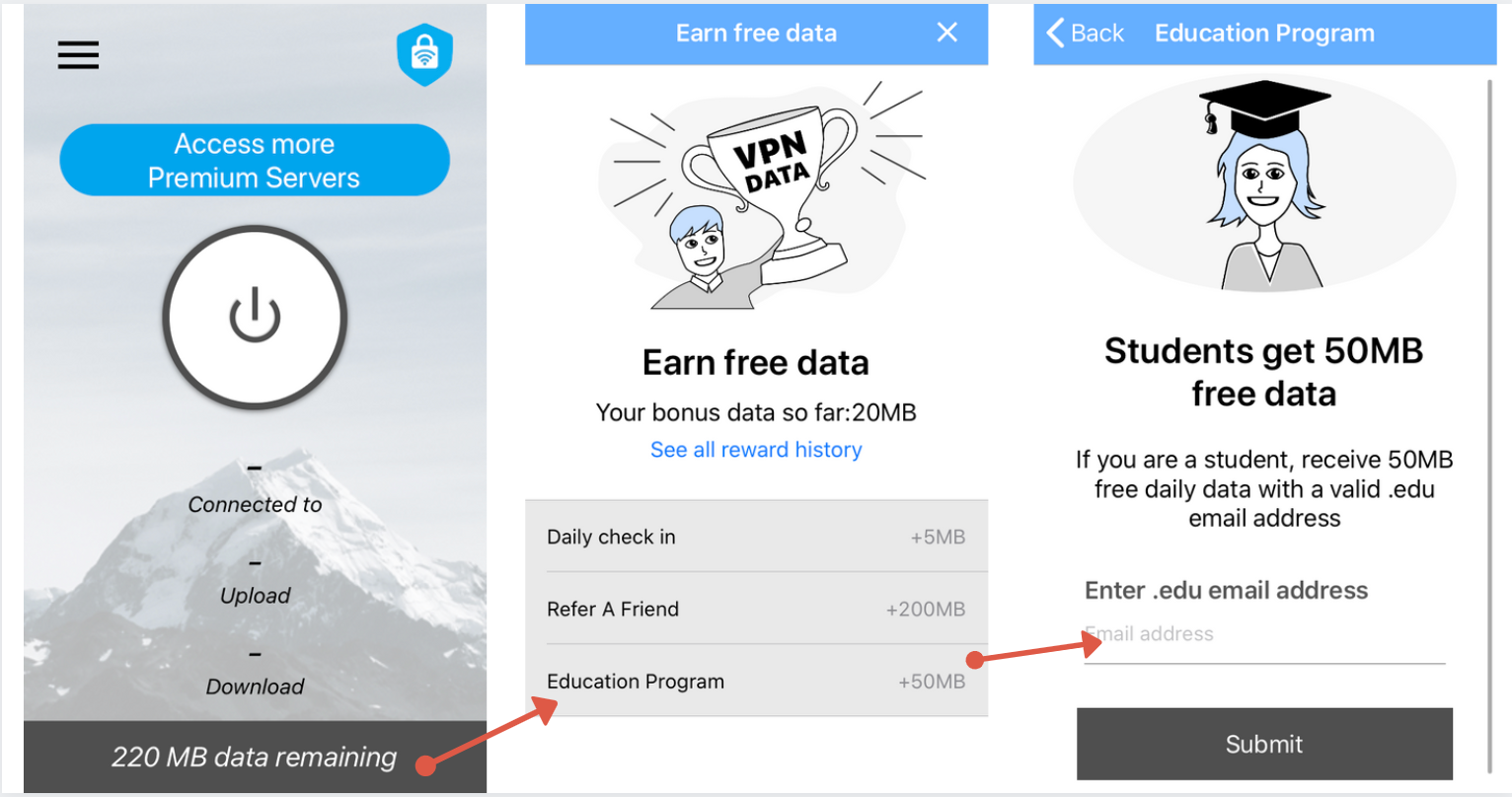
What’s more: if you have a student email ending with .edu, you can get 50MB of additional free data every day just by registering your email address in the app.
Simply download VPN Vault using these links:
VPN Vault app for iOS
VPN Vault app for Android
VPN Vault app for Mac OS
VPN Vault app for Windows OS
Download the VPN Vault app and figure out how to watch Running Man, Uzalo and Korean dramas on Viu without any blocks by using VPN Vault by Appsverse. Try it today and leave a review on the App Store.

 4.5/5 on App Store
4.5/5 on App Store