Some users of the popular Philippines telco, PLDT, may face PLDT internet slow issues on their #PHInternet data subscription.
Due to the global pandemic, it has become quite common to work from home. You need a stable internet connection for this. To connect to the internet, you need to subscribe to a data plan from an ISP such as PLDT. You can use the PLDT internet service with one of their routers or a modem in the Philippines with a SIM card.
A few reasons why your PLDT internet is slow and how to fix them are outlined below. You’re welcome!
PLDT Internet Slow: Reasons for Slow Internet Issue

1. WiFi Router Issues or Placement
When experiencing poor internet, one of the most common fixes is to restart your router. It’s possible for your router to be overloaded, and a reboot may be all you need. It is also possible that your router is just placed in the wrong position. If rebooting your router doesn’t fix your issue, you can try changing your router position. One of the best places to position your PLDT router is near a window. Try to keep objects around your router to a minimum, as they may interfere with your WiFi signal and slow down your internet.
Another router problem you may be facing is range. Your router may not be powerful enough to serve the size of your building. In this case, you’ll get better internet when you are near the router but experience worse internet as you move away from it. The fix to this is to get a new, better router.
2. Data Cap
PLDT, as an ISP, places a data cap on data plans. A data cap is a limit placed by your internet service provider on the amount of internet data you can use over a specific period. Most times, when your data cap is exceeded, your ISP limits your internet transfer speeds. This can be done sometimes by converting your smart 4g plan to a slow 3g plan. This is a widespread cause of slow internet. To increase your data cap, you have to purchase a data plan with a higher data cap.
3. ISP Throttling
Internet service providers like PLDT throttle your internet, reducing your speed. ISP throttling is when the internet service provider restricts the speed of the internet for certain services. They do this by inspecting your internet data and cutting your speeds for certain services. ISPs throttle your internet for different reasons. One of these reasons is due to congestion. When many people browse at the same time, the network gets congested, and the ISP has to reduce the speed of each individual’s internet. Another reason ISPs throttle is to maximize their profit. When ISPs throttle, they can serve more customers without having to expand their capacity.
It is almost illegal for internet service providers to slow down your access to all internet services. ISPs are therefore only able to throttle your internet because they can inspect your internet activity. This is where a VPN comes in. A VPN ensures that your ISP is unable to review your internet activity.
PLDT Internet Slow: How to Overcome Throttling
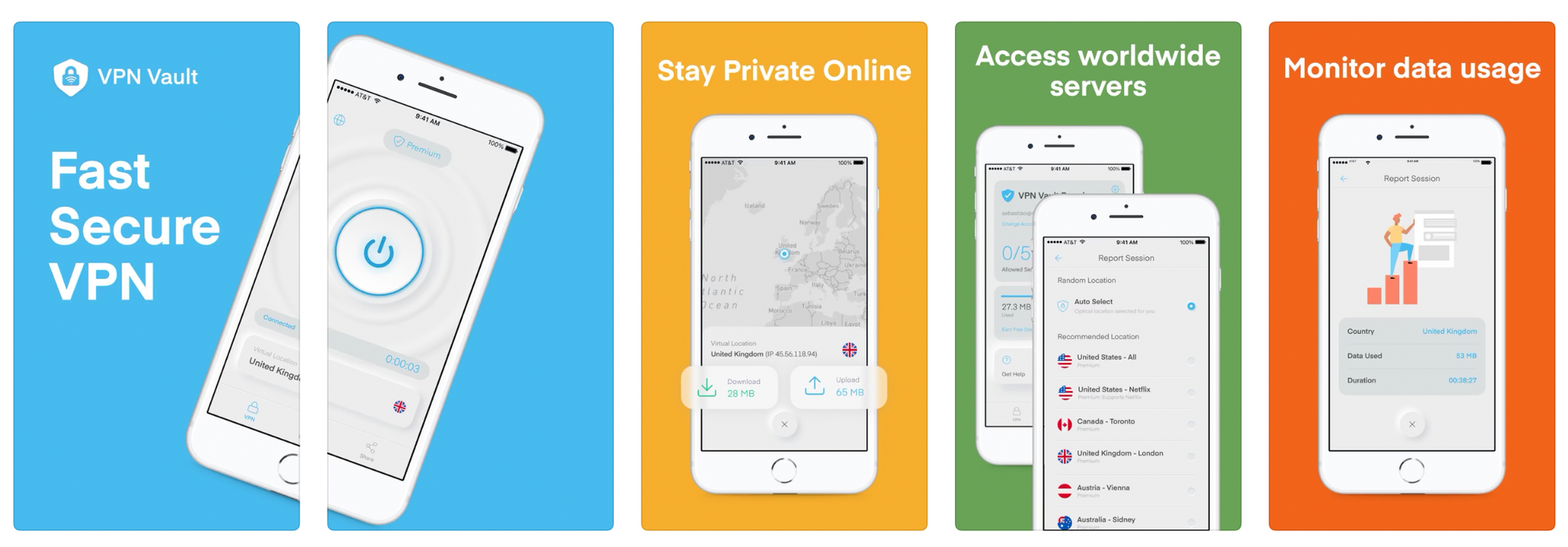
What a VPN does, at least a good one, is to keep your IP address private, which prevents your ISP from being able to monitor your activity. A good VPN we can recommend is VPN Vault by Appsverse. This app exists for both Android and iOS devices. Here’s how to curb throttling with a VPN.
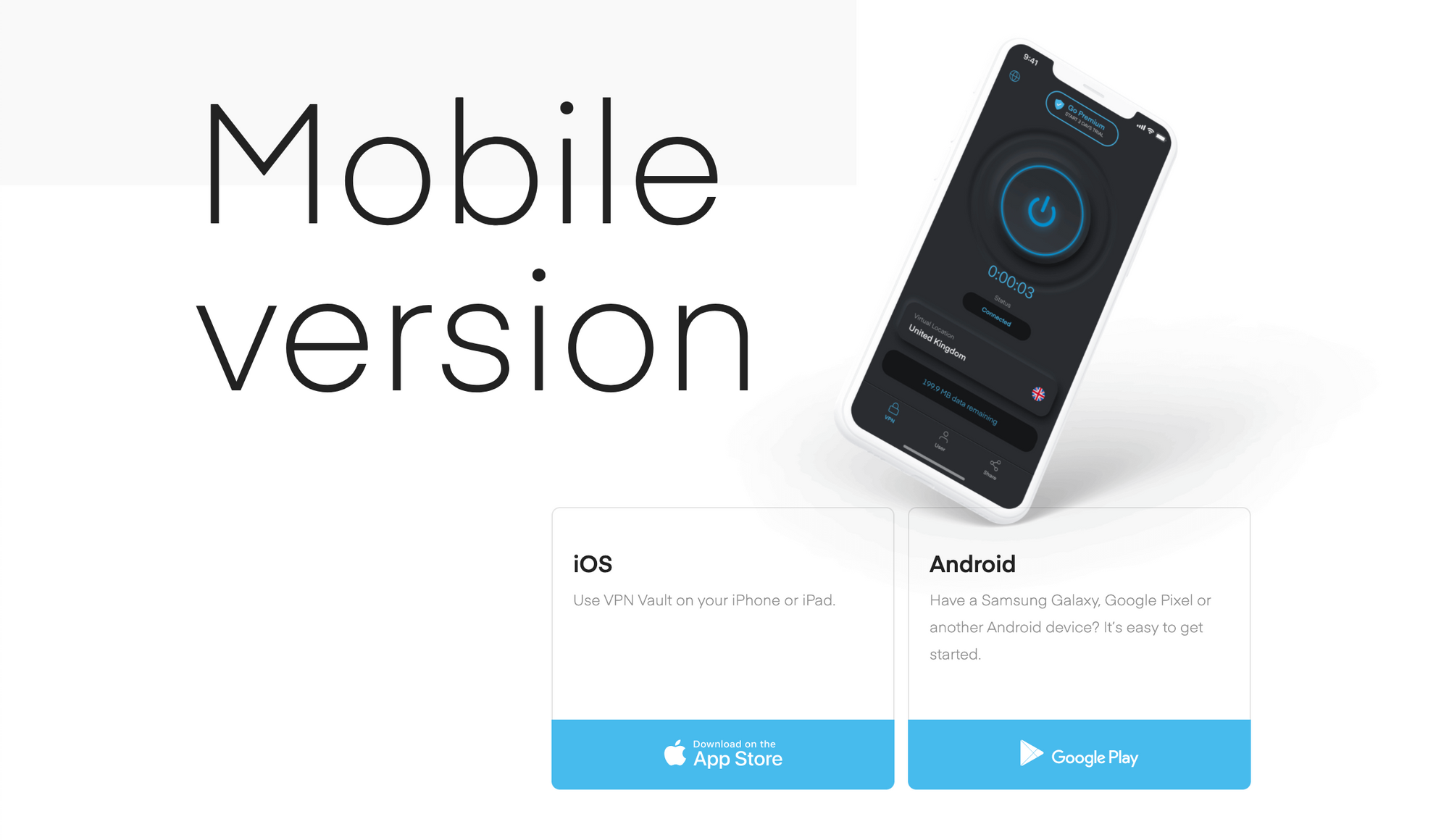
1. Download the VPN Vault app to your device.
2. Sign up for an account.
3. Enjoy throttle-free internet.
PLDT Internet Slow: Conclusion
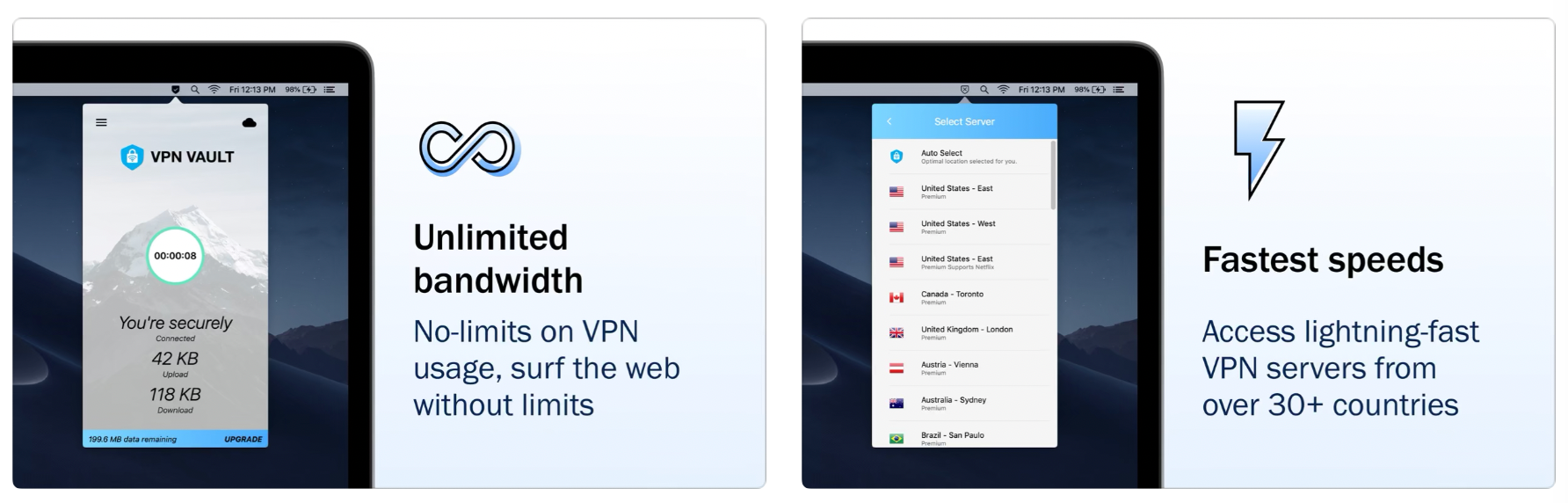
You don’t have to worry about PLDT slow internet caused by throttling when your route your internet through a VPN. Although our best pick for a VPN is VPN Vault by Appsverse, a couple of other VPNs like NordVPN and ExpressVPN are worth checking out.

 4.5/5 on App Store
4.5/5 on App Store





