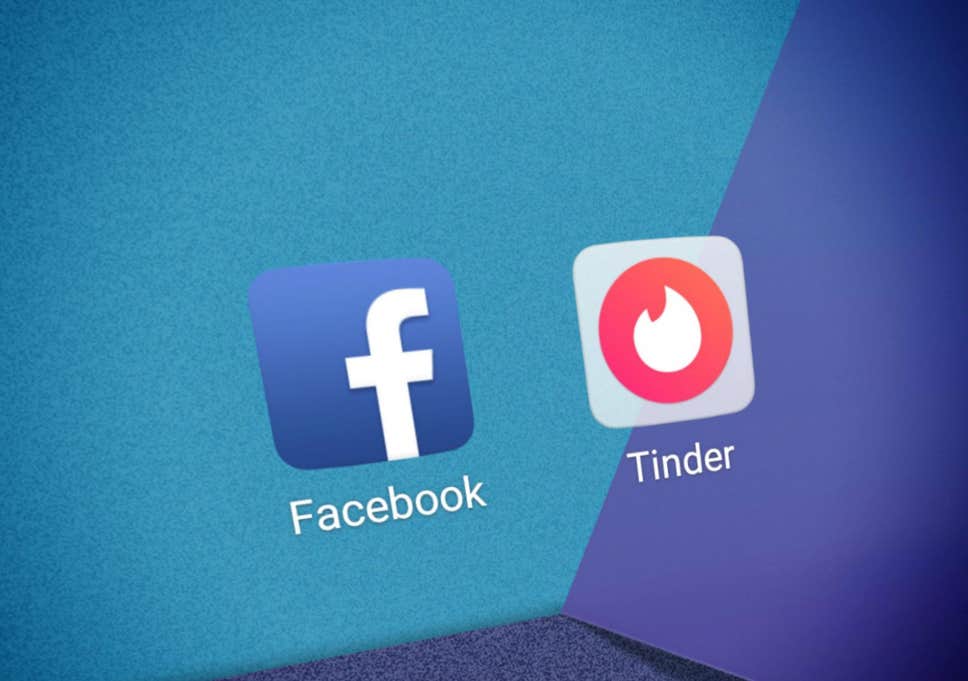One of the most commonly asked questions that we receive from readers is how one can use Tinder privately without providing their own Facebook account. We get asked this a lot, simply because Tinder is the most popular dating service/app in the world today! Its user base is the highest of all dating apps. Many people also ask us "how do i browse Tinder anonymously? This article, we will teach you how to use Tinder privately without a Facebook profile.
What is Tinder and why does it need a Facebook account?
Tinder is the world's largest dating service with about 20 billion men and women combined on its platform. It started out as a fun service where you can "swipe right" to express interest in a person, and "swipe left" if you are not. Today, Tinder is not only the most popular dating app in the world but also a big way for anyone to meet new people.
During sign up, Tinder requires users to log in with a Facebook account or phone number in order to verify the authenticity of a user. This is to help Tinder eliminate problems with bots and duplicate or spam accounts. Unfortunately, this has severe implications from a personal privacy standpoint. When you connect you Facebook account, you are actually giving Tinder access and permission to collect a whole bunch of information about you.
What data does Tinder collect from me?
Personal data collection is nothing new to any app or internet service. Whenever you register for an account, interact with the app, or send texts to different people, Tinder is quietly collecting every single piece of these information. In fact, Tinder has more personal data on us that we know and expect. Personal information from things like phone numbers, sexual orientation or dating preferences which are usually very private and information, but these are now known by Tinder and also collected and used.
How does Tinder collect data from me?
It all begins at the sign up step. When you first download Tinder and sign up for an account, you are given two options to sign up.
- Login with your Facebook account. Doing this links your Tinder account to your Facebook account. (Not recommended!)
- Login with your mobile phone number. Using this option, your Facebook won’t be linked to Tinder, however, your private cellphone number will be linked to Tinder. There are many issues with this, but can be avoided by reading our guide here by using a second phone number
Don't want to use your real phone number with Tinder? See our guide to learn how to get a temporary phone number for Tinder
Linking your Facebook profile to Tinder account is a very serious complication. When you tap 'Yes', you are giving up control of your Facebook’s data to Tinder.
However, there are ways to use Tinder without Facebook and we are glad it is possible. Before we get to the actual steps of doing so, it is important to let you know why it is so important to log in to Tinder without using your Facebook account.
Top 3 Reasons Why You Should Not Link Tinder with Facebook
We understand why some people would agree to linking their Facebook account to Tinder- It unlocks some additional features, for example, to have the ability to see mutual friends between you and the person, and this piece of information could be a great conversation starter.
However, after knowing the costs, you may stop to think twice. Opening up your Facebook profile to Tinder has long term implications that will impact your personal privacy in more ways than you imagine.
Here are the top 3 important reasons you should always keep in mind before you click yes to link your Tinder and Facebook accounts.
Reason 1: Facebook Photos Synchronization
The single most important factor to your dating success on Tinder app, is your Tinder profile picture. Outwardly appearance is such an important thing to attract the opposite gender. So, everyone wants to look their best in and only upload their best photos. However, when you allow Tinder to access Facebook, all your Facebook photos are now essentially accessible by them service.
What happens after that is totally unbelievable. Tinder now has a copy of all your Facebook profile pictures. Your unflattering photos, ugly pictures, drunk photos and that embarrassing profile picture from when you were in high school. Once the photos gets uploaded or allowed to Tinder, the photos are now in their ownership.
That reason alone should been enough to show that it’s best to keep your Tinder account without Facebook. But there is even more to that- even after you disconnect your Facebook profile, there is no way to retract or deny them permission to your photos retrospectively.
Reason 2: Privacy Leak
You surely do not want your dating history and preference to be let out to public and known by everyone. Well, that’s exactly what will happen if someone hacks your Facebook account. Unfortunately, this potentially could occur and if your Facebook is linked to Tinder, who knows that the implications might be.
Reason 3: Allowing Contacts - Contact Synchronization
Once you link your Facebook profile to Tinder, they will be able to access all of your contacts’ information. Next thing you know you’ll start getting shown people that are closer to your circle of friends than before. So here, there is a real infringement of your privacy because Tinder now added a new piece of information in its matching algorithm without your agreement.
On first impression, you may think it sounds good! Why not I get to hook up with a friend of friend? However, you may also want to consider that we are so connected now and word spreads around like wild fire. Anything that goes wrong on the date will become a big known conversation topic.
I think thats will basically a big enough reason to link your Tinder account with Facebook.
How to Use Tinder without Facebook
Here are specific Privacy Tips for you to use Tinder without Facebook linked.
Solution #1: Change your Facebook Privacy Settings
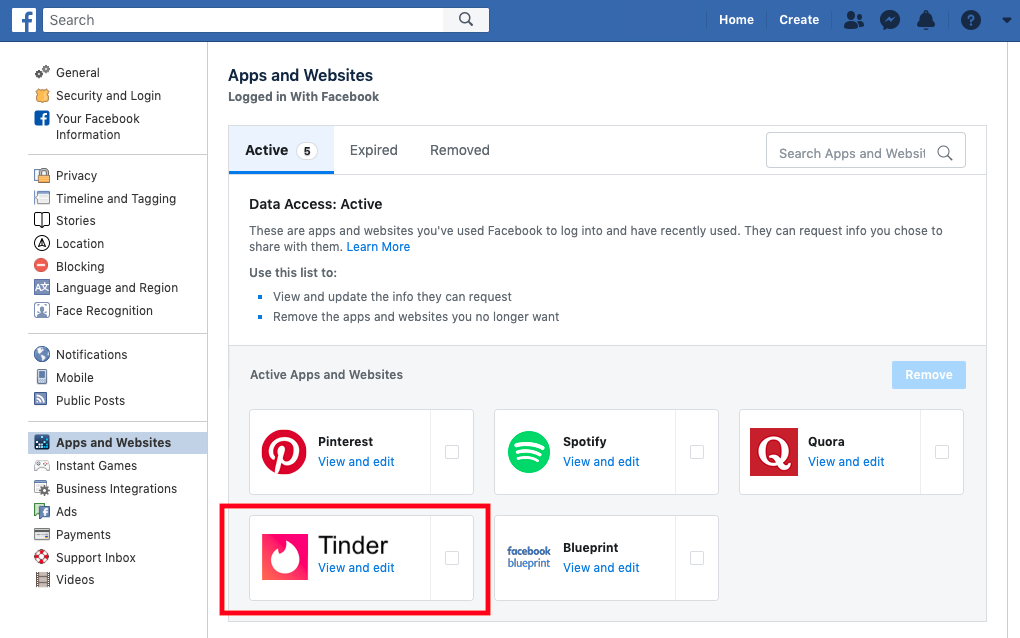
Pros: This is probably the quickest and easiest method to maintain privacy on your Tinder account. What you have to perform is to change some settings in your Facebook account, and to restrict what information Tinder is allowed to retrieve from your Facebook account.
Cons: However, this does not stop Tinder from knowing that this is the Facebook account owned by you. If Tinder releases a new feature or requirement that the privacy settings be removed, then you still are at the mercy of Tinder to dictate how much information they want fro your Facebook account.
To do this,
- Log into your Facebook, and access Privacy Settings.
- Next, go to “Apps and Websites”
- Then scroll down until you find “Tinder” and click on it.
- From there turn of permission for Facebook contacts and also email address.
- You can also go to “app visibility” and choose the option that says “only me.”
Solution #2: Create a Fake, Anonymous Facebook Account (Most Popular)
One of the more popular ways to avoid the issue of associating your Facebook profile to Tinder, is to create a fake Facebook account that you will use only for dating. This can help you to really use Tinder anonymously to some degree.
However, according to Tinder's policy and terms, each user is really only allowed on profile. If you are caught with multiple profiles and multiple Facebook account per device and IP address, there is a high change Tinder will ban your account and device ID.
Solution #3: Link a phone number instead of Facebook profile
We actually recommend linking a mobile phone number over a Facebook account, just based on the fact that you can get a fake or temporary phone number for Tinder.
You can use an app like Phoner to get private temporary phone numbers just for the purpose of signing up on Tinder.
These private numbers are are not linked to your real number in any way, and they can be changed, disposed and you can choose a new one at any point of time.
The good news is Phoner now offers a 3-day free trial on all of its numbers. Essentially, if you download Phoner second phone number and pick a phone number under a free trial now, you can complete your Tinder account creation and have a complete peace of mind for your personal privacy.
Private phone numbers protect you in many ways
We have heard from privacy minded individuals and they have always advised against giving out their real personal phone numbers when signing up any internet service, website, or online contest. Giving your real phone numbers have many privacy concerns including phone number theft, and puts you up as a target for scam and spam calls.
Conclusion: How to create a truly anonymous Tinder Account in 2019
Here, we have arrived at the peak of the privacy mountain and we are ready to achieve a truly anonymous Tinder account without any privacy infringement. So, without any further delay, here are the steps you need to take to create a truly anonymous Tinder account in 2019.
- Step 1: Create fake anonymous Facebook account to connect to Tinder
Just set up a new Facebook account like we shared earlier. It is easy and can be completed in a few minutes.
- Step 2: Change Tinder Settings to Ensure Maximum Privacy
Goto the “settings” tab, click on the “show me on Tinder Social” option and then “deselect”
- Step 3: Change Facebook Settings to limit Tinder's access to your Facebook
Log into Tinder via your iOS or Android device.
- Step 4 (Most important): Obtain a temporary phone number from Phoner to complete Tinder registration
Download Phoner app, pick a temporary phone number for Tinder and enter it into Tinder during registration. Tinder will ask you to provide a phone number to receive verification code to verify your identity, and its best you not use your real phone number for this.

 4.5/5 on App Store
4.5/5 on App Store