Do you know how to prevent your phone from being tracked?
Personal privacy is in short supply these days, but it's still possible (and important) to prevent your phone from being tracked.
We're not talking super-spy gadgetry.
We're also not going into technically complex hacks.
All you need are simple, easy solutions to stop people from tracking your phone.
Not sure how to prevent your phone from being tracked? Read on to find out.
How to prevent your phone from being tracked in 5 ways
Solution 1: Turn off your mobile phone’s GPS location feature

Many apps we use today often have geotracking features to help us make the most out of their services.
Popular apps like Tinder and Uber, for example, use your phone’s in-built GPS functions to locate your next date and ride.
This GPS feature can be handy if you’re constantly on the lookout for personalised food delivery, banking, shopping and transport options.
But it also acts as a tracker beacon, and anyone who has access to your phone’s location can easily find out where you are.
To fix this, you need to:
- switch off app-based location services
- toggle app permissions so that location only switches on when using the app
Follow these steps to do so:
- Open your phone's settings menu
- Select Privacy or Location (depending on your phone model).
- Tap on Location / Toggle Location Services
- You should see a list of apps that can access your device's location.
Make sure all apps only use the location feature while they're in use.
There are obvious limitations to this. Whether you’re looking for food delivery, ride-sharing, or other location-specific services, you’ll still need to keep your mobile phone’s GPS location feature enabled.
Solution 2: Limit Mobile Ad Tracking by adjusting settings
In addition to restricting apps, you can also place limits on mobile ad tracking by configuring in-built settings on both Android and iOS.
To limit mobile ad tracking on Android devices, do the following:
1. Go to Settings
2. Look for Google
3. Search for Ads
4. Select Opt out of Ads Personalisation
For Apple users, follow these steps:
1. Go to Settings
2. Look for Privacy
3. Select Location Services
4. Scroll down for System Services
5. Select Disable location-based Ads
This solution should help - with a slight caveat. Back in 2018, users discovered that Google still continued to store location data even when told not to by users.
Solution 3: Get rid of all stored past activity on your mobile device
You should also delete all location tracking records on your phone.
Google is known to store a discomforting amount of location data - all of which can be used to track your movement patterns at pinpoint accuracy.
To do this, follow these steps:
1. Sign in to Google
2. Select Account in the top right hand corner
3. Look for Manage your Data and Personalisation
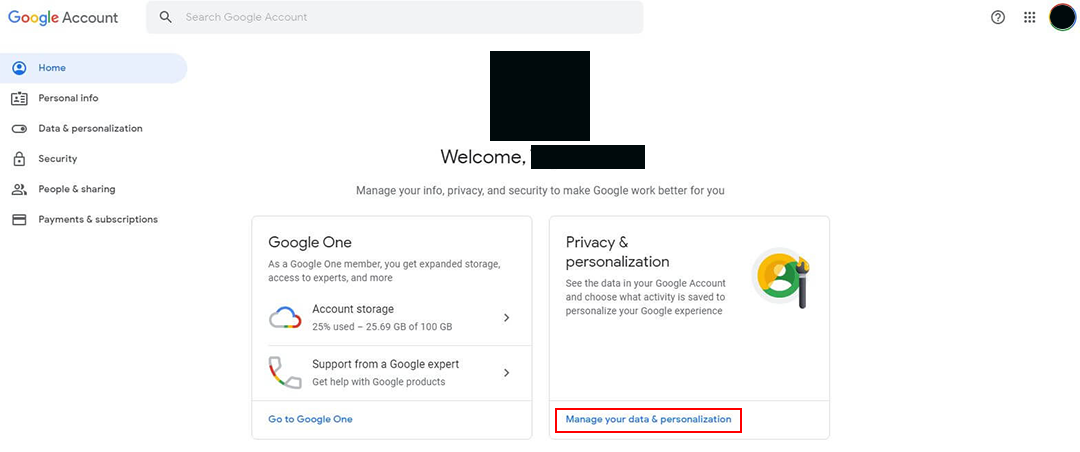
4. Location History should be listed in the second row. Uncheck it.
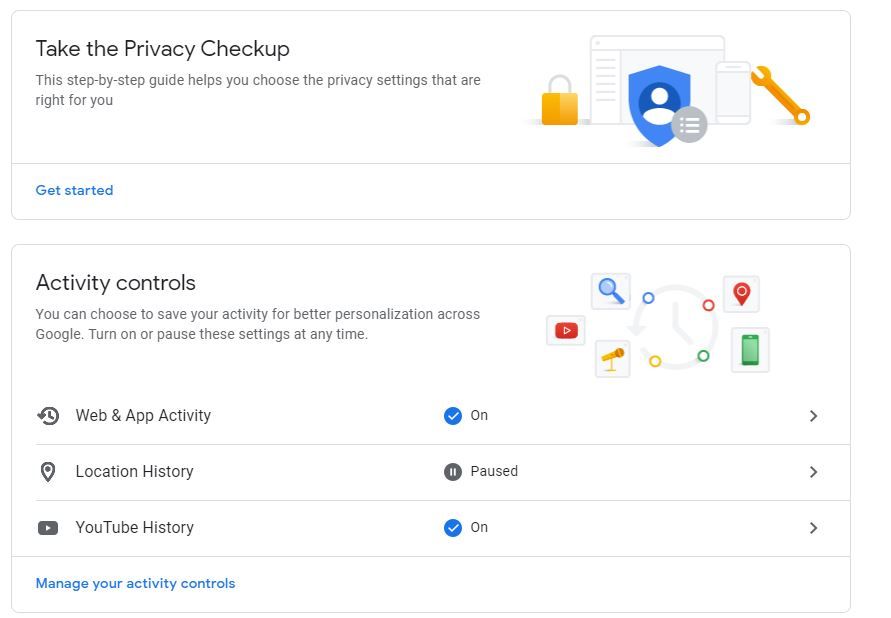
5. Google will send you a confirmation prompt. Select Pause.
At this point however, your past location data hasn’t been removed yet.
6. Head back to Data and Personalisation
7. Select Timeline. You should then see DELETE LOCATION HISTORY in red font. Click on it to remove your past location data.
Solution 4: Keep your Bluetooth off

Leaving your Bluetooth on can leave your device highly vulnerable to many security concerns – so vulnerable in fact, that some public events make it mandatory to switch off Bluetooth before entering.
Bluetooth poses the following risks:
- Data transmitted can be hijacked by hackers
- Connections can be exploited to eavesdrop on, manipulate and steal personally sensitive information
- Bluetooth has been used to launch deafening sonic cyberattacks.
It's a lot safer to always keep your Bluetooth off.
Solution 5: Use a burner phone number
Every time you make a call or send a text, your mobile carrier
- knows where you are at pinpoint accuracy
- can eavesdrop on your calls and texts
- are obliged to share them with government and law enforcement agencies
Even better, burner phone apps typically provide many more customisable numbers that you can readily dispose of anytime you want.
An effective solution to avoid being tracked is to simply use an entirely different number from your actual phone number.
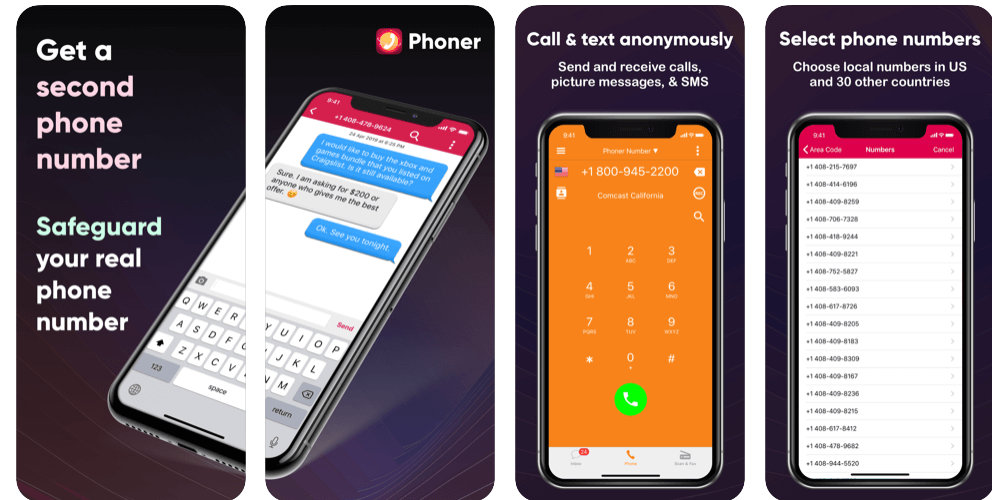
With Phoner, you have access to unlimited phone numbers from around the world you can use anytime without having to get a new phone or SIM card.
All phone numbers on Phoner are burner phone numbers. Use them to keep others off your trail, and simply dispose of them when things get too hot.
Start hiding your phone activity now
With so much of our lives connected to our phone number, phone number privacy is more important than ever.
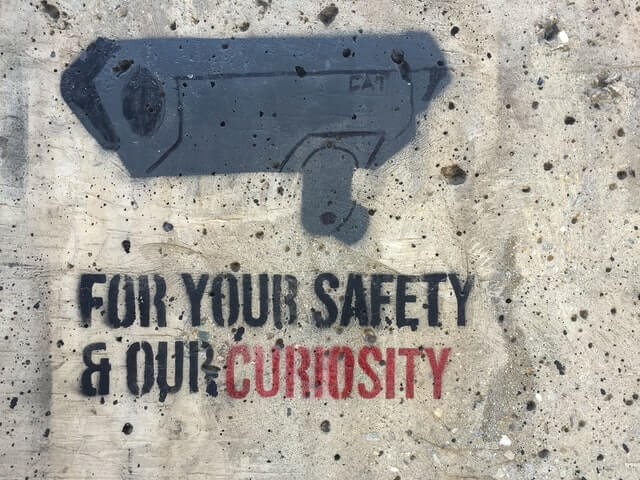
Preventing your phone from being tracked will you bring you a bit of inconvenience, and you'll have to decide if exchanging your personal privacy for great product recommendations is a worthwhile exchange.
And that’s how to prevent your phone from being tracked. Start hiding your phone activity today!

 4.5/5 on App Store
4.5/5 on App Store





