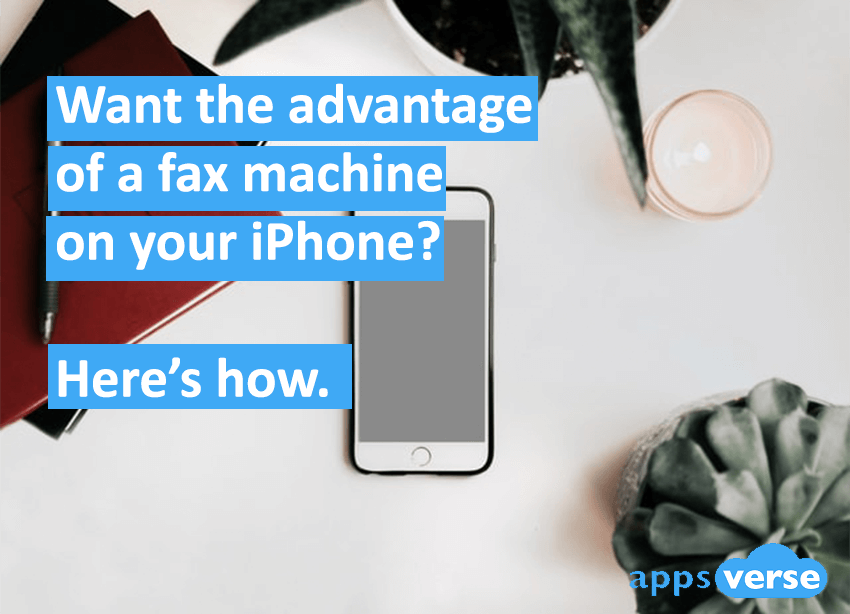Despite how old they are, the advantage of a fax machine is undeniable.
Problem is, fax machines are clunky. Like, really clunky.
Plus, if you’re only sending faxes once or twice a year, investing in a fax machine really doesn’t make much sense.
But there are still many advantages of a fax machine you could really do with.
And in fact, you can have the advantage of a fax machine – right on your iPhone.
Not sure what the advantages of fax machines are, and why you should have them on your iPhone?
Read on to find out.
What the advantages of fax machines?
Advantage 1: Faxing prevents physical damage or loss of documents
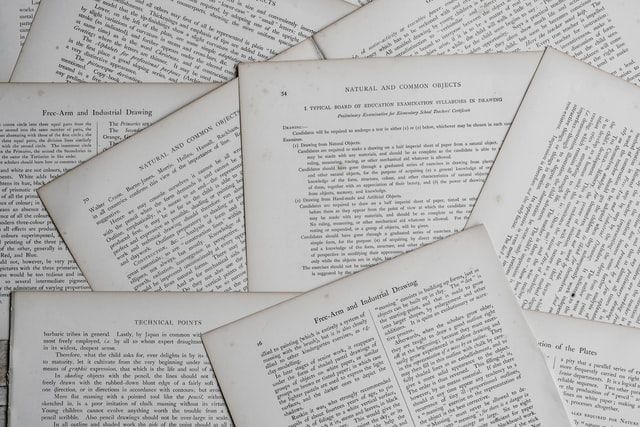
When you fax a document over with a fax machine, it immediately gets sent to your recipient.
There’s absolutely zero risk of it being damaged in transit.
If you send your document over by post instead, there’s a real risk that your document will be damaged by the elements (or improper handling by lazy postmen).
Advantage 2: Faxes appear immediately, regardless of size

A big reason why fax machines are still in use today is that faxes are instantly sent and received, regardless of how big a file is.
On the other hand, large emails take a longer time to send, and may even be rejected by your recipient’s mailbox if it exceeds file size limits.
Advantage 3: Faxes can be reliably used as a document in a court of law

When it comes to legal disputes, the authenticity of a document is very important.
For fax machines, authentication for faxes is a given.
Emails, on the other hand, require an affidavit to validate their authenticity.
Other documents to act as supporting evidence are also typically required if the authenticity of the email is challenged in court.
Give your iPhone the advantage of a fax machine with Zap Fax
Want to have all of these fax machine advantages right in your pocket?
All you need to do is transform your iPhone into a portable fax machine with Zap Fax.
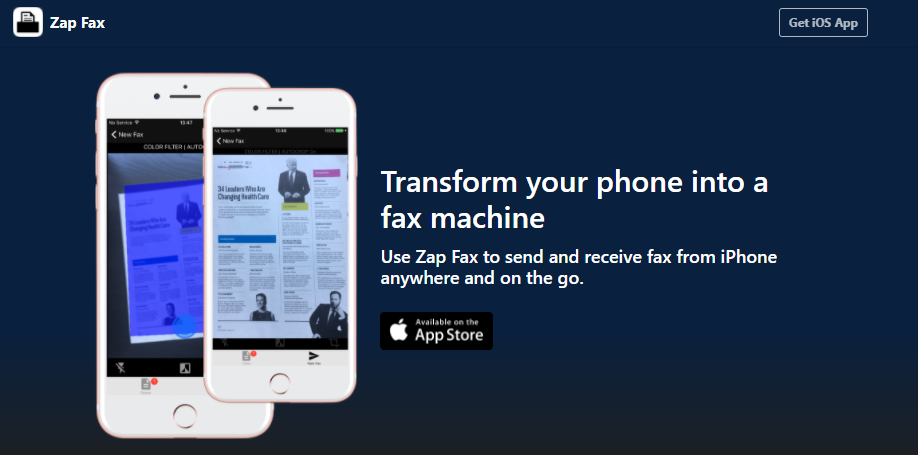
To get started, simply follow these steps:
- Download Zap Fax from the Apple Store
- Open the app on your iPhone
- When the scan area is completely highlighted, tap the center button.
- Use editing tools to mark up your faxes
- Ready to send? Select Confirm.
- Choose the option to email PDF
- Type in a subject, and the email address of your recipient.
And that’s all you need to do.
Together with Zap Fax, you’ll be sending faxes on-the-go in just 5 minutes or less.
When you fax any document on your iPhone with Zap, Fax, you get:
- Crystal-clear faxes with just your phone camera
- Easy conversion into all common formats for easy sending
- International faxing
- Direct faxing without leaving the app at all
- Full privacy protection while you fax anytime, anywhere
Zap Fax has everything you need to fax on your iPhone.
Regardless of:
- How big your document is
- How complex your document is
Zap Fax’s powerful image recognition techniques promise only high-quality faxes with zero loss of detail, so that your scans can be reliably used in the office or in a court of law.
Transform your iPhone into a fax machine with Zap Fax
With Zap Fax, your iPhone gets instant fax powers.

Simply point your phone camera and get crystal-clear document faxes hassle-free.
With Zap Fax’s powerful imaging techniques, your faxes will never miss a single detail.
As an added plus, Zap Fax also gives you a private fax number to send and receive faxes from. Start faxing with Zap Fax while protecting your phone privacy on-the-go.
Zap Fax gives you the advantage of a fax machine on your iPhone. Download Zap Fax today and get all the benefits of a fax machine anytime, anywhere you are.

 4.5/5 on App Store
4.5/5 on App Store