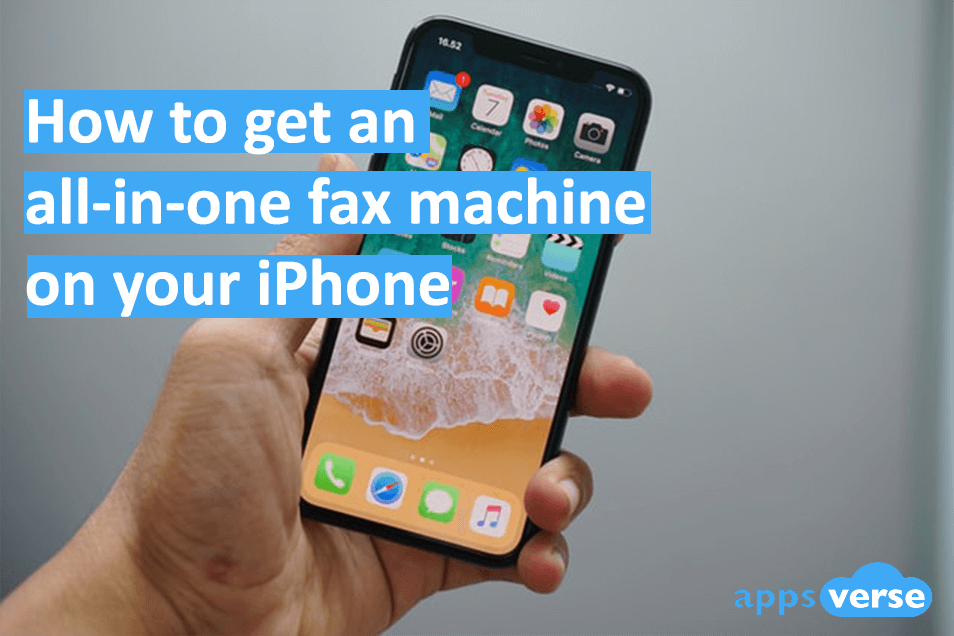Planning to invest in an all-in-one fax machine?
Having an all-in-one fax machine makes sending, receiving and printing documents quick and easy, but it’s also a hefty investment.
If you’re looking for an affordable solution and don’t really need printed copies, simply transform your cell phone into an all-in-one fax machine with:
- A reliable fax app like Zap Fax
- And a free document scanner app like PDF Scanner.
Not sure whether to get an all-in-one fax machine? Wondering how to get an all-in-one fax machine on your cell phone?
Read on to find out.
What are the benefits of all-in-one fax machines?
The benefits of getting an all-in-one fax machine are pretty straightforward.
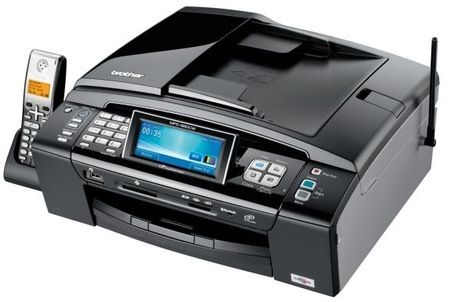
Instead of having to spend on 3 separate machines, you’ve got everything in just one instead.
Not only are all-in-one fax machines great for your wallet, they’re also excellent for your productivity.
That’s because you’re simply relying on just one machine for every faxing, printing and scanning need you’ll ever have.
Do you really need an all-in-one fax machine?
Not all all-on-fax machines are made equal. The most sophisticated ones typically pack features such as:
- Faxing
- Scanning
- Photocopying
- Printing
If you don’t need all of these functions, investing in an all-in-one machine might not be worth your while.
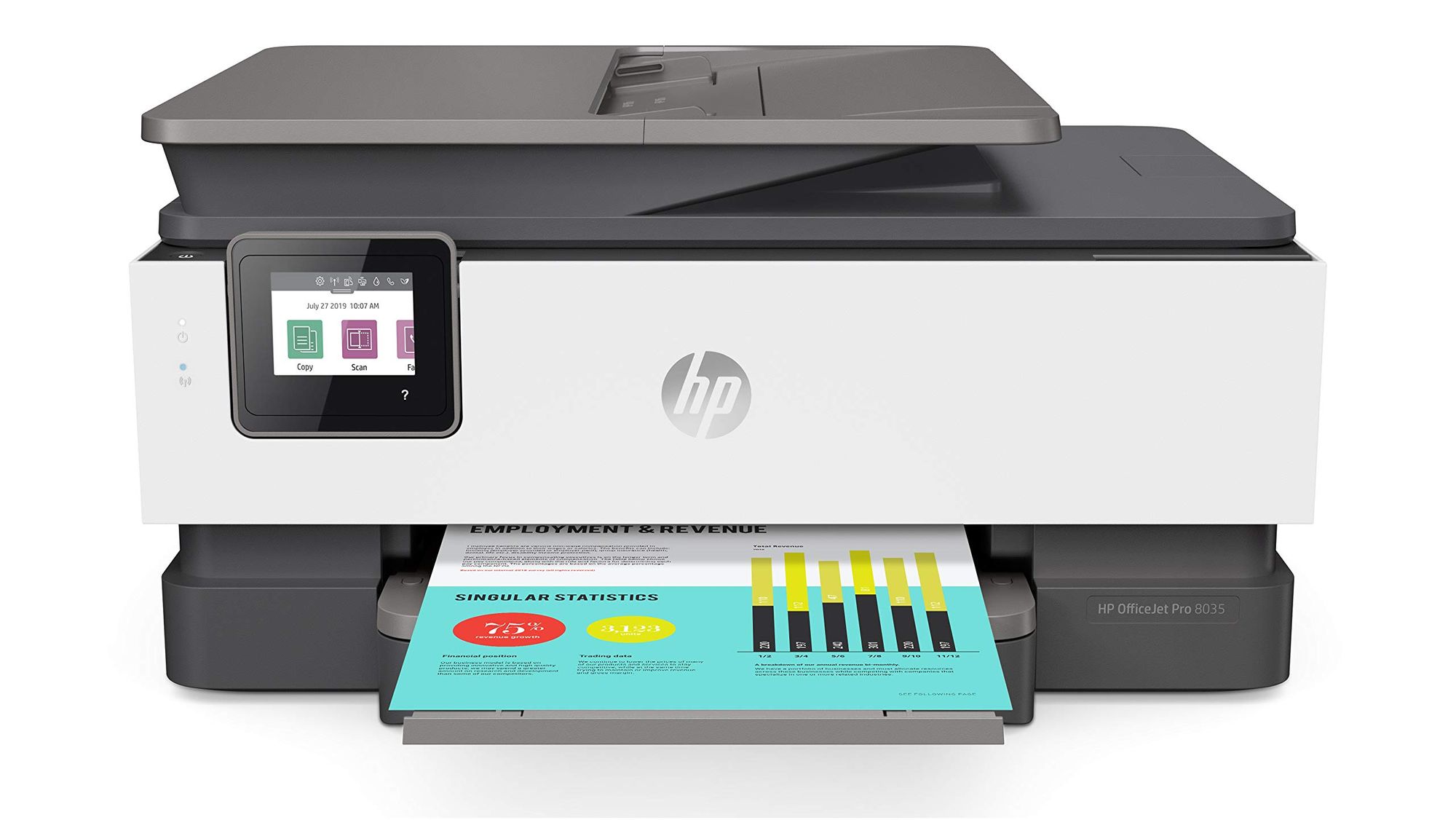
Another point to consider is whether you really need printed copies of documents you plan to fax.
If you’re simply looking to fax and scan documents to send as softcopies, you don’t really need an all-in-one fax machine either.
Also, if you already own a printer, you don’t actually need to replace it with an all-in-one fax machine.
All you need are a couple of reliable fax and scanner apps.
Here’s how to transform your cell phone into an all-in-one fax machine
If:
- Scanning and faxing is all you need
- You don’t require printed hardcopies of your document scans or faxes
- You prefer having a all-in-one fax machine you can use on-the-go
Forget the pricey all-in-one fax machine. If you’re on iOS, all you need are two apps: Zap Fax and PDF Scanner.
Zap Fax turns your phone into a portable fax machine
With Zap Fax, sending and receiving faxes on your iPhone is as simple of sending a text message.

Zap Fax provides 5 free pages to fax for all new users. Planning to use it long-term? Faxing with Zap Fax starts at highly affordable rates.
To transform your cell phone into a fax machine with Zap Fax, simply follow these steps:
- Download Zap Fax from the Apple Store.
- Open the app on your iPhone
- When the scan area is completely highlighted, tap the center button
- Use editing tools to make edits to your faxes
- Ready to send? Hit Confirm.
If you want to send your fax as an email attachment instead, you can:
- Pick the option to Email PDF.
- Type in a subject and email address of your recipient
And you’re good to go.
Just like all-in-one fax machines, Zap Fax also packs features that promise crystal – clear faxes in all common file formats.
But unlike all-in-one fax machines, Zap Fax still lets you send and receive faxes overseas when you use any international fax number from over 35 countries.
And Zap Fax has one powerful edge over all-in-one fax machines: protecting your privacy.
When you use Zap Fax, you’re assigned a private fax number. Fax on the go anywhere you are and keep your phone privacy safe at the same time.
PDF Scanner lets you scan on-the-go with your cell phone
To complete you cell phone’s transformation into a portable all-in-one fax machine, get PDF Scanner too.
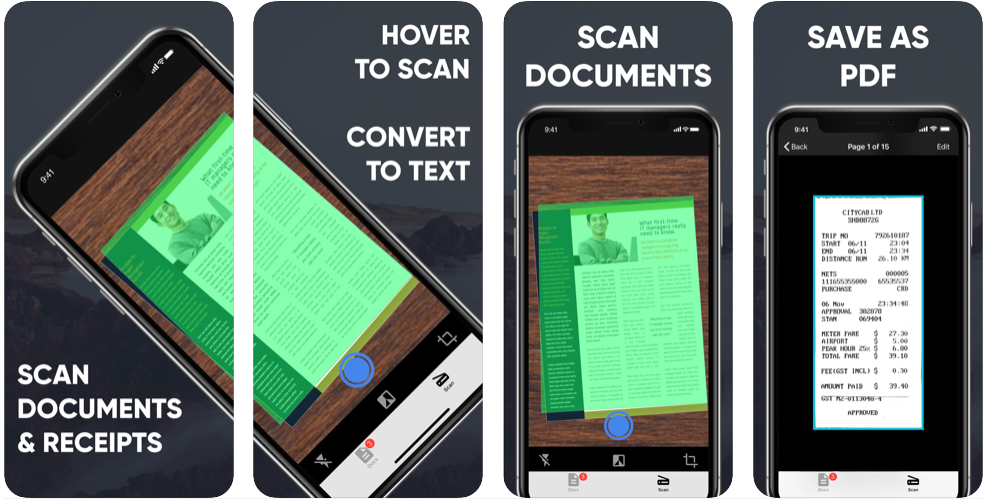
With PDF Scanner, simply point, snap and shoot.
PDF Scanner’s unique image recognition techniques promise only high-quality scans for any document.
Whether it’s a legal paper, term assignment or insurance claim, rest assured you won’t lose a single detail.
Just like Zap Fax, PDF Scanner has an edge over all-in-one fax machines.
Unlike all-in-one fax machines, Zap Fax’s Optical Character Recognition (OCR) technology allows you to convert your scans into text.
Break down scans into snippets for reference, and extract text for quick consultations with colleagues, friends or teachers.
Transform your cell phone into an all-in-one fax machine
Get an all-in-one fax machine on your iPhone with Zap Fax and PDF Scanner
Together with Zap Fax and PDF Scanner, you’ll get the benefits of all-in-one fax machines right in the convenience of your own iPhone.
So forget about that pricey all-in-one fax machine. With Zap Fax and PDF Scanner, you’ll have all the benefits of one anytime, anywhere you are.

 4.5/5 on App Store
4.5/5 on App Store