One question Google Voice app users often ask is: How to get multiple Google Voice numbers? While it is possible to use a Google account with multiple phone numbers, being able to create multiple google voice numbers can be quite the hassle.
Let’s be clear on one thing first. Straightforwardly put, the consumer version of Google Voice only allows for one additional phone number. Google Voice for GSuite however, allows you to use as many phone numbers as you need.
Still, that hasn’t stopped many people from searching for answers for how to get multiple Google Voice numbers. There are plenty of reasons why you’ll want more than one Google Voice number.
But before we get into how to get multiple phone numbers, let’s take a look at whether Google Voice is really for you.
Is having two Google Voice numbers (or more) really better?
Google Voice might not be the best choice if you’re looking for temporary and anonymous phone numbers, and there’s still some confusion over whether Google Voice is cross-compatible with other messaging apps.
You should take note that Google Voice numbers are attached to a Google account. It sounds convenient to have a google account with multiple phone numbers and then have them registered on Google Voice so you can have multiple linked numbers, but remember that Google stores a lot of personal information.
Google makes most of its money from online advertising, and they have an interest in scrutinising your personal data to make their ads more personalised. Not a strong case for your online privacy.
More importantly, deleting a Google Voice number does not result in immediate termination. In fact, a deleted Google Voice number can still forward calls and messages to your phone for up to 90 days. This means that it’s harder to remain anonymous with Google Voice numbers.
Still, having two Google Voice numbers are more can be beneficial if your company runs on GSuite. As mentioned earlier, the GSuite version of Google Voice allows users to use more than two phone numbers. It’s also useful if you’re already using lots of Google tools, since all Google services are integrated and can have information easily passed to and fro between them.
So, if you’re looking for a convenient way to get multiple linked numbers or set up a simple system for your business to forward to multiple numbers, Google Voice works fine. If you’re looking for temporary and anonymous burner phone numbers, you might be better off with a burner phone app like Phoner instead.
How to get multiple Google Voice numbers
Solution 1: Tell Google Voice the number is a work phone number not home or cell phone number in both accounts
It might be impossible to link a physical phone number to more than one Google Voice number if you did not properly designate the number your Google Voice number is associated with.
To get multiple Google Voice numbers, you need to set up the associated number as either a work phone number or home phone number. Do not set up the associated phone number as a mobile number, as doing so will disconnect you from any phone numbers you’ve previously associated your Google Voice account with.
Solution 2: Get multiple Google Voice accounts
Another solution for how to get multiple Google Voice numbers vouched for by many users is to create multiple Google accounts, register for multiple Google Voice accounts, and then set up a system to forward calls from multiple linked numbers to your primary Google Voice number.
This method allows you to get more than one Google Voice number without having to log in and out of your many Google accounts, since all calls received by your Google Voice numbers will be redirected to just one primary Google Voice number.
Solution 3: Use a phone number generator
Since Google Voice numbers are linked with a physical phone number, another way to get more than one Google voice number is to simply generate as many virtual phone numbers and then using them to get as many Google Voice numbers as you like.
That all sounds easy, until you realise how this can get you into big trouble. Under the Google Voice terms of service, A Google Voice account can be suspended or terminated if you’re using phone numbers not directly controlled by you, or if you create multiple user accounts by automated means or under false pretences.
Phoner is the better way to get multiple linked multiple numbers
Trying to figure out how to get multiple Google Voice number can be troublesome, and instead of wasting your time fiddling with the Google Voice app (and potentially get into trouble), Phoner’s unlimited phone numbers can get you started a lot faster and easier – for cheaper.
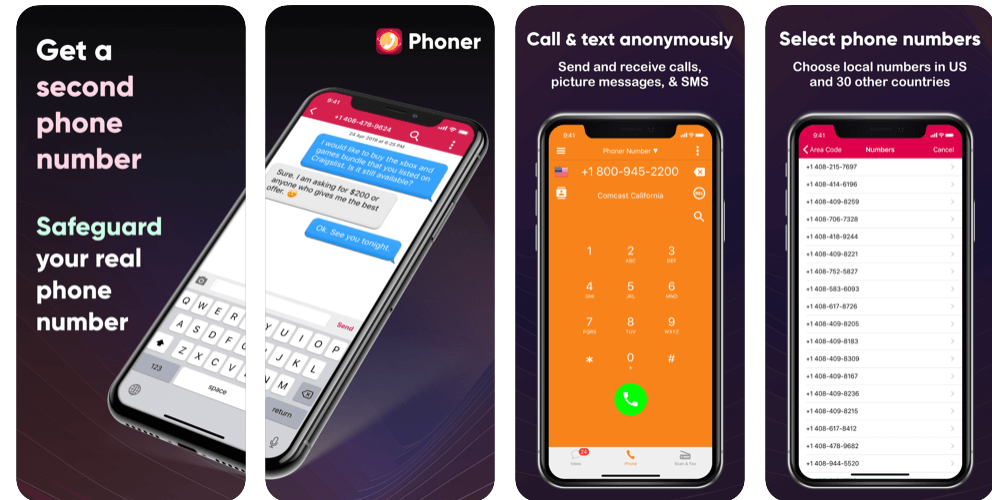
Phoner is the better way to get multiple linked numbers. With our unlimited access to phone numbers from around the world you can use immediately without having to get a new phone or SIM card, you’ll have more than enough for every customer service hotline or online date.
Phoner values your privacy too. Getting a number with us doesn’t require your actual phone number. Just get some credits, choose a phone number you like, and start using your brand new temporary and anonymous phone number.
So stop putting yourself through the trouble of figuring out how to get multiple Google Voice numbers. Want multiple linked numbers and the same convenenience of having more than one Google Voice number? Start using unlimited phone numbers with Phoner today.

 4.5/5 on App Store
4.5/5 on App Store





