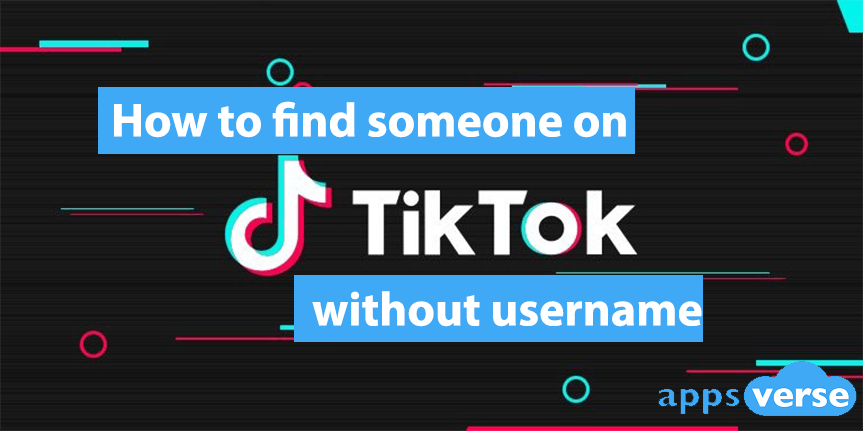How to find someone on Tik Tok without a username is actually way easier than you think.

If you’re using TikTok and want to:
- Find someone on TikTok without asking for their username
- Find a contact on TikTok who has changed their username
- Search for someone on TikTok but don’t know their username or
- Simply connect with TikTok users near you
Ready to find out how to find someone on TikTok without a username? Read on to find out.
How to find someone on TikTok without username in 4 ways
There are really only 5 ways to find someone on Tik Tok:
- By searching their TikTok username
- By scanning their TikTok QR code
- By looking them up in your contact list
- By adding them among your Facebook Friends
- By browsing the TikTok app for posts that they may have created
In addition, there are several circumstances under which you may not be able to find someone's TikTok account even after trying the steps we've outlined above:
- They do not have a TikTok account: Not everyone has a TikTok account, so if the person you are looking for has not created an account on TikTok, you will not be able to find them on the platform.
- Their TikTok account is private: If the person you are looking for has a private TikTok account, you will not be able to find them unless they approve your follow request.
- They have deleted their TikTok account: If the person you are looking for has deleted their TikTok account, you will not be able to find them on the platform.
Method 1: Find someone on TikTok with their QR code
Unlike most social apps, Tik Tok allows users to connect with each other using unique QR codes known as TikCodes.
All a user has to do is let someone else scan their TikCode and get connected with other Tik Tok users. The unique TikCode can even be saved as an image on mobile devices for convenience.
To open your TikCode, you’ll need to:
- Open TikTok app
- Tap the Me icon at the bottom right
- Select the three vertical dots at the top right
- Scroll down and select TikCode
- Wait for the QR code to finish loading.
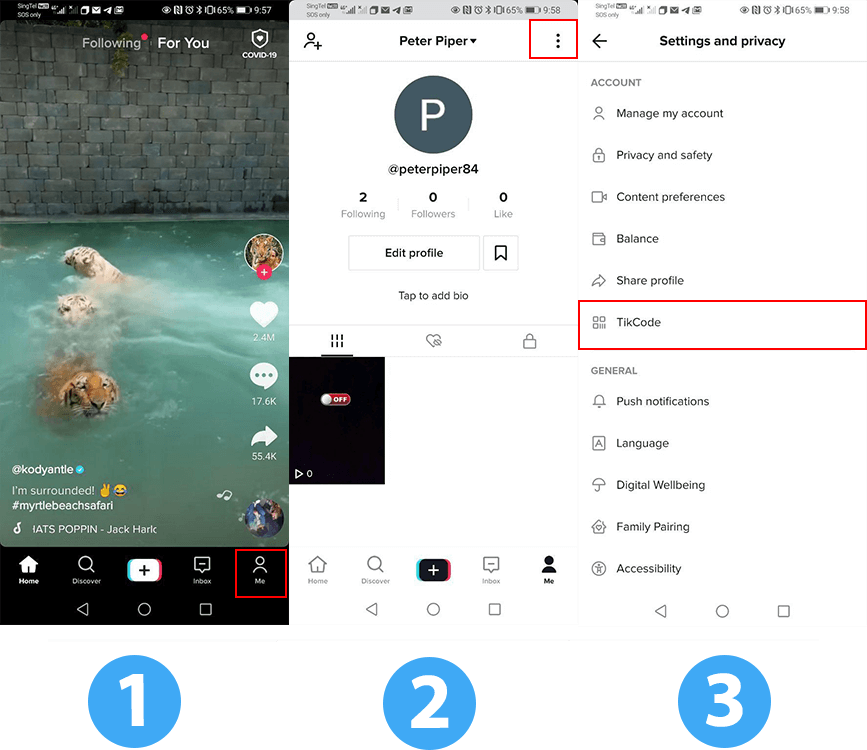
To scan someone else’s Tik Tok QR code, follow these steps instead:
- Open TikTok app.
- Tap the Magnifying Glass icon at the bottom.
- Select the icon beside the search bar at the top right.
- Allow TikTok to access your mobile device’s camera.
- Scan your friend’s QR code directly from their phone’s screen.
- You’ll be shown your friend’s TikTok profile. Tap the Follow button.
Method 2: Find someone on TikTok with your phone contacts
Another way to find someone on TikTok without their username is to find them via your phone contacts.
If you’ve an acquaintance or friend you’d like to follow but don’t wish to ask them for their TikTok username upfront, this method allows you to connect on Tik Tok anonymously (if you’re using a TikTok username that can’t be traced back to you, that is).
To find someone on TikTok using your phone’s contact list, simply follow these steps:
- Open TikTok app.
- Tap the Me icon at the bottom right.
- Then tap the icon at the top left.
- Select Find Contacts.
Note: you can find TikTok users among your phone contacts only if you’ve added your phone number on TikTok.
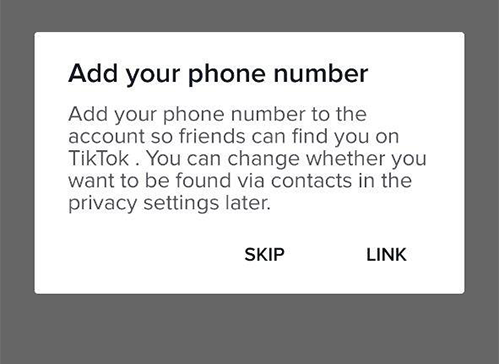
Also, not all friends who are Tik Tok users in your phone contacts will be revealed. Tik Tok allows users to choose whether they want to be found via this method so it’s likely that not all of your friends on Tik Tok will be revealed.
Method 3: Find someone on TikTok among your Facebook Friends
If your friends frequently use Facebook, you can also find them on Tik Tok via the app’s Find Facebook Friends feature.
You should note though, that choosing this method allows Tik Tok full access to your public profile on Facebook as well as your friends list.
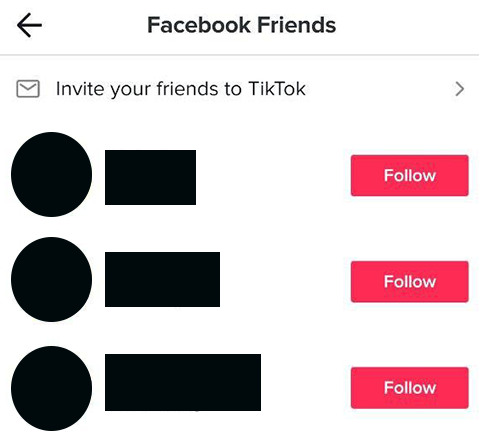
Follow these steps to find someone on Tik Tok via Facebook:
- Open TikTok
- Tap the Me icon at the bottom right
- Tap the icon at the top left
- Select Find Facebook Friends
- Tik Tok will prompt you to sign into Facebook. Tap Continue
- Sign into Facebook
- Tik Tok will now show you a list of your Facebook friends who are on the app.
- Tap Follow next to users you’d like to add.
Method 4: Browse TikTok for any content that they've created or collaborated with.
Finding someone on TikTok without a username can be a bit challenging, but here are some ways you can try if the methods above did not work.
- Hashtags: You can search for hashtags related to the person you are looking for. If they have posted any videos using those hashtags, you may be able to find them that way.
- Collaborations: If the person you are looking for has collaborated with other TikTok users, you may be able to find them by checking the profiles of those collaborators.
- Popular TikTokers: If the person you are looking for is a popular TikToker, you may be able to find them by browsing through the "Discover" page on TikTok.
Keep in mind that that the person that you are trying to find already has a public account, and is a content creator who has published or been featured in at least one video.
Finding Someone on Tik Tok is so easy, you should be concerned
TikTok is as social as any social app can get. Even if you keep your account as private as possible, there is still a chance that someone will be able to look you up even if they don’t know your username.
TikTok's Suggested Account algorithm may share your profile account to:
• Contacts
• Facebook friends
• People with mutual connections
• People who open or send links to you
You can easily turn these settings on or off at any time from Suggest your account to others in your Privacy settings. However, even with all these settings are turned off, your account may still be suggested to those you follow or interact with on TikTok. This is why you might want to think twice before hopping on TikTok and learning how to safeguard your personal identity online.

Still, there are some things you can do to protect your privacy on Tik Tok:
- Be careful who you show your QR code to. Make sure that no one saves a copy of your QR code.
- Also be careful when scanning other user’s QR codes, as it is possible for hackers to infect your phone using malware-laden QR codes.
- Link a separate phone number to TikTok. If you need a second phone number, you can easily grab one with our Phoner second phone number app.
- Link a separate email address to TikTok. If you have a second email that does not contain your real name in it, that would be the best option.
- Disable the option for others to look you up on TikTok via their phone’s contact list.
- Refrain from opening or sending links from the device that you use to browse TikTok, since this is also a way that TikTok will suggest your account for other users to follow.
- Keep your account private instead of setting it to 'Public' mode.
So that’s how to find someone on Tik Tok without username. To prevent others from easily looking you up, be sure to properly configure your privacy settings on Tik Tok. Protect your privacy on Tik Tok today!

 4.5/5 on App Store
4.5/5 on App Store