How to create a Gmail account without a phone number seems impossible. Because Google always ask for an actual phone number for verification, there doesn't seem to be a way to create gmail with a phone number.
But what if you want to protect your privacy? Is it possible to create a gmail account without phone number verification?
No, not really ... but actually yes.
If you have ever wondered about how to create a Gmail account without a phone number, this guide is for you.
Let’s start by looking at why you would want to create a Gmail account without a phone number.
Create gmail account without a phone number: Why it matters
Reason 1: To keep prevent your personal information from being revealed online

Many of us use a lot of Google services for everyday stuff nowadays. .
Google is obviously aware of privacy risks and has taken some steps to prevent them altogether, but their efforts still didn’t stop a 2018 data breach in which nearly 5 million Google passwords were leaked.
If you can create a gmail account without a phone number, you can at least lessen the severity of such leaks, or even avoid them altogether.
Reason 2: Using your real number could expose you to more robocalls and spam calls.
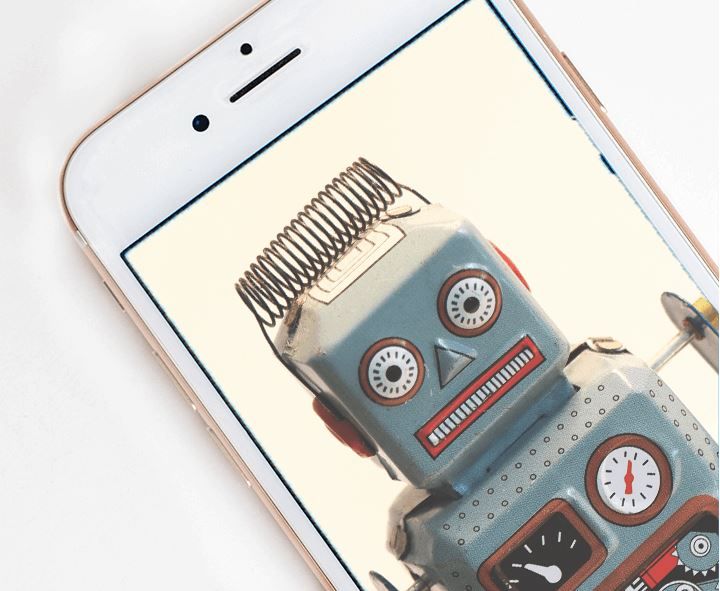
We already covered why you might be getting so many telemarketing and spam calls in an earlier article, and just like our first point in that article, using your real number to create a Gmail account could expose you to a lot of unsolicited spam and robocalls.
If you can create a gmail account without a phone number, this wouldn't be such a big problem because your phone number won't be as easily exposed to telemarketers and spam callers.
Reason 3: Using your real number could expose you to identity theft

Just as everything you do in the Google ecosystem, everything is also interconnected on the internet.
When you use your real phone number to create a gmail account, other people can use your phone number to sieve out other websites that may contain other personally sensitive data to reconstruct an online personality that steals your identity.
This could not only place you at risk of identity theft, but also threaten those around you.
There are many more reasons why anyone would want too know how to create Gmail account without phone number. Ultimately, it’s all about protecting your online privacy and safety. What are some solutions for how to create Gmail without phone number then?
3 Ways how to create Gmail without phone number
Solution 1: Use a free text-messaging app or service

One way to create a gmail account without a phone number is to use text-messaging apps or free online messaging services.
We already mentioned text-messaging apps like TextPlus and TextNow in an earlier piece on using fake numbers for WhatsApp verification, and in addition to those you can also use free online messaging services like SMS Receive Free if installing an app just isn’t worth your time.
To use this solution with an online messaging service like SMS Receive Free, simply follow these steps:
Step 1: Copy and paste any available number of your choice into the Gmail verification page when prompted.
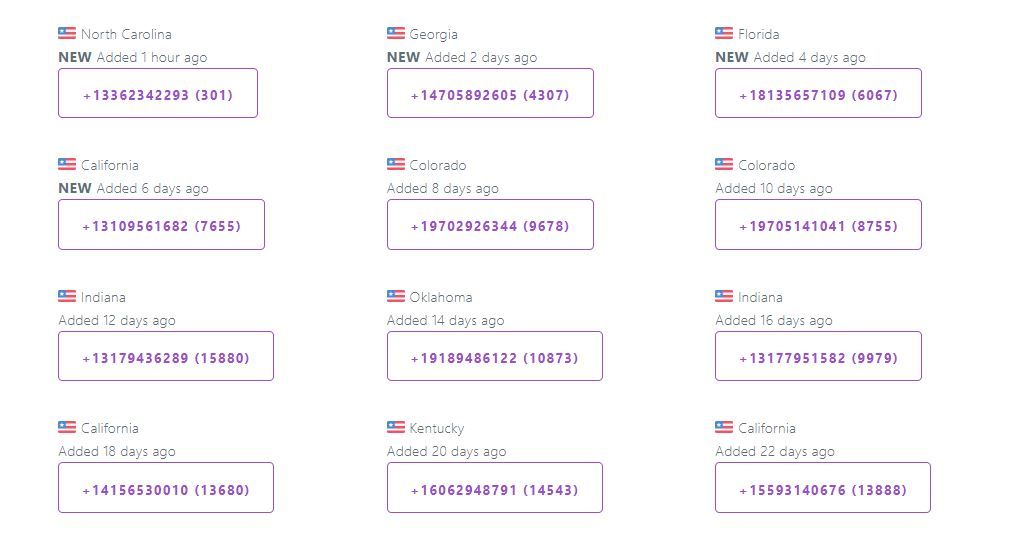
Step 2: Go back to the SMS Receive page and click on the number you pasted.
Step 3: You should be able to see your message history there. Simply copy the 6-digit code sent to you and enter it on the verification page.
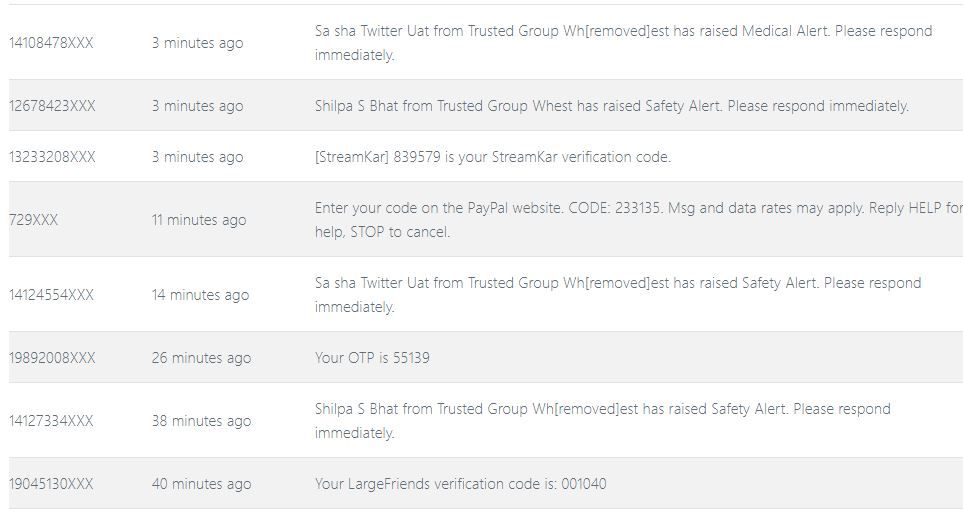
BUT....
One huge drawback for this method is since the numbers are one-use only, you won’t be able to use the number you pasted to recover your account in future.
In the event that you cannot recover your Gmail account because you don’t have any account recovery options available, you will have to contact Google Support – but doing so might expose the face that you did not use your real phone number in the first place.
Solution 2: Sign up for a Gmail account using the Gmail App instead.
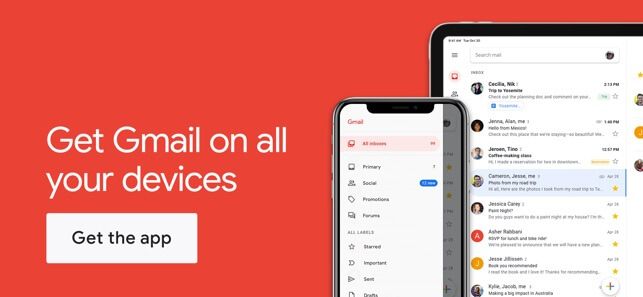
When you create a Gmail account via the Gmail App, you may be able to do so without a phone number.
This works regardless of which platform you’re on. When signing up for a Gmail account using the Gmail app, you have the option to prompt Gmail not to add your phone number when you first register.
BUT....
This isn’t foolproof however – if you’re logging in to your account for the first time on a new device, Gmail may ask you for your phone number for account verification. If you lose access to the account and want to recover it, you may also need to reveal your phone number.
Solution 3: Sign up for Gmail account by setting your age to 15 or below
Another way to create gmail without phone number is to tweak your account’s age to 15 years old or younger. By doing so, Google assumes that you don’t have a mobile phone number to verify your account with and lets you skip the phone number verification step altogether.
BUT....
This solution however could land you in trouble if Google discovers your exploit. If you do not sign out of your other accounts first, you also will not have the option of toggling your age. You’ll also need to do so in private/incognito mode for this solution to work.
Solution 4: Get a fake phone number
Ultimately, having a phone number linked to your gmail account is more beneficial than not having one at all. Not only is it important for account recovery, having a phone number associated with your Gmail account can also be good if you’re using it for business communications.
Instead of creating a gmail account without a phone number, an equally good solution would be to create a gmail account without your phone number.

Rather than using your real phone number or taking advantage of exploits, consider getting fake phone numbers instead.
By using fake phone numbers, you can create Gmail account without exposing your real phone number, and you’ll still be able to recover your account in the event that you get locked out of it.
AND....
More importantly, by using as many fake numbers as you want, you are also able to create as many Gmail accounts as you want without exposing your real phone number for any of them!
Create Gmail account without phone number with Phoner

And that’s where Phoner comes in. Phoner gives you access to an unlimited range of phone numbers from around the world you can immediately use without having to get yourself a second SIM card or phone. Simply download the app, pick a number you like and start using it!
You can't create a gmail account without a phone number, but Phoner allows you to create a gmail account without your phone number. Get Phoner today and start using Gmail without phone number today!

 4.5/5 on App Store
4.5/5 on App Store





