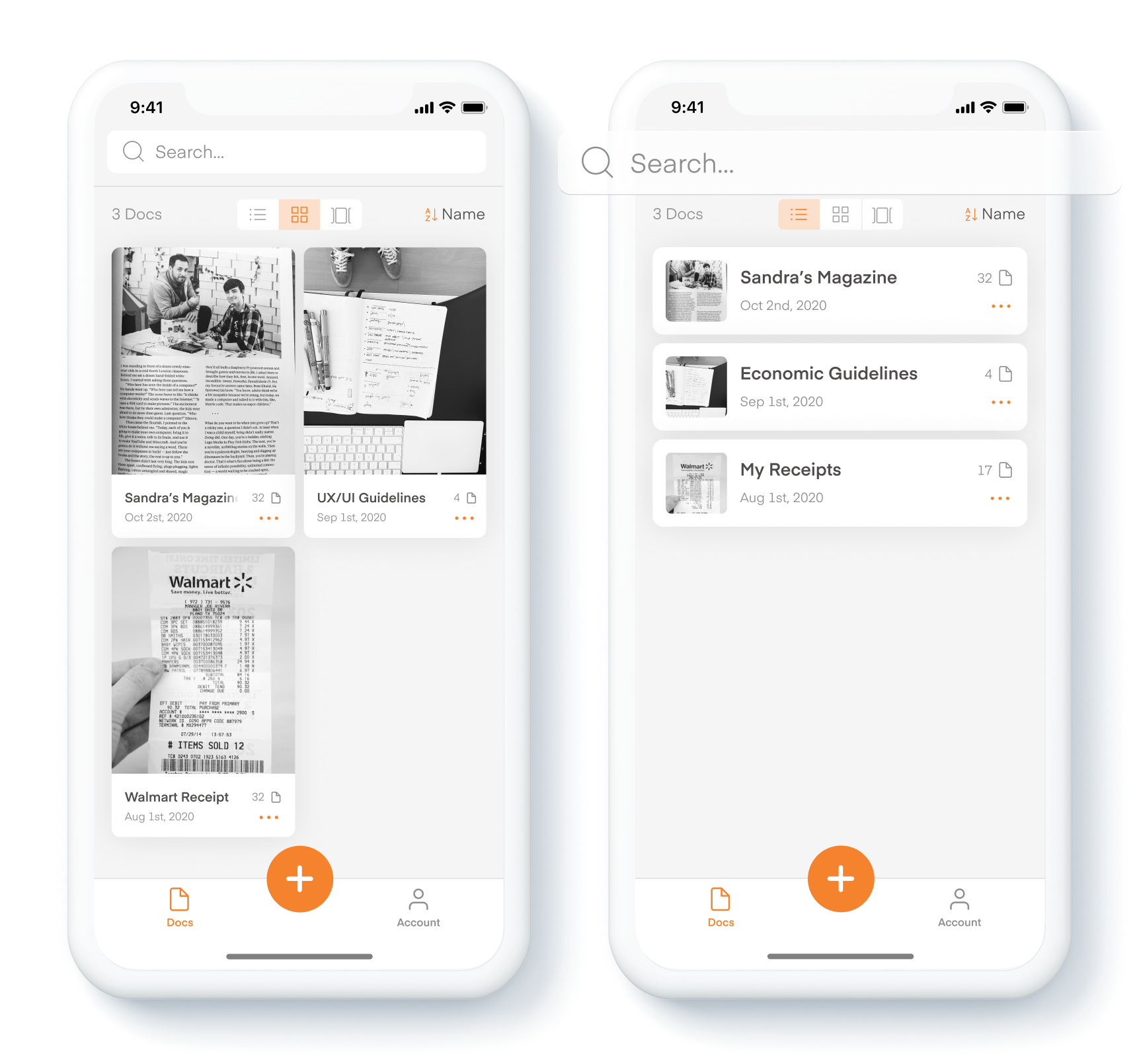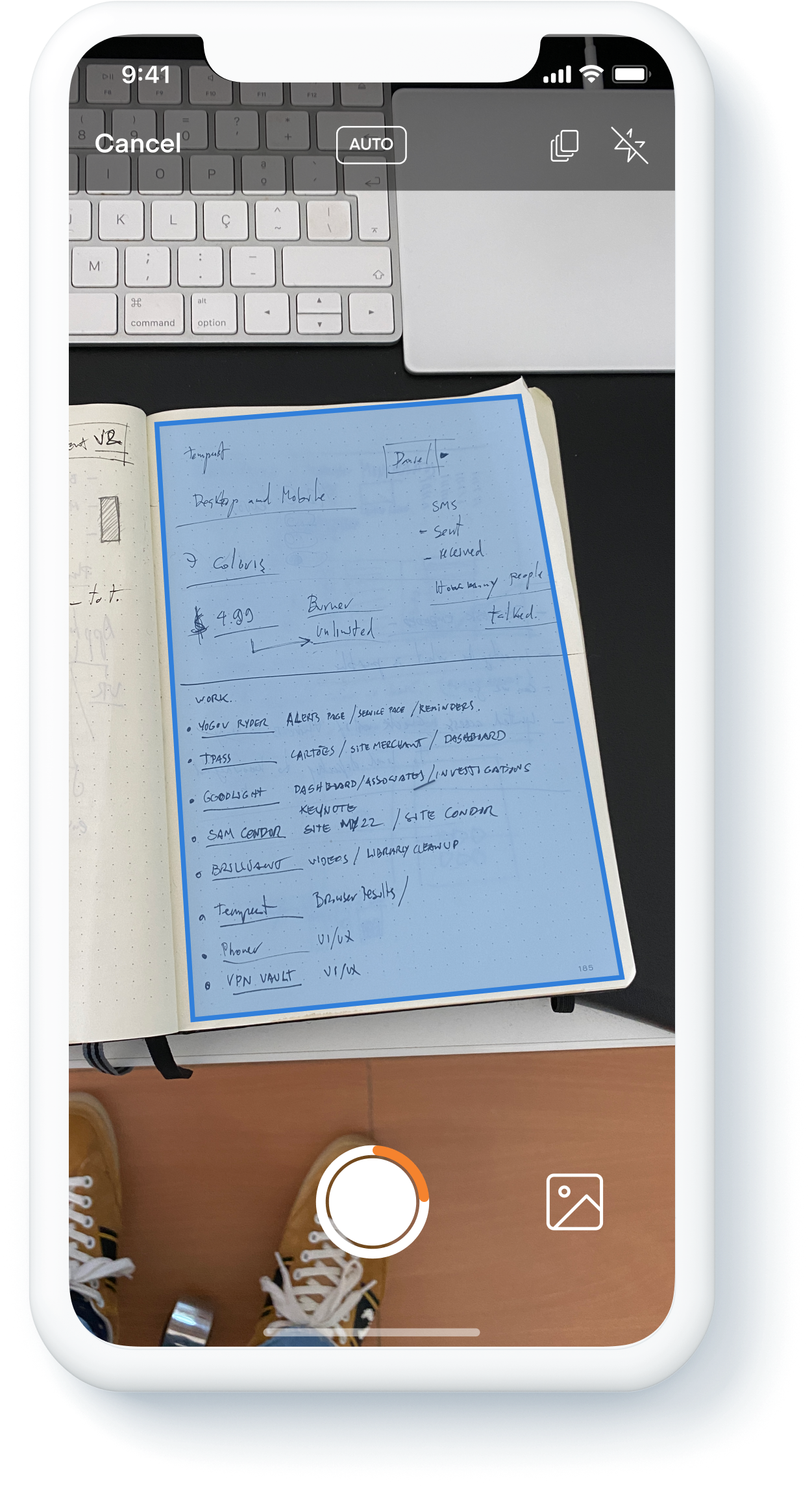Why choose Scanner Vault?
Scanner Vault gives you the power of scan on your phone.
Scan any document
Point your camera at your document to capture the image and convert into scan within seconds.
High-quality scanning
Create crystal clear, high quality scans suitable for the most demanding business requirements.
Edit, draw, annotate
Add lines, drawings, or overlay text to your scans with powerful built-in edting features.
Generate PDF
Generate PDF files from your scans. Turn receipts, documents, and any piece of paper into PDF documents.
Share and email
Sharing a scan via email is easy. Simply tap on 'Email Scan' to send it to someone or yourself via email.
Convert to text with OCR
Use advanced OCR (Optical Characer Recognition) feature to instantly convert your images into text.
Why you should use Scanner Vault
Learn why you should use Scanner Vault for all your scanning needs.
Never reach for a scanner or copy machine again
Save yourself from going near to another scanner or copy machine again. Use a scanner app like Scanner Vault to produce scans of documents with results same or better than using an actual scanner.
Scan for free with the most downloaded scanner app
Scanner Vault is not only the most downloaded scanner app, most widely used scanner app in the iOS App Store, but also free to use.
Digitalize any paper to avoid the risk of losing it forever
Documents and paper will not last forever, but they do with Scanner Vault. Create scans of documents that will last as long as you want them to as digital copies after you scan them with Scanner Vault.

Transform your phone into a document scanner now
Scan receipts, documents, and any paper from your phone when you download Scanner Vault for iOS
How can I use Scanner Vault?
See the ways you can use Scanner Vault for personal or business.
Scan documents for business
Businesses still deal with a large amount of paper that requires filing, storage, binding, and other inconvenient work.
Avoid unpleasant and cumbersome paper management. Simply scan office documents using Scanner Vault to help you save time and effort.
Privacy Features
-
High resolution, high-quality scanning
-
Scan with phone camera
-
Convert to black and white documents

Scan receipts and other personal items
Keep important receipts, invoices, and other personal documents by scanning in Scanner Vault and avoid storing losing paper copies that might fade over time.
Receipts and invoices become easy to store, record and organize once you scan them using Scanner Vault.
Features
-
Scan anything from receipts to passports
-
Scan any piece of paper
-
Save or email to yourself

Create digital copies of any paper document
Transform any piece of paper into a digital graphic assets that you can manipulate, edit, and store for as long as you want them to.
Help pieces of paper live forever and get enable editing after you scan them with Scanner Vault.
International Calling Features
-
Save as PDF, store forever
-
Convert to text with OCR
-
Edit, draw, annotate
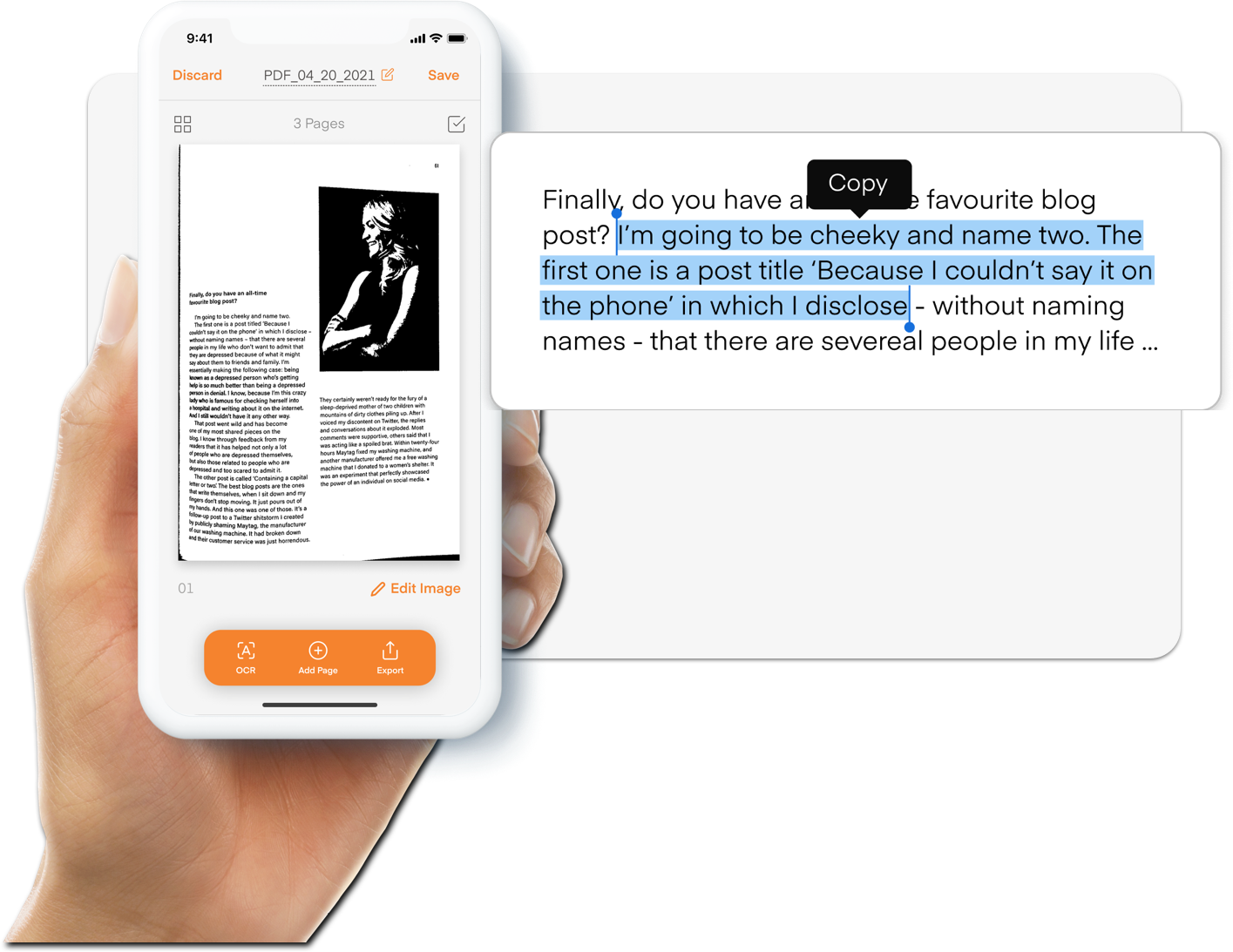
Actual App Store Reviews

Great scanner. Works for color and black and white
The scanner works great. I used it to scan my drivers license in color and it came out great!
Z234zsde

Incredible for scanning textbooks into PDF
I’m able to take pics from textbooks and print them instead writing down notes!
Cali Wayne

Touchdown! A scanner app that makes PDFs
First pdf app that took less than 15minutes to figure out. Also allowed me to export a pdf, surprisingly which is why I was using it.
cswazey
FAQ
1. How to scan document?
To scan a document, simply use Scanner Vault and hover your camera over any document, receipt or paper that you want to scan. Scanner Vault will automatically detect your document, crop it, and produce a high quality scan that you can share via email.
2. What can I scan?
Scanner Vault lets you scan just anything you can think of. Scan things like receipts, documents, contracts, agreements, licenses, newspaper, textsbooks. Anything you can think of, we can scan it.
3. Is image quality as good as an actual scanner or copy machine?
Scanner Vault quality is among the best in all scanning apps available. However, the actual scan will depend on the quality of picture that you take. For best results, we recommend that you place your document in a well lighted area on a flat surface. Hover your camera directly over the document and take a clear, well focused picture.
Scan documents and receipts with Scanner Vault
Download free Scanner Vault for iOS