With privacy apps like Yolo and Sarahah making the headlines recently, figuring out how to send anonymous messages on Snapchat isn’t much of a problem anymore. Sending anonymous messages on Snapchat isn’t impossible anymore, but do you know how to send anonymous messages on Snapchat that are truly anonymous?
Why you would want to send anonymous messages on Snapchat
Just like why someone would want to send anonymous messages on Facebook Messenger, there could be many reasons why someone would want to send anonymous messages on Snapchat:
Reason 1: To send out potentially sensitive messages

In certain situations, knowing how to send anonymous messages on Snapchat can be a lifesaver. When faced with a potentially life-threatening emergency or a scenario where personal confidentiality is important in keeping you safe, being able to send out anonymous messages can be a lifesaver.
Reason 2: To ask sensitive questions without the accompanying social awkwardness / taboo

Getting yourself into a pickle that calls for privacy doesn’t happen every day, and more often we want to send anonymous messages because we’re afraid of how sending it while our identity is revealed will influence how people see us.
Imagine asking your crush about where his or her favorite hangouts are, or what his or her ideal type is openly on social media. Or posing a problematic question on race and gender that goes against the political grain.
Sending messages at the risk of social embarrassment or inviting an online witch-hunt just isn’t worth it.
Reason 3: To project another side of yourself
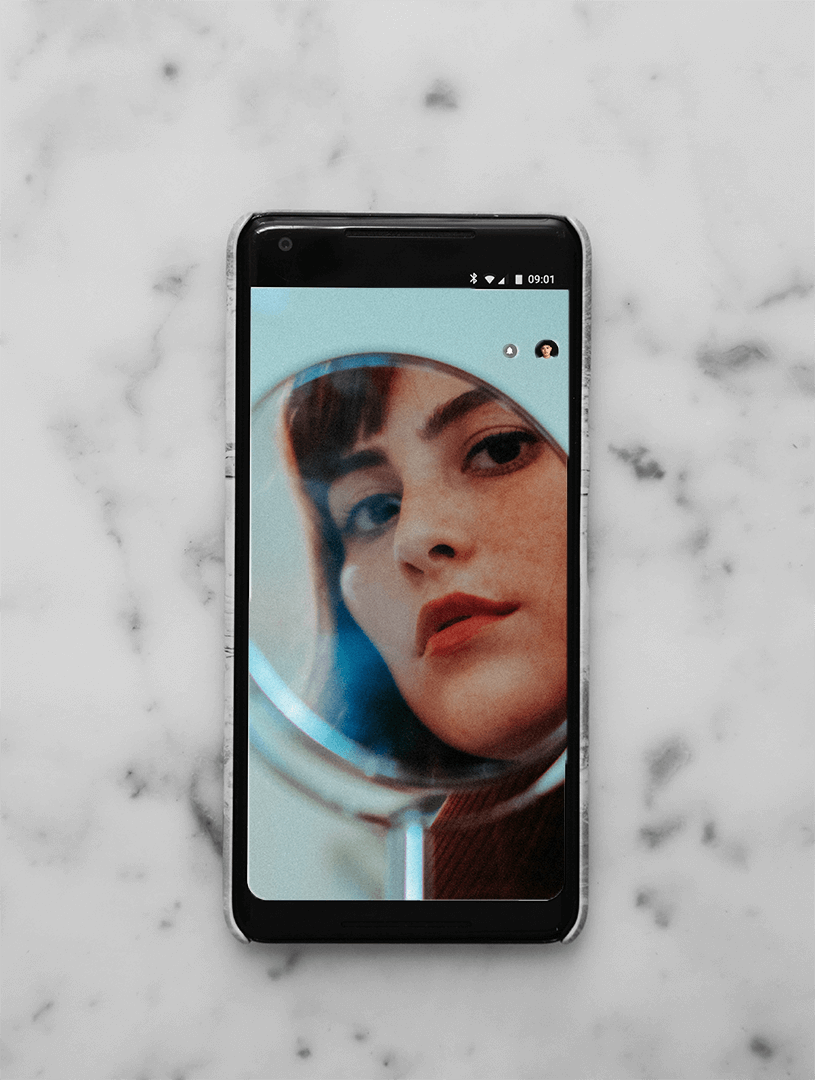
Privacy can be a beautiful thing, especially when it gives us the opportunity to present a different version of ourselves free from our real-life constraints and expectations. The power of online disinhibition effect swings both ways, and some people find escape by assuming a different, more empowering personality online.
There are just a few reasons why anyone would want to find out how to send anonymous messages on Snapchat. So what are some solutions to how to send anonymous messages on Snapchat?
3 ways for how to send anonymous messages on Snapchat
When you first sign up with Snapchat, you can either join using your email account or phone number but you’ll still need to provide your phone number for verifying your account. This means that you cannot sign up with Snapchat without a phone number, but using your phone number to sign up with Snapchat means you are no longer using Snapchat anonymously.
Let’s look at 3 easy solutions:
Solution 1: Manually tweak your privacy settings
Within Snapchat, users can control a number of settings that determine who gets to see what you post and what content you post gets shared.
For example, by changing in-app privacy settings, users can change who viewed their stories, who can see their location and who can use their cameo selfie.
There are many problems you’ll face with this solution though.
Anyone who is in the same Snapchat group as you can still communicate with you in Group chats. When you post a Snap to your Story and change your settings so that only your friends can see your Story after, other people who are not in your friend list may still have access to the content you posted before the change in privacy settings kicks in. More importantly, forgetting to set your content privacy from public to friends only means your content is still 100% visible to everyone else on the app.
Solution 2: Use third-party apps like Sarahah and Yolo
Third-party apps that serve as add-on features to very popular apps aren’t new, and apps like Yolo and Sarahah have already made headlines for their ability to let users send messages and other content anonymously on Snapchat.
Installing both apps is quick and easy: simply download either app, log in with your Snapchat account or phone number and sending anonymous messages to your friends.
Both apps seemed to have figured out how to send anonymous messages on Snapchat perhaps a bit too well. Reports of abusive content, cyberbullying and harassment are quite frequent on both apps, so much so that Yolo has had to warn users that their identity will be revealed if they send inappropriate messages (but only to a fellow user). The problem of abuse and cyberbullying on Yolo has also raised eyebrows among parents and the education community.
More importantly, it’s totally out of your control whether third-party apps like Sarahah and Yolo decide to keep messages anonymous or not. Similar apps like YIk Yak and Polly completely trashed the anonymity feature when it was seen to become more of a problem than a benefit, and only time will tell if today’s privacy add-ons will respond in the same way.
Solution 3: Sign up with a fake phone number
Want a solution to figuring out how to send anonymous messages on Snapchat that is not tedious and places you firmly in control? Simply sign up with Snapchat using a fake phone number.
It’s impossible to sign up with Snapchat without a phone number, but we didn’t say that it’s impossible to sign up with Snapchat without your phone number. By getting a fake phone number, you can verify your account and use it just as any other user would, but without revealing your actual phone number to anyone.
If you do so, just remember not to connect Snapchat to your phone’s address book as contact syncing may also compromise your online privacy. Also refrain from using your personal email address if possible.
Send anonymous messages on Snapchat with Phoner
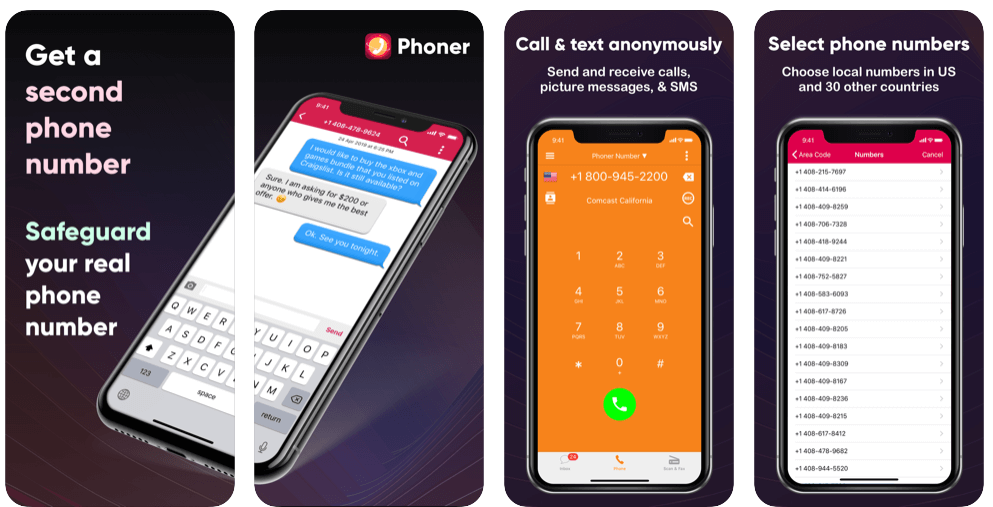
Ready to start sending anonymous messages on Snapchat? Phoner gives you access to unlimited phone numbers around the world to hide your location without the need for a second phone or SIM card. Phone numbers on Phoner are also highly customizable and can be used for account verification (and much, much more).
Simply follow these steps:
Step 1: Download Phoner from the Google Play Store or Apple Store.
Phoner is available on both Android and iOS, and is free to download.
Step 2: Get a Premium Number and choose a second phone number for dating
Open the menu by tapping on the top left icon, and tap on "Get Premium Number". Choose your preferred second phone number, select how long you want to use it for.
Privacy on social media is a two-way game, and knowing how to send anonymous messages on Snapchat (and other social networks like Facebook and Instagram even) is a good way to take the initiative
That was our quick look into how to send anonymous messages on Snapchat. Send anonymous messages on Snapchat now by getting unlimited phone numbers with Phoner today!

 4.5/5 on App Store
4.5/5 on App Store





